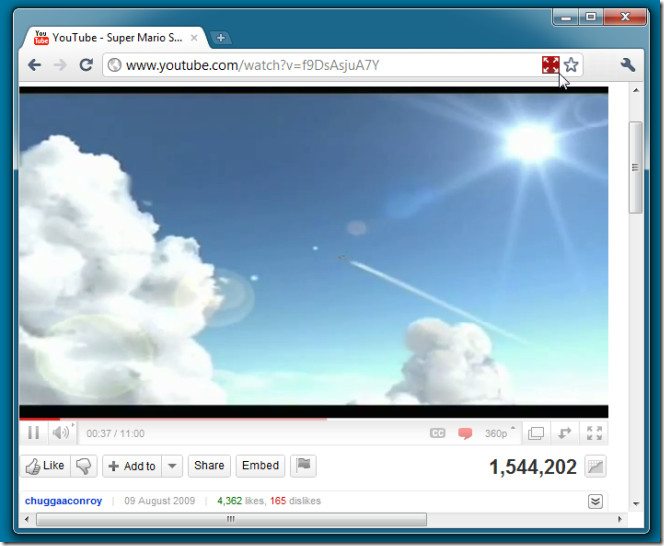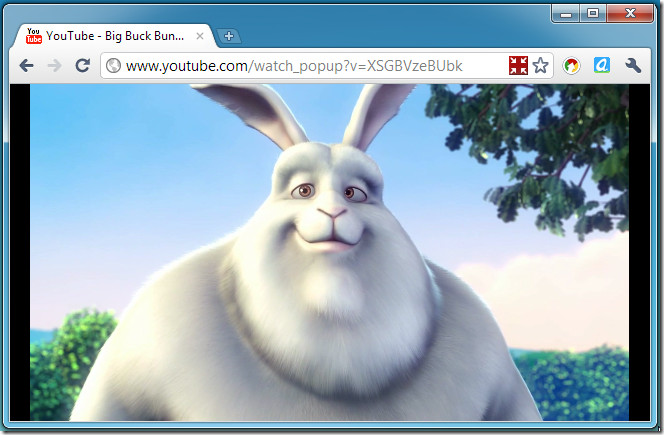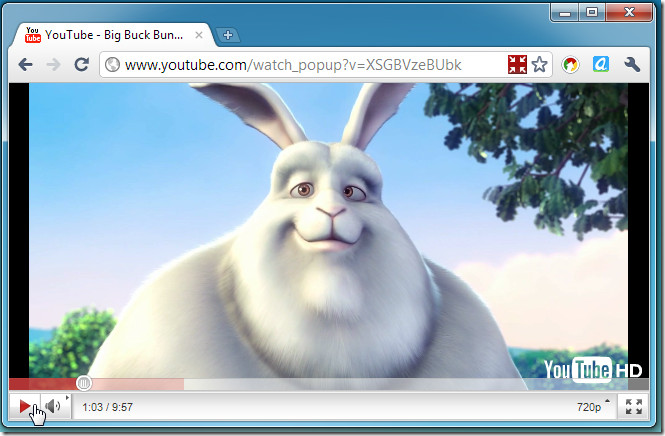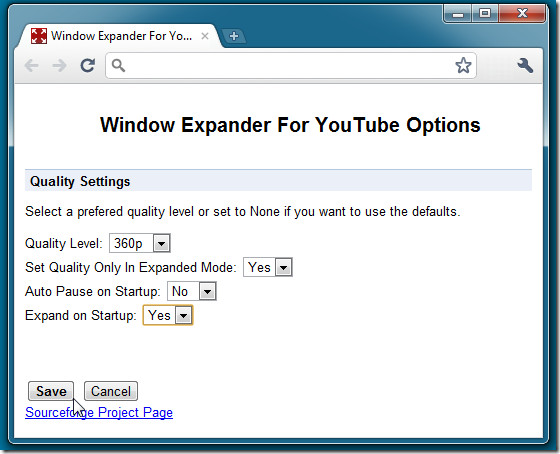Automatically Enlarge YouTube Videos To The Length Of Chrome Browser [Extension]
When watching YouTube videos, it can be quite frustrating to manage the video size of the streaming content. The full screen option merely expands the video to your entire screen which can be quite undesirable. Windows Expander For YouTube is a Google Chrome extension that allows users to auto start a YouTube video, set a custom size and mange its quality levels.
Once installed, this extension automatically displays an icon on the browser bar when you open a YouTube video.
Clicking on the Window Expander For YouTube button automatically enlarges the video to the length of the entire browser. This allows the user to view the video within a custom size as he/she can manage the browsers height and width according to their requirements. Expanding the video to your browser size can also be particularly useful for people who work with multiple monitors. If at any point you wish to unexpanded the window, you can simply click on the button again for a default view of the video.
On moving the mouse pointer over the video, you will get to see YouTube video controllers along with timeline navigation bar.
By right-clicking on the expansion button you can also go to options to customize other video preferences. Users can set video quality levels between 360p to 1080p, configure quality settings for the expanded and unexpanded mode and choose to expand videos at start up. This section also allows users to set auto streaming for YouTube videos.
The full screen option in YouTube enlarges the video to the size of the entire screen which hides the task bar and surrounding space. This extension can be quite handy to eliminate such unwanted effects of video enlargement for YouTube users. Moreover, the ability to auto start and auto expand a video is also quite useful.
Install YouTube Window Expander Extension For Google Chrome