Auto-Switch To HTTPS Secure Websites In Firefox With HTTPS Finder
HTTPS (HTTP over SSL or HTTP Secure) is the use of Secure Socket Layer (SSL) or Transport Layer Security (TLS) which is a sub layer under HTTP application layering. HTTPS encrypts and decrypts webpage requests which ensures having secure sessions on websites e.g. Facebook. This can allow having a safe browsing session which can bar hackers or malicious programs from compromising your system. HTTPS Finder is a Firefox extension that automatically detects and alerts when a secure HTTPS connection is available for a website. You can also enable automatic redirection to make sure that you are automatically directed to a secure HTTPS version of a website (when possible).
When you visit a website that has a secure version available, you get a prompt if you would like to switch to the secure version.
You can also enable automatic HTTPS switching from Tools -> Add-ons -> Extension ( HTTPS Finder Options) and disable prompts for partially encrypted pages.
HTTPS Finder Extension for Firefox
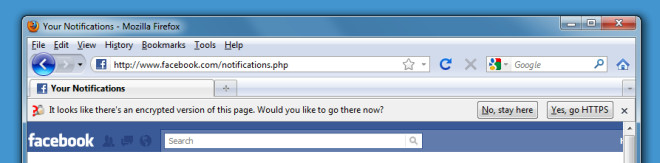
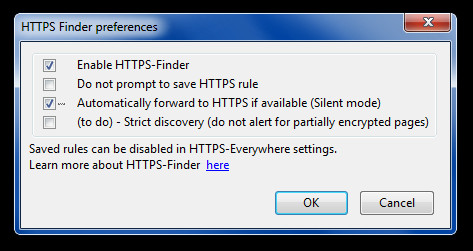

Sounds like a light-weight version of this add-on:
https://www.eff.org/https-everywhere
I’m the Dev for this 🙂 It’s actually designed to be used along side with HTTPS-Everywhere (though it doesn’t have to be). When you save a rule through HTTPS-Finder, it saves it as an XML rule file which is enforced by HTTPS-Everywhere, not HTTPS-Finder.
More is coming including whitelisting domains and better session enforcement. It’s still in early development and got a much quicker/bigger response than I expected.