Automatically Close Private Browsing After Ten Minutes Of Inactivity [Firefox]
Launched a private browsing session in Firefox and totally forgot to close it? Now you’re worried that someone else could access your computer and all the confidential information in the private session? If you regularly use private browsing, but often forget to close tabs, then Private Browsing Auto-Exit, a handy Firefox add-on deactivates and closes your private browsing session after ten minutes of inactivity. This basically means that as soon as it’s been ten minutes since you last switched tabs or loaded a page, the Private Browsing window with all open tabs will automatically be closed. Once you’ve installed this nifty little tool, you will never be worried about your private data or unclosed tabs. By default, the time to automatically close inactive tabs is set to ten minutes, but according to the developer, a new feature will be added to the add-on which will allow you to set your desired time.
After you’ve installed Private Browsing Auto-Exit, whenever you forget to close tabs in a Private Browsing session, the add-on will instantly detect this after exact ten minutes and will automatically close all the tabs in the private browsing session. As soon as these tabs are closed, the tabs that were open in a normal Firefox session will instantly be displayed.
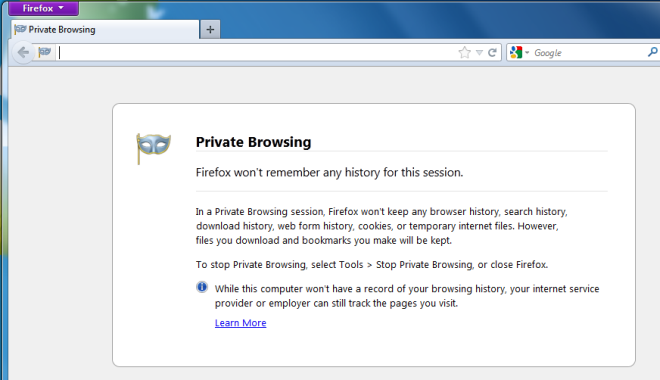
Objectively speaking, whatever it is you’re browsing in private mode, or even in normal mode, you should be locking your system before leaving it. The problem is that even if you regularly lock your screen before getting up, probability says the day you forget to do it will be the same day you have something particularly incriminating open on your screen (like the exact location of the bat cave). The add-on serves as a reliable back up for just such a day.
This is a simple, but useful add-on that can help you protect your private browsing data from unauthorized access. We’d prefer having the ability to configure the inactivity interval, and let’s see if the developer adds this feature soon. For now, visit the link below and start taking control of your privacy!
Install Private Browsing Auto-Exit Add-On For Firefox
