Window Tiler: Arrange Multiple Chrome Windows Into Non-Overlapping Tiles
To compare multiple webpages side by side, or to refer to something in one tab or window and type about it in another can be quite difficult, as you have to constantly switch tabs or windows. Sometimes, multi tasking can be a pain, specially when you’ve got to three or four websites open and need to access them all at the same time. This is where Window Tiler, a Chrome extension, comes in handy. This smart tool organizes windows on the screen into multiple non-overlapping tiles, with only a click or two. The extension adds a button to the toolbar that automatically arranges all your windows to occupy your screen, so all of them are visible. By creating these panels, you can browse two or more sites at once, side by side.
After you’ve installed the extension, click the button in the toolbar to automatically adjust all your open windows into multiple non-overlapping tiles. Once done, you can easily browse all of them to compare webpages, reply to an email, copy something or anything that you need to do, without switching tabs or windows.
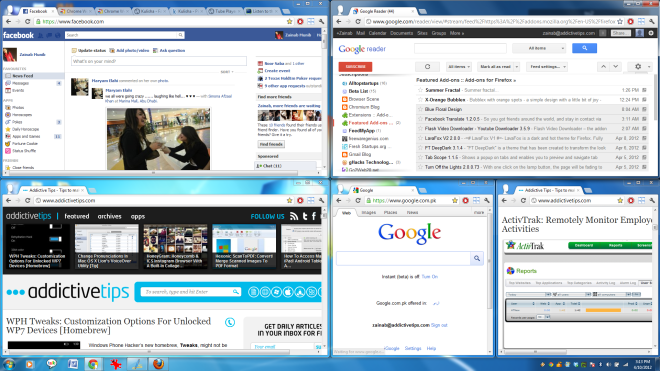
The biggest flaw of this extension is that it is literally a one trick extension. All it does is tile the windows in a single format depending on the number of windows that are open. The layout might be alright if you’re only planning to work in Chrome but most extensions that organize your browser window recognize that it isn’t the only program you work in. As such, the developer of the extension should consider adding an option to append all windows to just one half of the screen in a single click and have another option to spread them out to different parts of the screen.
Windows Tiler is a neat little extension that lets you arrange multiple windows on a screen to efficiently manage all opened websites. However, you should note that the extension does not work very well on Linux, and you might need to click the button twice. Overall, Windows Tiler can come in quite useful, especially when you have to work on multiple websites at the same time. You can install the extension from the link below.
Install Window Tiler For Google Chrome

As of this writing, this doesn’t work… I’m using a Mac
Command (Windows key) + arrow works, too, and Windows 8 allows tiling all windows via the task manager’s Windows menu.