Analyze Email Header To Find Sender IP, Hostname & Geographical Info
You may know that emails contain not only the subject, CC and BCC recipients, sender’s email address etc., but also include information which is not shown in the email body text. Most online and offline email clients show only the email message body, subject & sender name, and provide users with option to enable HTML format in order to view images and other HTML elements like tables, formatted rich text etc. Although there are special tools available to reveal all the information hidden in emails without having to manually find the message source details, such tools often don’t organize the email header details, like Orignating IP address, hostname, organization, Message ID, and Geographical information (Continent, Country, City, Time zone etc). Today, we stumbled across an online app from ipTRACKERonline.com that organizes the email header details in different categories, letting users easily find and read the email source details.
Apart from inspecting the email routing information (originating IP, location, source ISP provider etc.), you can check whether an email is actually a phishing attempt or not. The application requires nothing except the email source details (email header) to organize the information. Just visit the website (link given at the bottom of the post), and feed it with email header.
Almost every email service provides you with source details of emails that you receive. For instance, if you’re using Gmail, you can reveal email body header by selecting Show original option from More drop-down menu.
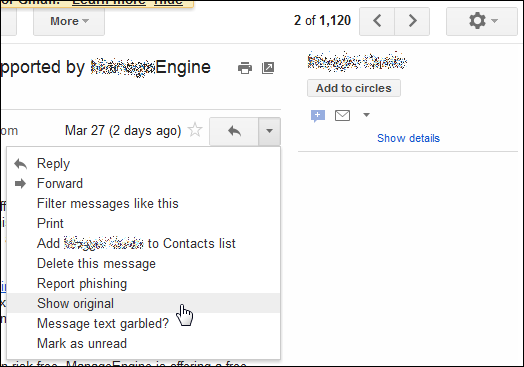
Just copy the email header text to Email header analysis input box, and click Submit header for analysis.
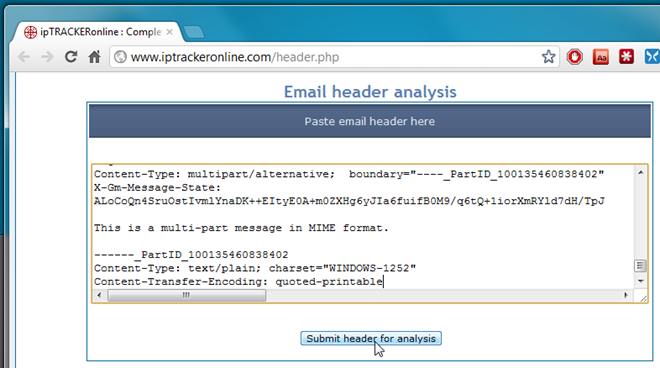
It will show the email header analysis report, containing All valid IP address found in header data, Originating Info (IP, hostname, Organization, Country, City), Email Info (From Subject, Date Sent, Message ID) and Geographical Info (Continent, Latitude, Longitude, Time zone and GMT offset).
The following screenshots show the complete Email header analysis report and IP location on Google Map.
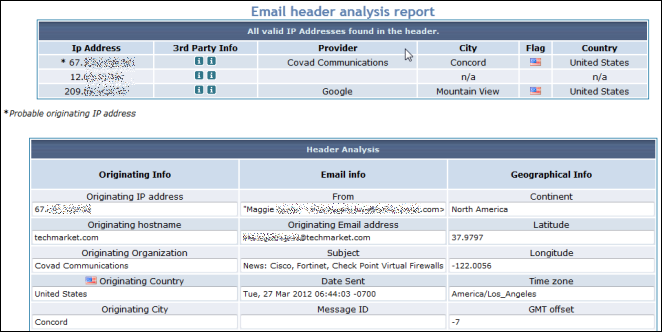
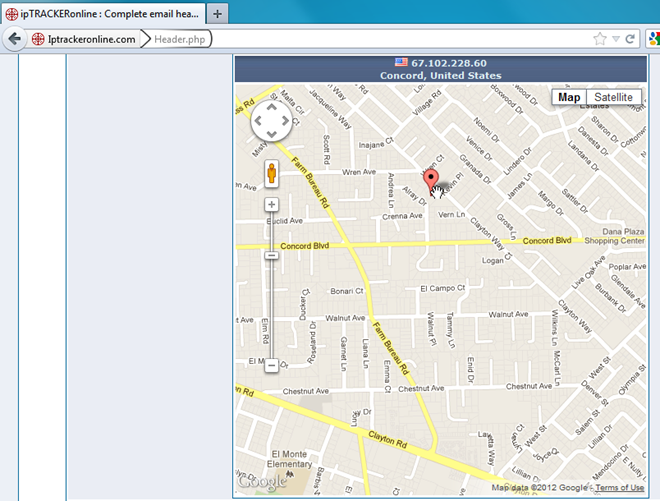
You can analyze the email address without using any application, but visually scanning each useful information from email source details is a bit tedious task. This web service not only makes it easy to read the useful information from email header, but also help you quickly find the originating IP address location.
Visit ipTRACKERonline (Email Header Analysis App)

Good discussion – I was enlightened by the information – Does someone know where my company could possibly locate a fillable PA PUB 12 form to fill in ?
I have tried several times to locate my friends Locations but it always shows the USA locations but they are in Pakistan, Dubai and around my area.
Its a good way to track specious mail.