AirForShare: Easy File And Photo Sharing Between Windows, iOS & WP7
Most people are really put off by the fact that there is no way to easily share files among iOS devices, like Bluetooth file transfer. Same is the case with Windows Phone 7. However, there are ways, using which, you can share files among the devices on these platforms, and even across them. AirForShare provides a free and easy solution for file sharing among iPhone, iPad, iPod touch, Windows, WP7 and Android, as long as the devices are on the same network. The service even has a dedicated app for iOS. One of the best things about the app is that you it does not confine you to just a few file formats. You can share photos, audio clips, music and just about any file that is present on your iPhone. There might be similar methods for jailbroken iDevices, but AirForShare is certainly the most convenient one available for users who have non-jailbroken iPhone or unrooted Windows Phone.

To host your files and photos on AirForShare, go to www.airforshare.com and start adding files to the directory available there. It has two main options for attachments, files and notes. You can write anything in the notes section, and it will be accessible by other users. Your friends on WP7 and Android can access the hosted content via their browsers. They just have to be on the same network as the hosting PC, and going to AirForShare will take them to the files automatically. iOS users can use the free app for the service to get a much better overall experience.


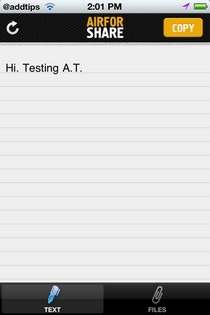
The app will display the content which is currently hosted on the network, and you can download any of it to your iPhone by tapping the download button. In the Text section, the shared text can be copied and moved to any section of your iDevice. To host a file from your iPhone, you can tap the ‘+’ button in the top bar and then choose any photo from the Camera Roll.
If AirForShare sounds too good to be true, there is a slight catch. The service only supports uploading of files up to 5MB in size. However, the service is a useful way of quickly sharing files, and it does not cost anything, so do give it a try. Even with its 5MB limit, the app is faster than Bluetooth file transfer, and gives a nice way of sharing data quickly and easily. The iOS app can be download from the App Store link below.

does not work on a lan 🙁
Wow! Great app! Love it!