AgreeDo: Schedule Meetings & Collaborate With Team Members [Web]
AgreeDo is an online collaboration tool that allows you to manage your meetings, and collaborate with your team members. You can set up your meetings and notify all attendees in advance, as well as adding tasks, decisions, and other important information to your meetings. It lets participants collaborate on an agenda before a meeting starts, and allows you to make quick decisions. The tool puts special emphasis on creation of follow-up meetings.
AgreeDo offers users with four main categories, Home, Meetings, Tasks and Decisions. Click Create new meeting in order to set up a new meeting invite. Add Begin and End dates, and set a duration for the meeting. You may also set the location of your meeting, which members can locate using Google Maps. Attendees can be added by typing their email addresses, and the meeting itself can either be Public or Moderated. In addition to that, make the meeting password-protected if you have privacy concerns. At the bottom of the page, you will find an invitation text box, which can be used to send out invitations.
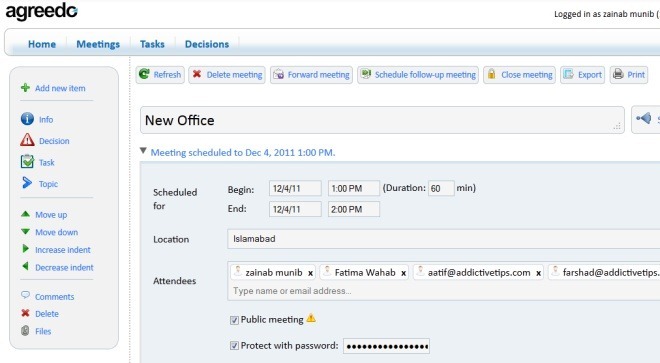
Once you’ve created a meeting, you will be able to Refresh, Delete, Forward, Schedule follow-up, Reopen, Export or Print a meeting’s details.
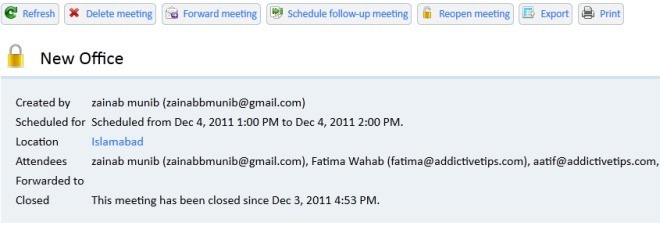
For each meeting, you can add multiple tasks and assign them to different attendees. The person in charge of a task gets notified via email when the task is due, and can add comments and update the tasks’ status. Also, you can switch the view between Tasks, Completed tasks, All tasks and Overdue tasks from the drop down menu. Furthermore, meetings can be forwarded to other people who might not be participants.
AgreeDo makes life easier, and keeps you connected with all your employees. It is especially useful for project managers and their team members, thanks to its task-oriented feature set. The service is free, and you can sign in using your Google account. Visit the link below and start managing your meetings more effectively.

I use this app on a daily base and can strongly recommend it. The design is so slick and one can use the features almost intuitively.