Add ‘Up One Level’ Option For Websites In Chrome With NavigUp
Browsers have a ‘back’ button and a ‘forward’ button. They keep a record of which page(s) you visited and let you return to them in a browsing session. What browsers don’t have is a level up button (like the one ditched in Windows 7 Explorer) that lets you return to the parent folder. While you can directly click the folder you want to go in the location bar (in Windows 7 explorer) you still can’t level up in your browser unless of course you’re using Chrome and have the NavigUp extension installed.
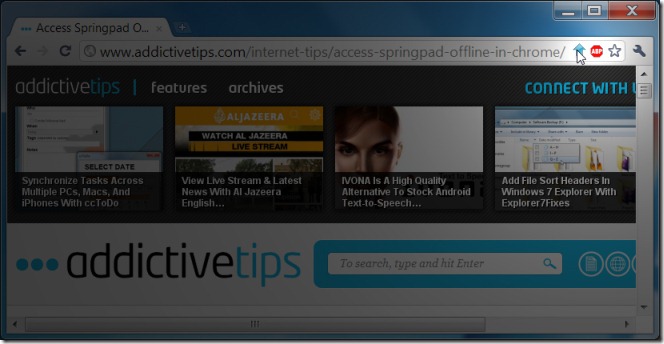
NavigUp installs as a button in the OmniBar and will take you up one level in the URL.
If you’re browsing: www.addictivetips.com/internet-tips/remove-facebook-ads-in-chrome-with-facebook-clear/ and you click the blue arrow ( the NavigUp icon) you will be taken to: www.addictivetips.com/internet-tips/. The extension works for almost everything and anything you can open in your browser, including images and files.
You can use keyboard shortcuts to level up in a webpage as well; Alt + Up (the up arrow key) to go up one level. Using Shift + Alt + Up, Ctrl + Alt + Up or Ctrl + Shift + Alt + Up will take you up two, three or four levels respectively. The extension can make it easier to browse different categories on a site and level up when viewing directories. The extension can remove most query strings, page anchors, sub- domains and security layers.

Thanks for mentioning my extension. After your post (which seemingly inspired other post http://www.geekissimo.com/2011/05/16/navigup-passare-livello-superiore-sito-web-unico-click/ 4 days later) number of NavigUp users ramps up – 197 weekly installs :).
Unfortunately your description of keyboard shortcuts is a bit wrong.
Basic shortcut is:
Alt+Up – go 1 level up.
You can additionally use Shift or Ctrl modifiers to increase numbers of levels in one jump:
Shift = +1, Ctrl = +2.
So in other words:
Shift+Alt+Up – go 2 levels up,
Ctrl+Alt+Up – go 3 levels up,
Ctrl+Shift+Alt+Up – go 4 levels up.
And if you quickly click NavigUp icon many times within 1/3 second, you can go up many levels in one jump too.
If you want to spread information about NavigUp to others using short messages, then official short URL of the extension in Google Chrome extension gallery (as it used to be called) may be useful:
http://goo.gl/TSLO
(it’s from pre webstore times, thus uses /extensions/ instead of /webstore/ in the address; Google recently abandoned it, but aliases first to the latter, so old links still works)
P.S. If you care about effective navigation and go sometimes to image-oriented websites, then my other extension may be useful too.
NavigImage – http://goo.gl/dukT
Thank you for the correction; the information in the post has been updated. =)