Achshar Player Is Offline Music Player And Playlist Manager [Chrome]
Chrome allows you to play media files in any WebM format as do a few other browsers. This is a super handy feature in the event that you don’t have a media player installed but want to play a file. Granted that you can only play files in select formats, it is still useful. While you can use Chrome to play audio and video files, you can’t actually use it to manage your media library, create playlists or even loop a single audio file to play continuously. Achshar Player is a Chrome application that not only lets you manage your music files in Chrome but also allows you to create playlists and search your library by artist, album or song. The app has both an offline and online mode and allows you to loop a song or playlist to play continuously.
Once installed, you can add songs to app either by dragging & dropping them or by manually uploading them. To add a song, click the plus sign next to Music Explorer and you will have the option to either drag multiple files over the app or click the Add Manually button in the lower right corner to use the file browser to add files. Click Cancel to exit the add song mode.
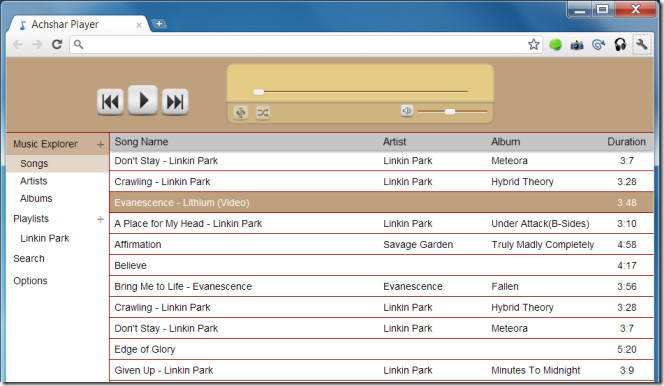
You can drag multiple files over the app to add them in bulk. Adding tracks might take some time depending on the number of files.
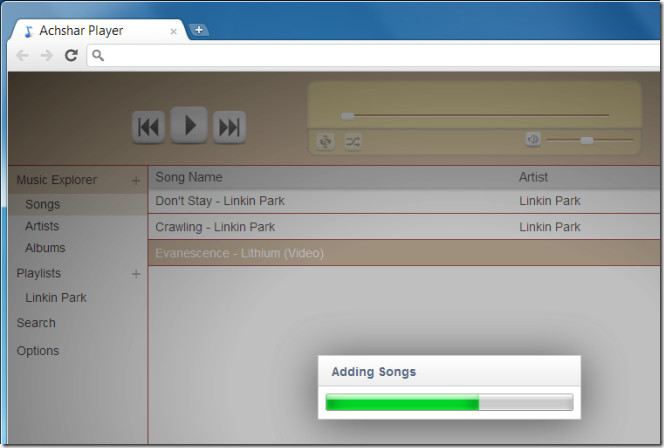
To play a song, select it from the song list, and click Play. You can create a playlist by clicking the cross imaged button next to Playlists, entering a name for the playlist and then clicking Add.
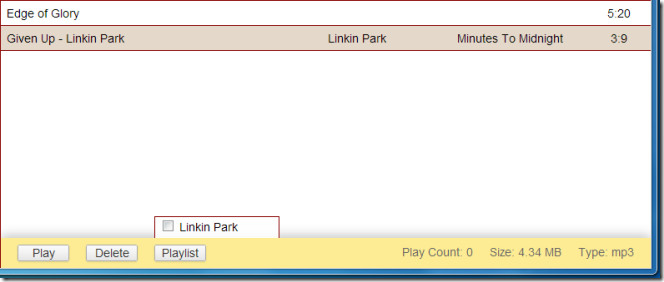
To search for songs by either artist or album name, click Search in the left panel and use either of the three buttons; Songs, Artists or Albums to filter the search. Now type in the search bar what you’re looking for; the app will search through the songs you’ve added and list all matching results.
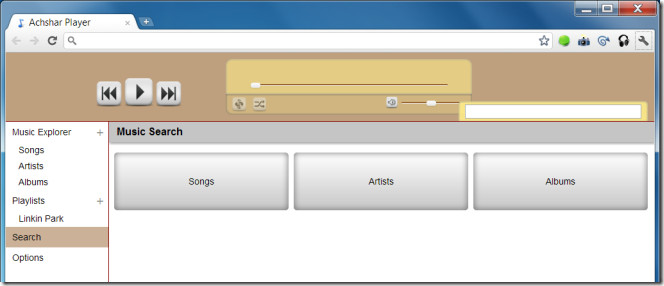
If you want to use the app in offline mode, expand Options and select Settings. Select Connection from the controls that load on the right and check Offline Mode. Additionally, you can customize the text and background color of the player from Theme, reduce the options on the right to icons so they take up less space from the View tab and add or remove either the song or artist filter from the Labels tab.
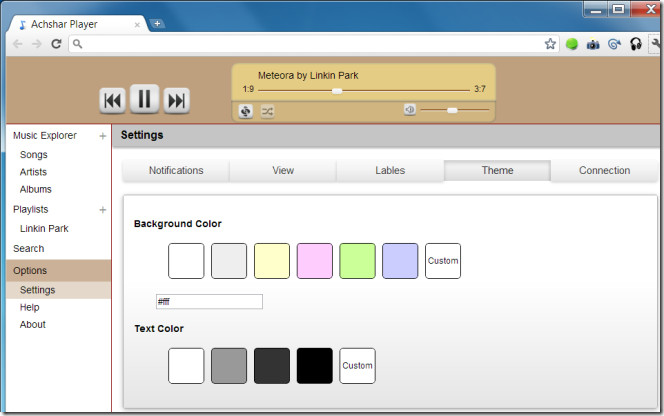
Like most media players, you can loop and shuffle songs by selecting the respective buttons just below the media player controls. The app is a music player, so if you add MP4 songs, it will extract and play audio only.
Install Achshar Player Application For Chrome

Hey! Thanks for featuring the app 🙂 I didn’t knew that it would extract audio from mp4, good to know 😀 also i have a number of other features lined up like library imports (select a folder and all the songs that can be played will be added automatically added, others will be ignored), faster song additions and a new look for the playback screen. email me at admin – at – achshar – dot – com or post in the Google group [https://groups.google.com/d/forum/achshar?fromgroups] if you have any problems/bugs/suggestions 🙂
Thanks again 😀
Achin