Access Chrome’s Recent History, Closed Tabs & Bookmarks From Omnibar
Recent History, a Chrome extension, displays your Recent History, Recently Closed Tabs, Most Visited Items and Recent Bookmarks in a one-click pop-up. Recent History provides users with a better history manager, and comes with an extensive list of options. You can change the number of items displayed in the pop-up, the pop-up icon, width and theme from options. Recent History lets you view recent history, recently closed tabs and bookmarks right in your browser, without having you to navigate to the full history page. You can also share, pin and delete individual items from this very useful pop-up.
Clicking the button opens a pop-up, which displays Recent History, Recently Closed Tabs, Most Visited Items and Recent Bookmarks. Click the tiny Settings icon displayed at the right top corner of the pop-up to delete, share or pin items. At the very bottom of the pop-up, you will find an options icon; click this and the Recent History options will instantly appear in a new tab.
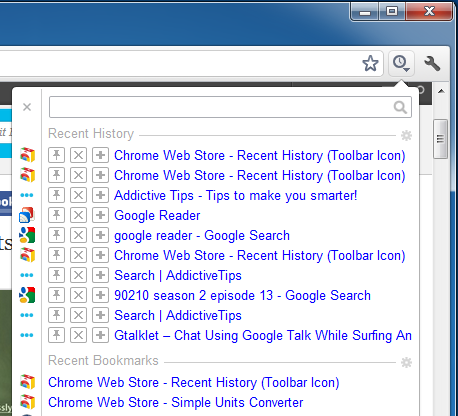
At the bottom of the pop-up you will find a Show All History option, clicking which will take you to a new tab with the full history page, which is more organized and feature-rich than the default version. The history is grouped by domain name, and clicking on the (+) button expands links for each domain. On the right hand side, you will find a calendar, where you can select different dates to view history on that particular day, and click the tiny arrow on the left of this box to view history between a specific time period. You may easily set the From and To dates by using the pop-up calendars. The options also display the number of links for each domain, doing so by grouping them into four different shades of green. A very light green show links between 0-49, a darker one for 50-99, a bright green displays links that are between 100-140, whereas the darkest shade is for days which have more then 150 links.
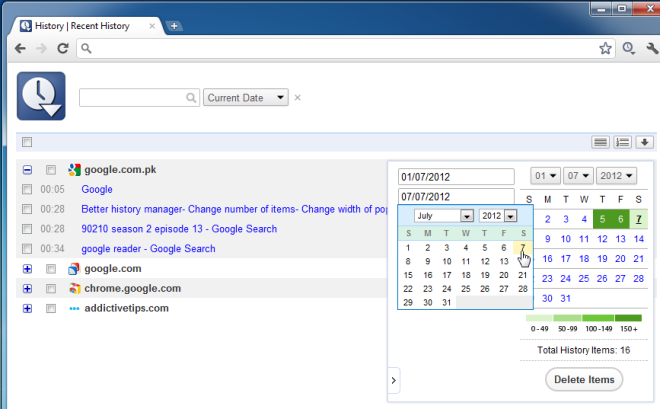
The Recent History Options let you change the number of items in the pop-up. Simply use the sliders to change the number of items for Recent History, Recently Closed Tabs, Most Visited Items and Recent Bookmarks. Furthermore, change the pop-up order for all these items, and place the most important item at the top. You can also change the Date and Time Format. The Style Options let you Show URL, Show Separator, Show Extra Info and Background colors. Also, change the Pop-up icon, Pop-up width and Pop-up theme. Once done with the settings, click Save Options button and you’re good to go.
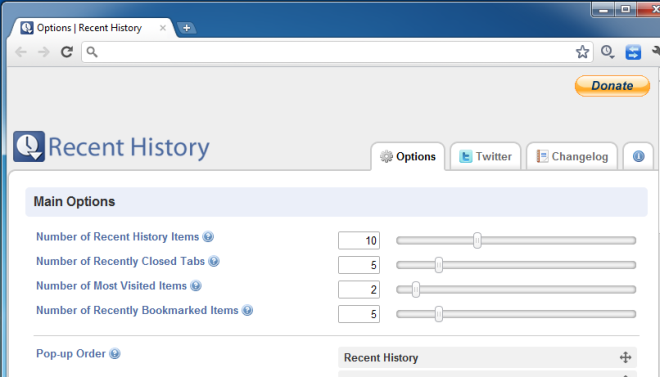
This is quite a handy extension that lets users effectively manage their recent history. You can browse your recently viewed pages with only a click or two, without having to navigate to the default chrome’s history page. The extension can be installed from the Chrome Web Store link below.
Install Recent History For Google Chrome
