ABBREX: View Abbreviation & Acronym Definitions In Tooltips [Chrome]
ABBREX is a Google Chrome extension that allows you to find the meanings of abbreviations and acronyms on any website. You no longer need to navigate away from your current webpage to find the meanings of different abbreviations. Whenever you mouse over abbreviations, the full form is displayed in tooltips, including a definition for the term. ABBREX is community-based, and any one can contribute to it by adding abbreviations or meanings to its database. By default, ABBREX is on blacklist mode, meaning it will expand abbreviations on all web pages unless you put a domain in the blacklist, and if you switch to whitelist mode, it won’t retrieve the meaning on any site unless you add that particular website to the whitelist.
Once you’ve installed the extension, a button is added right next to the URL bar. When you come across an abbreviation, click Run ABBREX on this page option and hover over the abbreviation to view its meanings in a grey-colored tooltip.
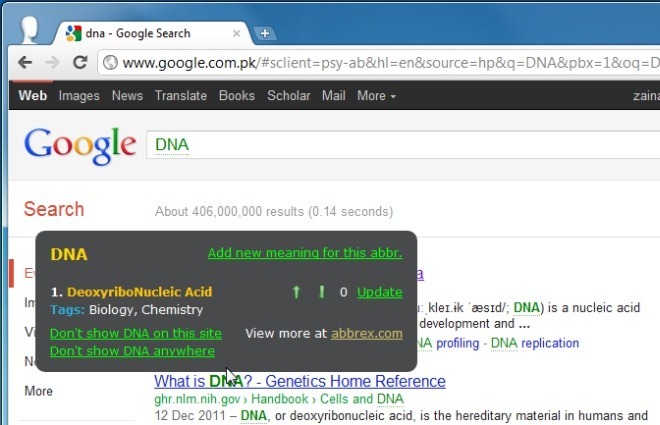
ABBREX comes with multiple options, such as Add New Abbreviations, Report ABBREX broken for this page, Send feedback about ABBREX and more. When using the extension, either enable the White list mode or the Black list mode. Furthermore, you can clear the abbreviation exception list for all or specific sites, Refresh database and Clear database. Click Don’t color and underline abbreviations, disable the extension or Recommend ABBREX on Facebook from the options.
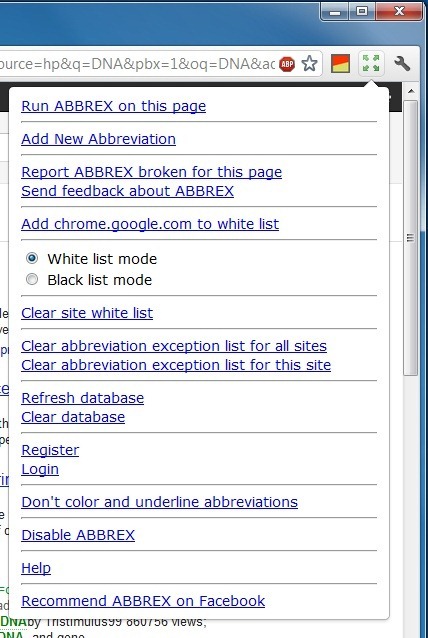
Clicking the Add New Abbreviation option allows you to add the Abbreviation, its meaning, tags, description and more.
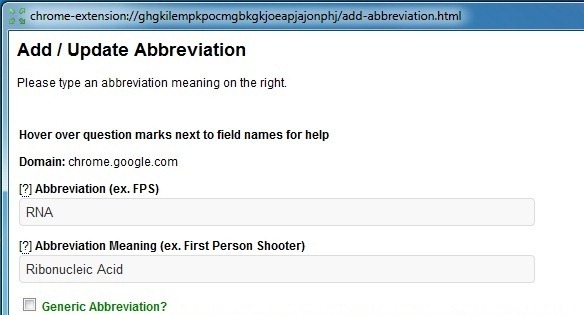
This is quite is a useful and easy-to-use extension that enhances your web browsing experience. With ABBREX, you can conveniently look up abbreviation meanings without navigating away from your current webpage.
Install ABBREX For Google Chrome
