10 Things To Consider When Buying A Computer
Buying a new laptop or desktop PC can be quite confusing. Many people find it difficult to compare prices, features, processor types, etc to find the right choice in accordance with their requirements. In this post, we will tell you the top 10 things to consider before buying a PC.
10. Usability
It is important that you first consider the tasks that you will be performing on your PC. If you wish to buy a computer for simply browsing the internet and using some online services than it might be better to buy a single core computer which satisfies your minimum requirements. On the contrary, if you require using it for heavy video editing and professional work, then it might be better to buy a system that has enhanced multimedia options.
9. Price
This brings us to our next consideration of price. There might be some very fancy features that you want in your new PC. However, if you don’t have the cash to pay for let’s say a graphics card with 1GB memory, then you might be better off choosing suitable alternatives.
8. Operating System Type.
Users with minimum requirements may be better off buying a Windows Starter or Home Premium version e.g. of Windows 7. For users who wish to take advantage of more enhanced features and require more effective tools such as connecting their PC to a domain are naturally better off buying a Professional or Ultimate Edition. Having said that the cost of a Windows 7 Ultimate Edition can be as much as 219$.
7. Size
Some people prefer buying larger laptops for a better display screen, whereas others prefer smaller and more portable sizes. If you are setting up a server which will be placed in a server room then size considerations will not matter much as large servers with multiple SCSI drives are normally quite big. Whereas, for people with weak eye sights a laptop with a larger display screen might be worth the price.
6. Peripherals
Peripheral devices such as printers, scanners, etc can significantly increase or reduce your price for buying a new PC. It might be better off buying a system with a DVD combo drive if you do not require writing data to DVDs.
5. Brand
Some brands offer better warranties, whereas others offer software packages that come with the system. For example, a Dell laptop with the same specifications may be cheaper than a Sony Vio. The reason is that Sony provides many of its own software with their laptops which saves the users cost for buying software, e.g. a DVD burning. However, if you already have many such licensed or freeware software available, then it might be better to go for cheaper brands. Acer, for instance, is known for its low-cost laptops that provide more enhanced specs like hard disk space and RAM as compared to its competitors.
4. Hard Disk
Hard Disk considerations might not mean much to a lay user, nonetheless, having the right amount of disk space and disk type might be necessary for the efficient management of regular tasks for a professional. A common user may merely have to decide between buying a 120GB or 320 GB hard disk system. An IT professional on the contrary might have to decide between a SCSI or a SATA drive. As a scuzzy or SCSI(Small Computer System Interface) drive might be required for Raid configurations.
3. RAM
It is obvious that for more professional tasks and to run a Xeon Server there will be more RAM required than for merely using a PC for browsing the internet. Moreover, the RAM type may matter more than many people might consider. For example, there are not many applications currently available that can take advantage of DDR3 RAM types, one may be better of saving some dimes by buying a system with a DDR4 RAM.
2. Processor
The Processor is one of the most important parts of a system and can mean the difference between a system that frequently hangs and the one that runs smoothly. Some people might think that going for the low-cost single core or Dual Core processors is a good idea but I would not recommend either of them for anyone who requires using a system for more than basic usage. Moreover, one might be better off buying a Corei3 system instead of a Core2Duo as the later might be more expensive and less efficient than the former. A Corei3 can cost up to 113$ whereas, a Core2Duo can cost 130$. For more demanding professionals, it might be a better idea to buy a corei5 (if not a Core i7), as the core i5 uses Turbo Boost technology other than Hyper Threading.
1. Warranty
Warranty makes up the most important consideration for people when buying a system. Having one covered with the right kind of hardware warranty is essential and should be unconditional. I still remember when Sony had to recall several Laptops due to a battery fault because of which their Laptops caught fire. I’m sure none of us would like to have a Laptop that we can fry omelets on without the guarantee of replacement.
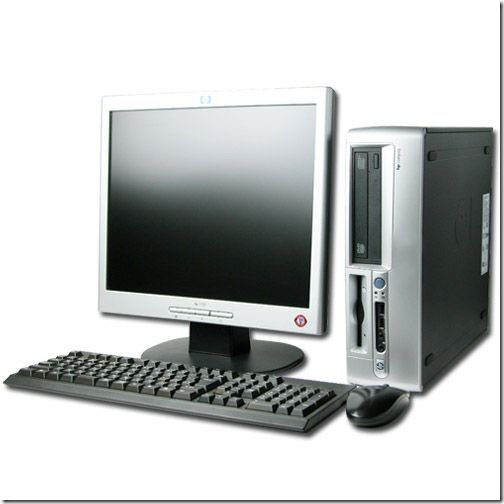

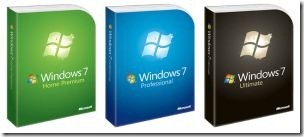
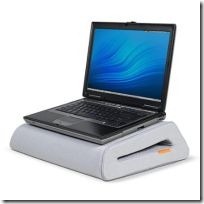
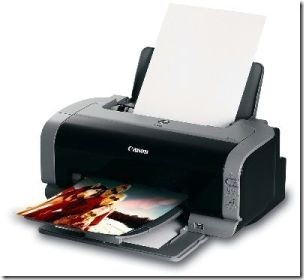


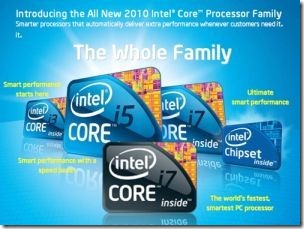
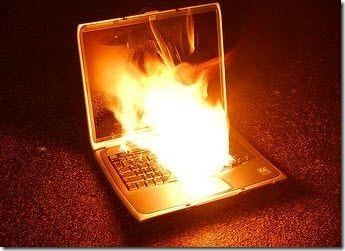

Nice tips for buying a Computer.. thank you.
Great content there, thanks for sharing this with us. There are certain things that one has to put into consideration when planning to buy a computer which includes RAM, hard drive, processor just to mention a few. At Mineaway we have a range of computers that people can choose from. Contact us for more information.
I like this post following your website page
Search now (techrahultips).com
Thank you
ePLOdinG COmpUters SOunD EPic [xd dat was purposeful]
lololol true
Excellent post and most important all above mentioned Considerations very useful to must have a look when buying a New Laptop!
thnxs for clarifying us on points to consider before bying a computer.now im quite farmiliar on what to do
pretty obvious list. i would say my top 3 choices would be screen size, speed, storage space (RAM AND HDD). price is important too but that can be ignored for now
and warranty! what about egg frying computers
agreed! warranty
hey it worked for me for bellwork.
this is quite outdated though on terms of hardware lol.
ITS GOOD,SHORT AND CLEAR TO THE POINT
no
no its not
yes those are basic things lol
this are really a basic things to consider before buying a computer
that’s correct!