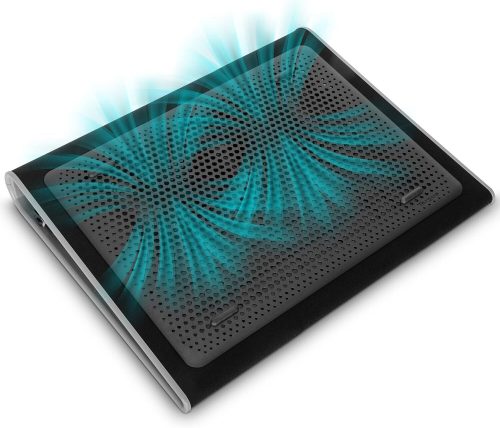Best Laptop Cooling Pad in 2025
Does your trusty laptop ever get hot under the collar? Like, uncomfortably warm during intense gaming sessions, movie marathons, or even basic work tasks? You’re not alone. Laptops tend to trap heat, which can slow them down, shorten their lifespan, and even be uncomfortable on your lap.
That’s where a good laptop cooling pad comes in. These nifty gadgets work like tiny air conditioners, drawing heat away from your laptop and keeping it running cool and happy. They’re especially useful if you’re using a high-powered computer, such as a gaming or engineering laptop.
We’ve scoured the market and hand-picked the best gaming laptop cooling pads based on performance, noise level, portability, and price. So, ditch the sweaty keyboard and say goodbye to overheating woes – let’s find you the perfect laptop cooling pad!
KLIM Ultimate + RGB
Size: 16.73″L x 12.4″W x 1.69″H
Compatibility: 10–17.3-inch laptops
Weight: 0.98 kilograms
Fans: 1
Price: $54.97
Best For: Gamers, power users, and anyone who needs maximum cooling performance
Summary: This beast boasts a massive fan with adjustable height, a metal mesh platform for superior airflow, and RGB lighting for a touch of flair. It’s a bit pricey, but for serious performance, it’s the ultimate weapon. Users mention that it’s quiet and useful in darker environments.
TopMate C5
Size: 13.78″L x 11.81″W x 1.57″H
Compatibility: 12–15.6-inch laptops
Weight: 0.95 kilograms
Fans: 5
Price: $26.77
Best For: Power users who value quiet operation
Summary: This sleek pad packs a punch with five adjustable fans and a clever honeycomb design for exceptional airflow. It’s also surprisingly quiet even at high speeds, making it a great choice for both work and play. The blue LEDs are the perfect accent for a gaming setup or anyone who needs a little light while working in the dark. Customers praise the way it looks and say the fans are quiet and powerful.
Kootek Chill Mat 5
Size: 14.96″L x 11.81″W x 1.38″H
Compatibility: 12–17-inch laptops
Weight: 1.16 kilograms
Fans: 5
Price: $32.99
Best For: Travelers, minimalists, and anyone who needs a portable and quiet cooling solution
Summary: This ultra-thin pad features five whisper-quiet fans and a lightweight design, making it perfect for on-the-go computing. It even has two USB ports for connecting extra devices, and users have good things to say about the six adjustable heights to fit any desk setup.
Targus 17-inch Chill Mat
Size: 15″L x 11.75″W x 1″H
Compatibility: 17-inch laptops
Weight: 0.90 kilograms
Fans: 2
Price: $43.24
Best For: People who work from their lap and prioritize comfort
Summary: This lap-friendly cooling pad provides comfortable cooling with its dual fans and soft neoprene surface (perfect for true lap work). It’s simple, effective, lightweight, and folds up easily for travel. I also like that it includes a 4-port hub to connect peripherals. Some of the higher-rated user comments say this pad excels in comfort and performance.
IETS GT300
Size: 15.75″L x 13.7″W x 1.97″H
Compatibility: 14–17-inch laptops
Weight: 1.6 kilograms
Fans: 2
Price: $64.99
Best For: Noise-sensitive users, students, and anyone who needs a cool and quiet computing experience
Summary: This innovative pad uses thermoelectric cooling technology to silently chill your system without any fans (they’re called “high-speed blowers” instead). It’s whisper-quiet and ultra-slim, making it ideal for libraries, cafes, or anywhere noise is a concern. Unlike most laptop cooling pads, this one also has two air filters to prevent dust build-up, seven light options, and three fan speed controls.
Thermaltake Massive 20 RGB
Size: 18.54″L x 13.96″W x 1.83″H
Compatibility: 10–19-inch laptops
Weight: 1.5 kilograms
Fans: 1
Price: $59.99
Best For: Users with larger laptops and those who prefer quiet airflow over multiple fans
Summary: This behemoth features a single large 200mm fan with adjustable speed for powerful yet quiet cooling. It’s bulky, but I like that it’s ideal for larger laptops. Plus, this is a solid choice if you appreciate a bit of RGB flair.
Havit HV-F2056
Size: 14.96″L x 11.02″W x 1.18″H
Compatibility: 15.6–17-inch laptops
Weight: 0.68 kilograms
Fans: 3
Price: $39.99
Best For: Budget-minded gamers and power users who need a simple, effective, and affordable cooling solution
Summary: This slim and portable pad features three large, quiet fans that pump out 65 CFM of airflow to keep your laptop cool even during intense gaming sessions. Its height is adjustable and it has a durable mesh surface that includes an extra USB port. Overall, the Havit HV-F2056 is a no-frills option that delivers solid cooling performance without breaking the bank. If you’re looking for a reliable and affordable way to keep your laptop cool, this is a great choice!
How to Choose a Laptop Cooling Pad
Now that you’ve seen a bunch of great cooling pad options, choosing the right one might feel like a puzzle. But relax, it’s not rocket science! Just think about how you use your laptop and what it needs most.
If you’re a gamer or power user: Prioritize cooling power. Look for cooling pads with multiple fans, adjustable speeds, and good airflow. Noise might be a trade-off, but keeping your laptop happy matters in the heat of the battle (or spreadsheet)!
If you move around a lot: Aim for lightweight and portable. Slim pads with foldable stands are your friend. Bonus points for USB power so you’re not tethered to an outlet (and who couldn’t use an extra port or two?).
If silence is golden: Go for a fan-less pad or one with quiet, low-speed settings. Passive cooling might not be a powerhouse, but it’ll keep things comfy for everyday tasks.
And finally, size matters: Make sure the laptop cooling pad fits your computer like a glove. No one likes their tech hanging off the edges.
Remember, the best cooling pad is the one that works for you. So take your time and consider your specific needs. With the right one in place, your laptop can stay cool and comfortable, no matter what you throw at it.
Tip: Want an extra boost of cool air? Fan speed controls are available if you know how to control your computer’s CPU fan.
A laptop cooling pad (or a CPU cooler for you desktop folks) is just one component to keep in mind when ordering a new system. Check out what else to consider when buying a computer.