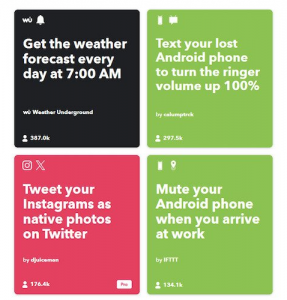Best Home Automation Systems of 2024
We no longer need big, complicated controls to automate things around the house. These days, smart systems make everything work together smoothly for your comfort, convenience, and safety, turning your home into a personalized and easy-to-live-in place. From talking to your devices to setting them to do things automatically, let’s check out 10 of the best home automation systems that can make your daily life easier… and more fun!
| Automation System | Who It’s For | Needs a Hub |
| Google Nest | Best overall | No |
| Samsung SmartThings | Best for hardware compatibility | Yes |
| Amazon Alexa | Best for voice control | No |
| Apple HomeKit | Best for Apple fans | Yes |
| IFTTT | Best for software compatibility | No |
| Caseta by Lutron | Best for lighting control | Yes |
| LG ThinQ | Best for AI support | No |
| Control4 | Best for luxury homes | Yes |
| Hubitat Elevation | Best open-source platform | Yes |
| Aqara | Best for security automation | Yes |
Google Nest

Popular for its user-friendly interface and seamless integration with other Google products, Nest offers a wide range of smart home devices including thermostats, cameras, doorbells, and speakers. You can control them all through an app or with voice commands via Google Assistant. This is the best home automation system if you’re a Google fan who’s already committed to the Google ecosystem.
This is what I use personally, and I have to say it all just works great together. The smart thermostat can learn your temperature preferences automatically, you’ll get motion alerts from the camera and doorbell, and you’ll always know when your doors are unlocked.
Tip: Android users can automate network switching and other settings right from their phone. No home automation system required.
Samsung SmartThings
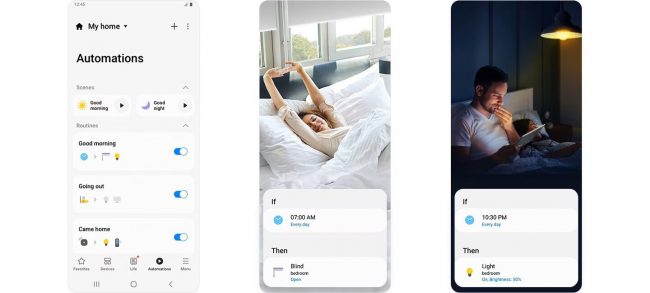
Known for its compatibility with an array of third-party devices, SmartThings allows you to connect and manage various brands within one ecosystem. It’s a great option for those who already own a mix of smart home products.
One example of some automation you can set up is with your morning coffee. Once everything is set up, you can use the app to tap a button called Coffee, and your coffee machine will start, the kitchen light will turn on, and some relaxing nature sounds will get you into the right mood to slowly start the day.
Amazon Alexa

Built around the popular Alexa voice assistant, this system excels in voice control and offers a wide range of compatible devices. Alexa can control lights, thermostats, music, and even order groceries or hail a ride.
Apple HomeKit

Tightly integrated with Apple devices and known for its robust security features, HomeKit provides a smooth experience for Apple users. It focuses on privacy and doesn’t require a central hub, making it a minimalist option. You can control compatible devices directly from your watch (how cool is that!), Apple TV, Mac, or phone or tablet.
Of course, Siri is a fun way to control your home; just say, “Hey Siri, turn on the bedroom light.” But where this system really excels is with strings of automation. You can build custom scenes that can be triggered based on things like location, sensor data, and time to adjust lights and more.
IFTTT
IFTTT (If This, Then That) is a powerful tool in the smart home automation world. It acts as a bridge between different smart devices and services, allowing them to communicate and trigger actions based on specific conditions.
Think of it as a recipe book for automation, where you can mix and match different ingredients (devices and services) to create custom automations. In my experience, IFTTT is a great way to get your foot in the home automation door because you can use a lot of it for free with web services (i.e., no hardware required).
Tip: Not sure how to get started with this home automation system? See our list of the best IFTTT applets to automate your life.
Caseta by Lutron

Specializing in smart lighting control, Lutron Caseta offers reliable and stylish dimmer switches and shades. It’s a great choice for those who prioritize high-quality lighting automation.
One thing I appreciate about this home automation system, besides the fact that a central hub isn’t required, is the Pico smart remote. It’s battery-powered and lets you control your smart home devices from anywhere in your home, without requiring wiring or permanent placement.
LG ThinQ

LG ThinQ devices, from LG Electronics, are equipped with AI features that allow them to learn your preferences and habits, and then use that information to personalize your experience. For example, your LG ThinQ refrigerator can recommend recipes based on the ingredients you have on hand, or your compatible washing machine can automatically select the best cycle for your laundry load. Your devices can be controlled with voice commands, using either Google Assistant or Amazon Alexa.
Control4

Aimed at luxury homes, Control4 offers a high-end and customizable system with professional installation. It provides extensive control over lighting, audio/video, security, and even pools and landscaping. Control4 home automation is based on a central controller that acts as the brains of your home. This controller connects to all of your smart devices, allowing you to control them from a single interface, such as a touchscreen, remote control, or mobile app.
In terms of automation, Control4 lets you automate tasks and create custom scenes that can be triggered with a single touch or voice command. A “Goodnight” scene, for instance, can turn down the lights, lock the doors, and adjust the thermostat.
Hubitat Elevation
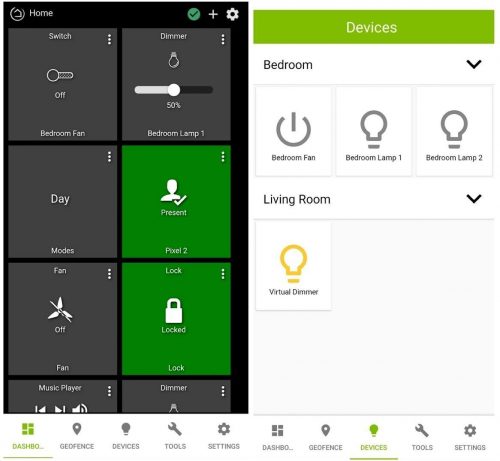
For tech-savvy users who want more control and flexibility, Hubitat Elevation is an open-source platform that allows you to connect and automate a wide range of devices without being limited to specific brands. The Rule Machine is an automation engine you can use to create automation tasks as simple or complex as you want.
Aqara
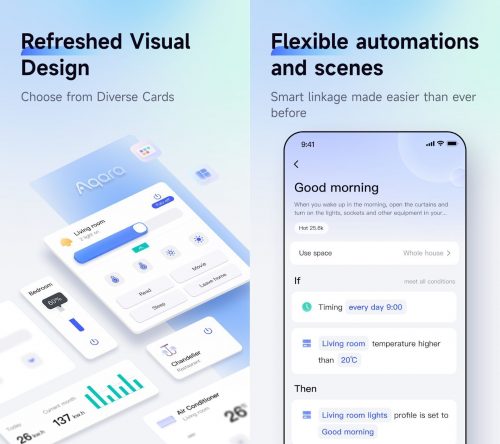
Aqara provides a cost-effective and reliable option with a focus on security and automation. Their sensors and security cameras are particularly popular, offering features like real-time alerts and remote monitoring.
Now that you know our picks for the best home automation systems, privacy and security should be your next focus. A smart home where lights, TVs, and more can be controlled through the internet opens your network up to attacks. This means your smart home could use a VPN.
Frequently asked questions
Q: What is home automation?
Home automation means using modern gadgets to control and automate things in your house. The aim is to make your home more efficient, convenient, secure, and energy-saving by connecting electronic devices and systems.
Q: How do I install a home automation system?
Installing a home automation system can vary depending on the specific devices and technologies you’re using. Often, installation involves plugging the devices into power and following the on-screen prompts to pair a mobile app and connect to Wi-Fi.