ZenDay Is An Android To-Do List Manager With A Gesture-Controlled 3D Timeline
It’s the beginning of a brand new year, and to help you with your new year resolutions, we have a brand new to-do list and event management Android app for that aims to take care of your task scheduling needs more efficiently compared to most alternatives. Currently in beta, ZenDay is a well-crafted personal time-organizing app boasting plenty of interesting features including an interactive gesture-controlled 3D timeline view, Google Calendar integration, custom workdays, work hours & lunch break specification, advanced task prioritization, statistical analysis of self-evaluated tasks, multiple skins, and all the basic notes and event management tools that you’re required to work with. There’s a lot more to the app than that, so let’s take a look at its features in detail after the jump.
In just a few taps and multi-touch gestures, the ZenDay lets you add notes and events to your calendar, complete with relevant titles, deadlines, priority, actions, reminders, duration, privacy settings, intended participants, map locations and other details. Using the app’s home screen widget, you can instantly add new tasks, and keep an eye on your to-do list as well as recently finished events.



Unlike most gesture-based task management apps, ZenDay’s home screen sports an interactive, scrollable 3D timeline view representing a week-by-week breakdown of your calendar. Swiping vertically in the middle of screen scrolls the calendar while swiping along the right edge of the screen lets you navigate to a different time within the select day’s view. You may start adding new notes and events for the current day by simply tapping the + tab at the top-right, or use the pinch-to-zoom gesture to navigate to a specific time on calendar to add or view your personal content. Most of the app’s features are accessible and controllable through various gestures, a detail of which is presented through various relevant in-app tutorial screens to make it easy for anyone to get a good grasp at it.
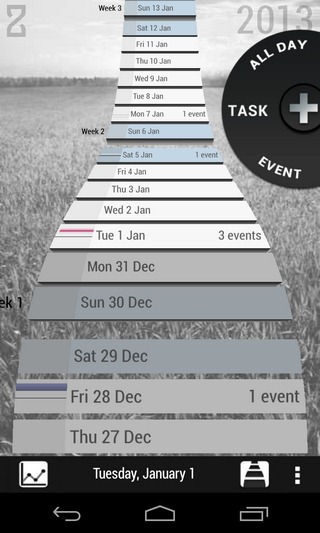
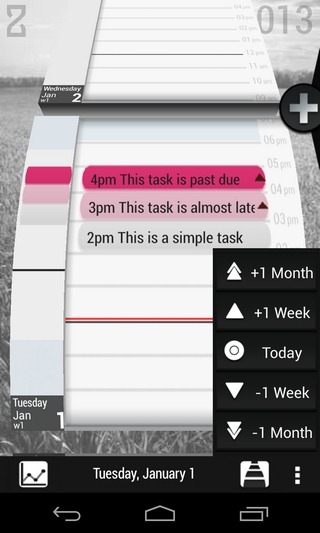
The timeline tab at the bottom helps you quickly jump to a specific week or month view on the calendar, while tapping the date brings you back to the present day calendar view. Another unique feature of ZenDay can be seen by navigating to its Debriefing screen by tapping the line graph button. From there, you may evaluate your performance regarding the response to your various tasks. For instance using the slider next to a particular task, you can register a ‘Late’ or ‘On Time’ response. The app maintains a log of your performance and displays an overview via a point graph on the same screen to let you know of your scores.
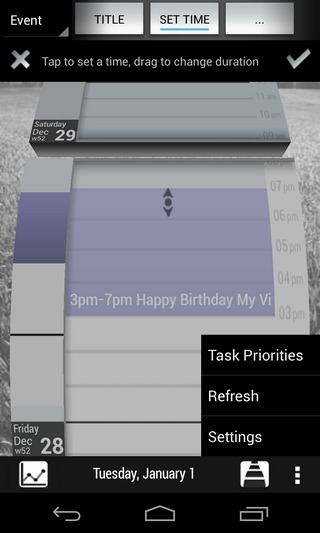

To help you easily define new tasks and notes, the app offers instant suggestions for contacts as well as various actions such as calling, chatting, texting, mailing, navigation and meeting etc. This feature is incorporated within the app’s main UI as well as its widget. Should to want to create a note about, let’s say making a call reminder to John Doe, the app will help you do this in a jiffy by automatically suggesting the terms ‘Call’ and ‘John Doe’ while you’re entering the relevant keywords.
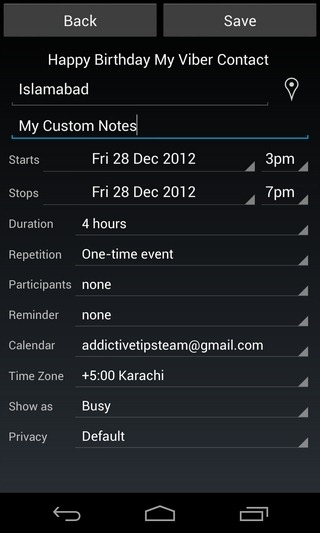
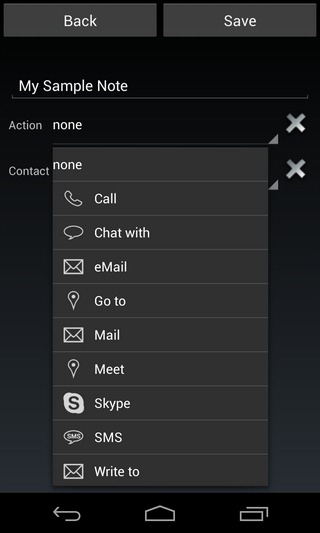
That’s not all – using various content-sensitive menu buttons and gesture controls, you can easily manage recurring tasks, set the duration for specific tasks, navigate to relevant apps to perform tasks, redefine task priorities and modify event details.

ZenDay is currently compatible with Android 4.0 Ice Cream Sandwich or higher devices only, and can be downloaded for free via the Play Store link provided below.
Install ZenDay from Play Store

Thanks for the review too! We’ll explain in detail in our FAQ what we use the privileges for. We use the same amount of privileges as apps like Any.Do or Astrid.We don’t collect any information about your private data. Please check our site tomorrow: zime-app.com. Or follow us on Twitter.
Ok, will check your link. Thanks!
Thanks for this review. Can you please give some hints or your thoughts about the vast amount of access privileges this app requests?
Here are the explanations for the premissions we request:
http://zime-app.com/faq#faq21.
Contact us on Twitter or on our feedback email if you have more questions. Thanks!