WiFi Shoot! For Android Allows Photo & Video Sharing Over Wi-Fi Direct
No matter from whatever perspective you look at it, the emergence of Android as one of the top-notch contemporary mobile operating systems is, to say the least, quite encouraging. Although each subsequent iteration of Google’s mobile OS is known to bring some innovative and user-friendly features to the table, none has managed to get as much attention and admiration as Android 4.0 Ice Cream Sandwich. Included within this ground-breaking version of Android were a couple of very handy wireless file sharing methods in the form of Near Field Communication (NFC) Beam and Wi-Fi Direct. For those unfamiliar with the latter, it can, at best, be described as a super-fast version of Bluetooth file transfer wherein you don’t require any Wi-Fi router or Access Point (AP) in between to share data from one Wi-Fi Direct compatible device to the other. Instead, it’s direct device-to-device file sharing at super-high speed. So far, we haven’t seen too many apps taking advantage of said feature, but thanks to the developer community, one of the first-of-its kind solutions has finally arrived, and it’s quite a useful one, too. Currently in beta, WiFi Shoot! puts the aforementioned Wi-Fi Direct feature to good use, allowing Android users to wirelessly share photos and videos with each other.
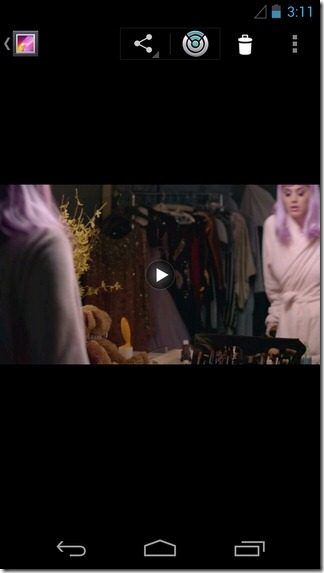
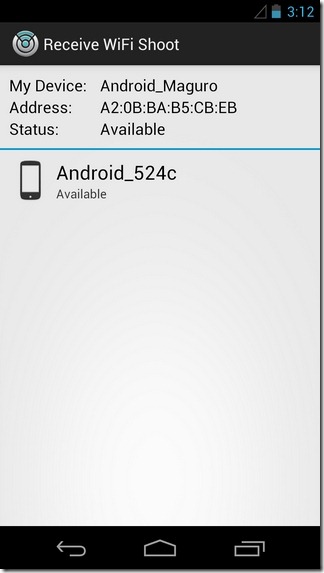
The fact that Wi-Fi Direct doesn’t rely on a FTP server, AP, cloud service, or for that matter, any sort of internet connectivity, and yet offers ultra-high speed wireless data transfer capabilities makes it a handy prospect in its own respect. Whether you’re looking to quickly and directly share a large 1080p HD video with your buddy, or want to transfer an entire batch of recently snapped photos to your Android tablet, WiFi Shoot! has your back.
What’s even better is the ease with which you can transfer data between various devices using WiFi Shoot! Provided your Android device supports Wi-Fi Direct, all you need to ensure is that WiFi Shoot! is installed and running on the sender as well as the receiving device. To share an image or video, navigate to the Gallery, select all the required files and share them via WiFi Shoot! When prompted, enable Wi-Fi Direct on both the devices, and pair them together (one time process only).
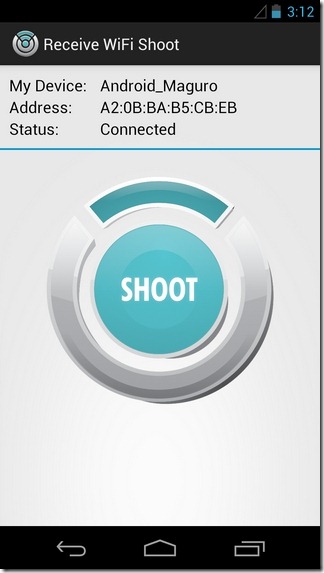
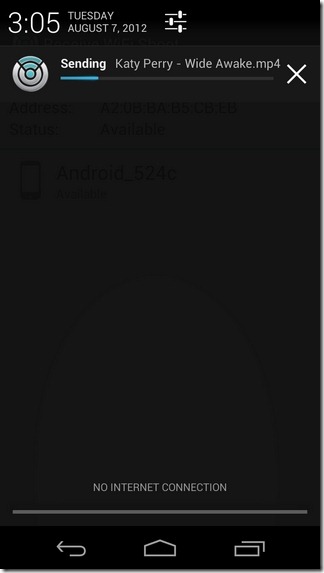
The receiving device displays a popup window carrying an invitational message to connect/pair with the sender. Once invitation is accepted, you’ll be able to see a large SHOOT button in the middle of the screen, tapping which will begin data transfer. Through status bar alerts, you can keep an eye on upload progress. Data downloaded via the app can be found in the Wi-Fi shoot folder on your SD card.
As of now, the app supports sharing just locally stored images and video files only; however, we can expect future updates to bring support for other common file types, as well as other features, such as simultaneously sharing with multiple device, app’s integration within common file explorers and/or, better yet, a native file browsing interface. The video below demonstrates exactly how easy it is transferring data using WiFi Shoot!, all via Wi-Fi Direct.
The file sharing mechanism of WiFi Shoot! has been successfully tested on Galaxy Nexus (running Android 4.1.1) and Samsung Galaxy S II (running Paranoid Android custom ROM).
Note: On ICS devices, the Wi-Fi Direct settings can be found under the More… button on the main Android settings screen, whereas on Jelly Bean devices, these settings can be accessed by selecting the Wi-Fi Direct option from within the generic context menu of the Wi-Fi settings screen.
Download WiFi Shoot! For Android
