WeatherSignal Uses Android Device Sensors To Read & Crowdsource Local Weather Info
Weather can’t always be predicted accurately since it can changes quite fast and unexpectedly. When and where you get your weather report is also important but weather forecasts are for a set period of time. They aren’t always updated constantly at every source and often, one of the best ways to get an accurate and live weather report is from social media. WeatherSignal is an Android app that tackles accurate weather predictions by crowd-sourcing them. The app uses the built-in sensors in your device (some features are limited to certain handsets) and allows you to measure the temperature, humidity, air pressure, magnetic flux and more. You can also submit your own weather report. The report will only ask you if it’s raining, snowing, hailing, etc. Each one of the reports that WeatherSignal generates can be added as a widget to your screen.
WeatherSignal uses your location, and utilizes the different sensors in your device to generate a report for your current location. Be warned that it might impact battery life. To get started, launch the app and visit your dashboard. Here, you will see a summary of everything the app can measure. Tap one of readings to see the app take a live measurement, or see historical readings.
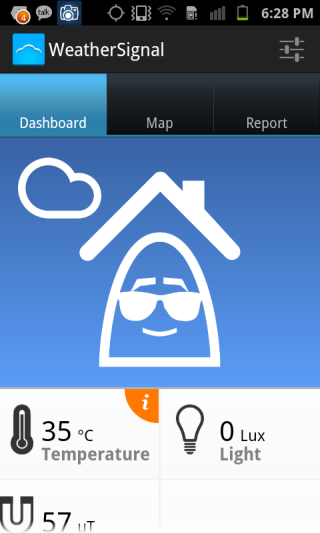
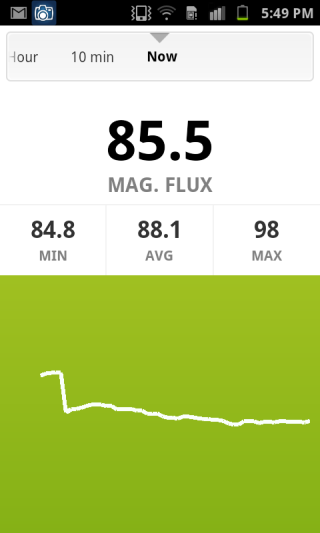
You can add your readings to WeatherSignal’s map. Go to the ‘Map’ tab and select your current location. The weather data that your device has gathered will be added to the app’s database, allowing for a more accurate calculation and prediction of weather for your region. If you would like to keep the weather report private, you can turn this feature off in the app’s settings.
The ‘Report’ tab allows you to submit a report on the current weather i.e. if it is sunny, raining, snowing, or hailing outside. The app asks you if you are yourself inside or outside, which helps it judge just how accurate your report might be.

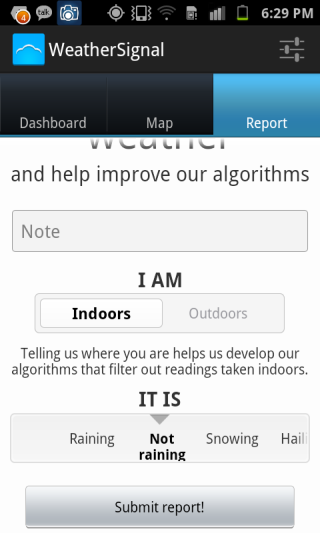
From the app’s settings, you can change the temperature units (Celsius by default), toggle the display of accelerometer data, and manage how frequently the app collects data when it is active and when it is running in the background. The data can be exported to a CSV file if you like. Lastly, WeatherSignal lets you add each one of the weather units to your screen as a widget. You can selectively add a few or all of them.
The app and its algorithms are experimental and if you don’t own a device with the supported sensors, WeatherSignal might not have a lot to offer. You can check out the app’s description page to see what your device is capable of measuring.
Download WeatherSignal For Android
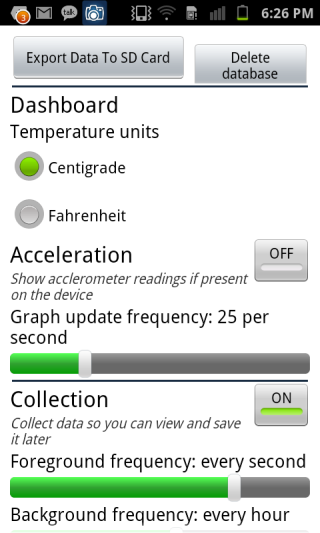


Yes. This is something I’d like to try out. I used to have a watch with a built in barometer and I felt that was always a better indicator of the weather than the forecast from yahoo or accuweather