WakeUp Automatically Turns On The Screen When You Pick Up Your Device [Android]
Your smartphone is resting on your desk, you pick it up, and its screen automatically wakes up. You didn’t press anything — it just knows. Magic? Or maybe an alien race swapped your phone with some interstellar gadgetry. Who knows. But all this mumbo jumbo aside, the free little app called WakeUp will now enable your Android device to turn itself on without pressing any power or home button. The app uses the built in tilt sensor of your Android to automatically wake it up when you pick and tilt it towards your face.
WakeUp has been developed by XDA-Developers member cb56 and it can be downloaded for free at the Google Play (a Premium version is also available which purportedly offers additional features). But even the free variant has a great deal of customization. When launched for the firs time, you must first activate it from Device Administrator screen. To do that, simply tap ‘Activate Device Administrator’ followed by the activate button on the next screen, and you’ll be all set and done.
Getting back to how the app works, it achieves that by monitoring your phone’s tilt sensor and triggers a wake command after sensing changes between its horizontal and vertical positions. This in turn automatically turns the screen on, allowing you to view important notifications right away.
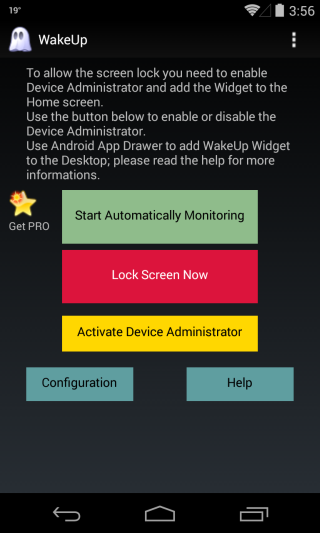
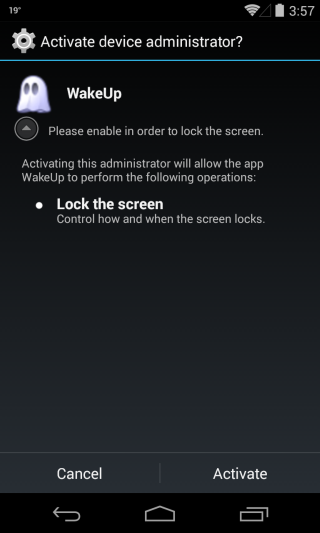
Once enabled, there are two methods to use WakeUp on your device. The first one is to manually trigger monitoring by simply placing its widget on the home screen. You can then tap on this icon to turn off your device. The next time you pick it up, the app will automatically turn the screen on for you.
But those who like their things a bit automated, you can enable automatic monitoring which keeps the app on always-on monitoring state. Beware though, as it may be more taxing to your phone’s battery life.
Fortunately, WakeUp does enable you to configure its many different settings. For example, you are able to specify tilt sensitivity, and/or timeout period as you see fit, after which the app will stop monitoring for device movement. Furthermore, the app lets you toggle haptic feedback when waking up your phone. This feature can also be turned on and off from Settings.
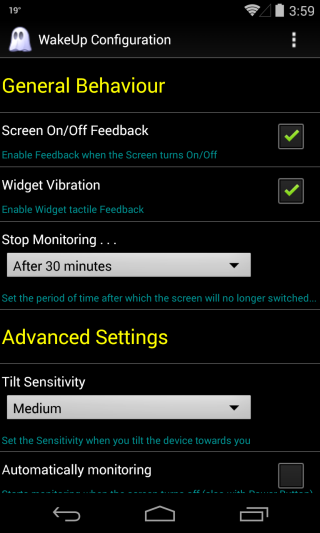
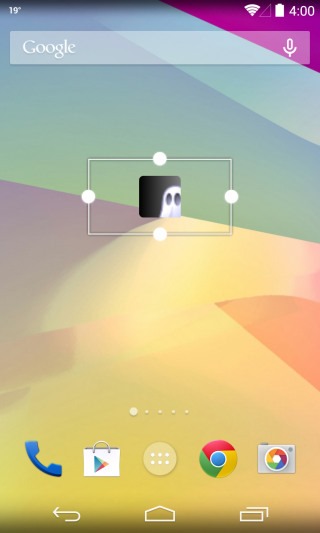
The major shortcoming with WakeUp is that it will drain your phone’s battery faster because it constantly runs in the background. But if you can live with that, the app is worth giving a shot.
Install WakeUp from Play Store
