VoiceBase Brings Its Online Audio Transcription Search & Upload App To Android
VoiceBase is an online audio/video transcription service, sporting its own native search engine, that lets users upload their recorded material and search for the required multimedia (audio/video) content across the expanded VoiceBase database by providing the relevant keyword(s). Simply put, anyone looking to search the internet for audio content – interviews, debates, conferences, podcasts and webinars etc – can resort to VoiceBase in order to find adequate helpful material. The service also sports a little social network of its own, wherein people can share the required audio bits with others, comment on the shared content, and upload their own data.
Another handy aspect of VoiceBase is its ability to supplement search results with timecoded data, where every single keyword instance is presented on the audio time scale of a search result as an individual marker. This helps you instantly play the part of the entire audio file that contains the searched keyword (handy in case of several-hours-long recordings). User owning iOS-powered devices have been enjoying all these VoiceBase features on their mobile devices for quite some time now, whereas the official Android client of the service has just hit the Google Play Store.
Just like the web service itself, the usability of the mobile client of VoiceBase is praiseworthy. It can be trusted to provide you with ample audio content on the required topics upon request, and all it takes to find yourself surrounded by loads of helpful content is a simple keyword-based search.

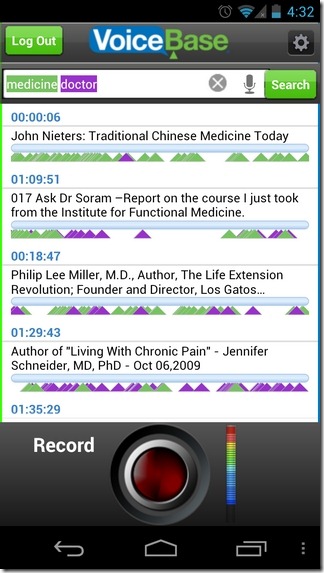
In order to share your own audio recordings, you must be logged in to the app with a valid VoiceBase account. The app supports the signup feature to let you create a fresh account for free. The big red record button at the bottom of the app’s main interface is there to cater for your own audio recording needs. The Android variant of the app lets you record an individual audio clip up to 2 hours long. Once the recording is done, you can rename the audio clip with an appropriate title and description that will help VoiceBase transcribe and index it better within the search results. If you intend to share the recorded message with just selected contacts (without getting it indexed in public search results), all you need to do is specify the required recipients’ email addresses, and supplement the shared content with a text message (optional).

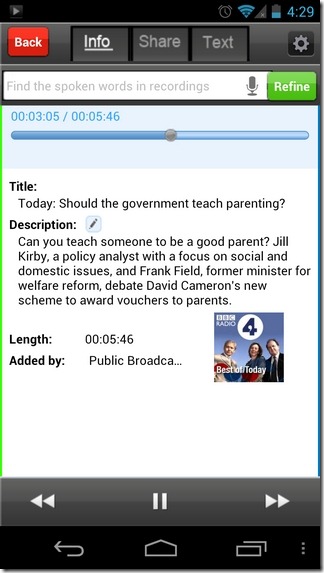
Now, to the search part of the app. VoiceBase supports searching for the required keywords by voice as well as by typing into the search bar manually. In case you decide to take the latter route, you can input multiple strings, and separate any two keywords using a space in between. Apart from searching for the required keywords from within your own uploaded recordings, the app also lets you include publicly shared material within the search results. Using two different shades of colors, the app lets you easily identify between your personal and other search publicly shared recordings.
As mentioned above, each search result is supplemented by time-coded data in the form of various color-coded markers that represent the exact position of the occurrence of the searched terms within the clip. Apart from listening to the clip from a desired position, you can view the topic on which the discussion is all about, the duration of the clip, the number of times it has been shared further, and the source of its origin. You can share the clip further with your mates, and view the entire transcription of the clip that you’re currently listening to. Apart from presenting you with common media playback controls, the app also lets you switch to other search results from within the screen of the current clip.
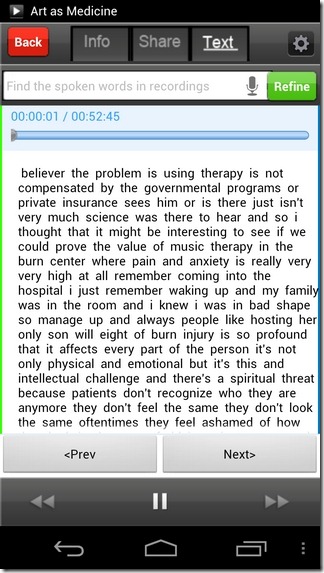

Head over to the app’s main Settings (Menu > Settings), and you can enable/disable specific options, such as public search, recording, public sharing, sort search results by date, and the option to remain logged in even after quitting the app’s interface.
While the app impresses with its search capabilities, timecoding feature, and audio playback quality, a much-needed feature that currently is missing from the package is the auto-scroll option that can prove quite helpful, especially while reading transcripts of relatively lengthy audio content.
VoiceBase is free in the Google Play Store, and requires Android v2.2 or higher to run.
Download VoiceBase for Android
Download VoiceBase for iPhone, iPad & iPod touch
