Voice Shortcuts Launcher: Control Your Android via Custom Voice Commands
The idea of conducting online searches, indulging in friendly chitchats and accessing system-wide features via voice commands on smartphones is actually quite old, but few would disagree with the fact that it was Apple’s virtual mobile assistant, Siri, that took the concept to a whole new level. Owing to Siri’s exclusivity to iDevices, Android developers tried to follow suit by releasing their own solutions in the form of Dextera’s Iris and other similar alternatives. In between, we also got to see the likes of Nuance’s Dragon Go! and plenty of other apps that focused on presenting users with a specific facet of voice recognition in a much refined form. Then, Android 4.1 Jelly Bean rolled out, bringing with it a much enhanced, intelligent and user-friendly search feature, aptly supplemented by a variety of Google Now Smart Cards. As much as each of the aforementioned names is assistive and purposeful in its own respect, they all have their own specific restrictions; the most common of all being the reliance on a specific set of voice commands and query formats. Moreover, Google Now, the most comprehensive tool of the aforementioned ones, currently doesn’t support launching apps or accessing system features, which somewhat diminishes its overall usability as a full-fledged voice-enabled assistant. Enter Voice Shortcuts Launcher by Project Trinity that lets you access virtually anything on your Android using whatever voice commands you prefer.
Before proceeding any further, let us inform our readers that Voice Shortcuts Launcher is not a virtual search assistant, or a speaking bot per se, but more of an app that obeys user-specified voice commands to launch whatever aspect of their Android they wish to access. In simple terms, the app lets you register a voice command using Google Voice search, and then associate a particular action/task with that command. In this way, you can access a required feature by simply speaking into your Android’s microphone.
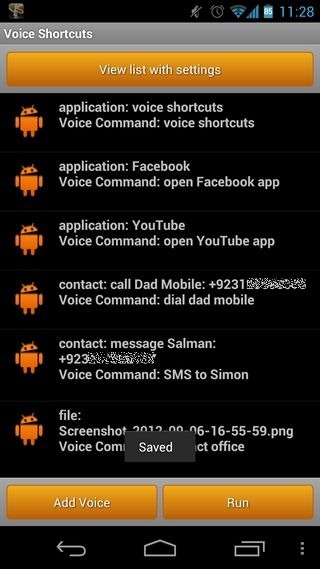
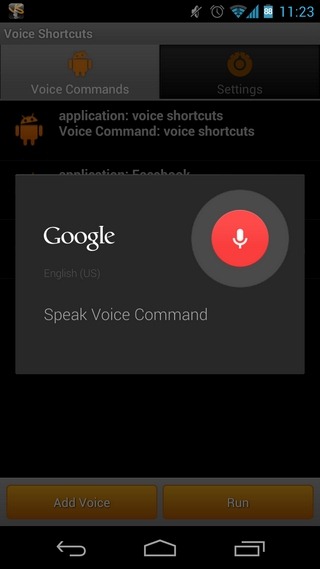
You’re not required to follow any specific command template, sift through multiple menus, or launch an app to carry out your actions. In addition, there is absolutely no restriction whatsoever on the number of commands that can be added to the app’s list. Instead, once you’ve registered required commands, you can rely on the app’s homescreen widget to trigger your Android’s voice search. Next, say the required voice command and viola! The app will itself perform the action associated with the said command.

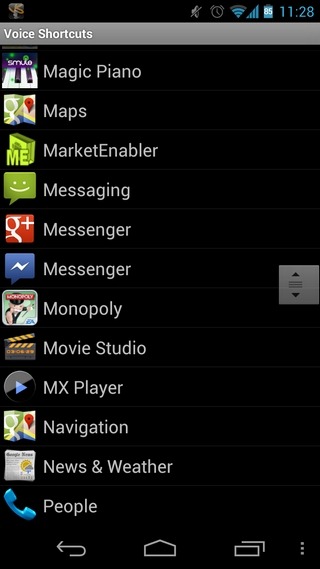
Let’s now take a look at what possibilities can be achieved with Voice Shortcuts Launcher. Using the app, you can associate a voice command to directly launch a system or third-party app, navigate to a URL of choice, view and interact with a specific contact via call, text & mail, open a locally stored file supporting any file format, and toggle phone features (Wi-Fi, Bluetooth, Airplane mode and sound profiles). Here a few sample voice commands (out of umpteen possible variations) that you can use to access your favorite features:
- “Open Facebook”
- “Toggle Wi-Fi”
- “John contact card”
- “Play my favorite song” (associate any media file with the command)
- “Open addictivetips dot com (speak to directly open a domain or a specific URL)
- “Our family picture” (associate an image file with this command)
- “Switch to silent”
- “Project slideshow” (associate a document file using the app’s built-in file browser)
- “Camera”
- “Mail to boss”
- “ROM backup July”
- or whatever you please
Again, you may use any word combination/phrase to launch whatever aspect of your Android you wish to. The app’s inability to automatically search for/detect and associate required item of interest with your commands, as well as lack of support for text input for commands, is an obvious discrepancy in its overall functionality, but since it only requires a one-time effort to link your favorite content with custom voice commands, going through the ordeal shouldn’t hurt. Voice Shortcuts Launcher itself can be launched in multiple ways; you can hit the Run button on the app’s home screen, use the notification panel shortcut, or avail the services of the app’s homescreen widget to trigger the voice recognition feature.
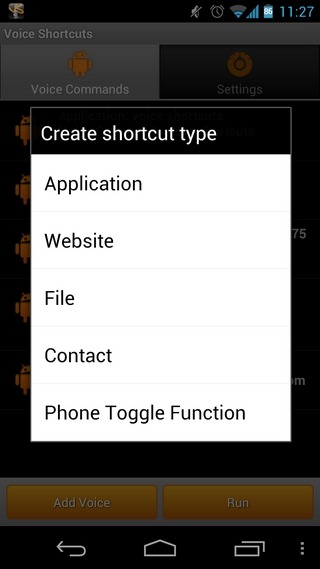

From the customization perspective, the app lets you enable the notification bar shortcut, set a custom text message for the voice recognition window, preview a list of possible voice commands recognized by the speech engine (with option to specify the number of items to show on list), and most importantly, confirm the action prior to triggering it.
Under the Voice Commands tab, all the various added commands are listed along with the corresponding action associated with each. To modify (edit or delete) an added item, long press it, whereas to register a new voice command, hit the Add Voice button at the bottom. Once the voice is recorded, you’re presented with the list of possible (identified) commands. After selecting the appropriate match, decide the action to associate with the command, and you’re good to go!

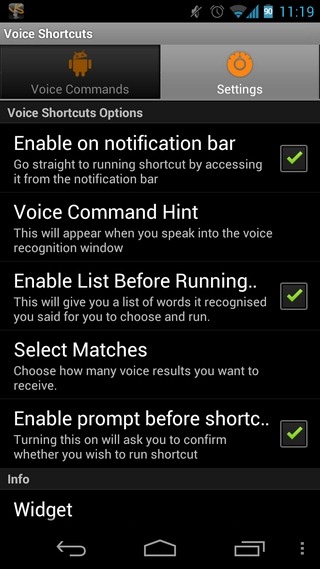
Though the most complete solution in its essence, Voice Shortcuts Launcher bears with it numerous possibilities to let you take control of your Android via user-defined voice commands with minimal input.
Note: Voice Launcher Shortcuts requires active internet connection to identify your voice commands via Google’s voice recognition engine. To control your Android in offline mode, check out our detailed review of Voice Control without internet.
Download Voice Shortcuts Launcher For Android
