Discover & View Vine Videos On Android With Vine Flow
When Twitter acquired video clip sharing service Vine back in October last year, fans of the popular micro-blogging network speculated if they’d soon be able to embed short video recordings within their tweets. As it turned out last month, Twitter finally launched the official Vine app for iOS that lets you record and share 6-second long personal video recordings to Vine, Twitter and Facebook. Since its release, this brand new video sharing sensation by Twitter has managed to attract fans and critics alike, with a large share of complaints coming rightfully from the huge Android user base that has been left out in the cold. However, not all’s doom and gloom for Android fans, especially with the likes of Vine Flow catering to their video discovery and streaming needs from Vine. Fresh to the Play Store, Vine Flow is an unofficial Vine client for Android that lets you explore the latest video content shared by worldwide Vine users.
With the video recording & sharing, activity overview, socialization, and profile management features currently missing from the mix, Vine Flow is far from being dubbed as a full-fledged alternative to the official Vine app. However, as long as you’re content with discovering and enjoying the fun-filled videos shared on the network, rest assured that Vine Flow will not disappoint you.
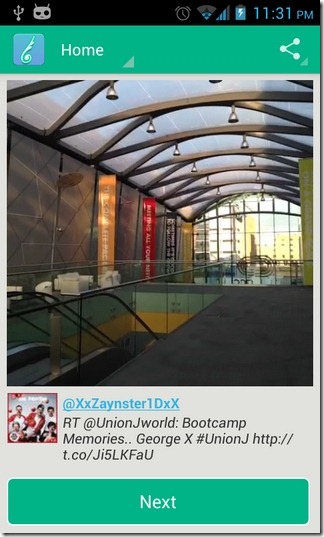

The app sports a simple layout that allows you to switch between latest video feeds, content discovery and search with ease. When launched, the app’s home screen automatically begins loading the latest video shared on Vine, complete with its uploader’s user info, #hashtags and shortened URL for the video clip itself. You can enjoy both the video and audio part of the clip in the same looping manner supported by Vine. In addition, you can share the clip further with your buddies, and move on to other videos in line using the ‘Next’ button at the bottom.
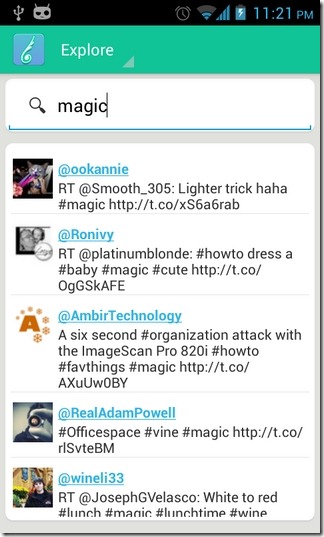
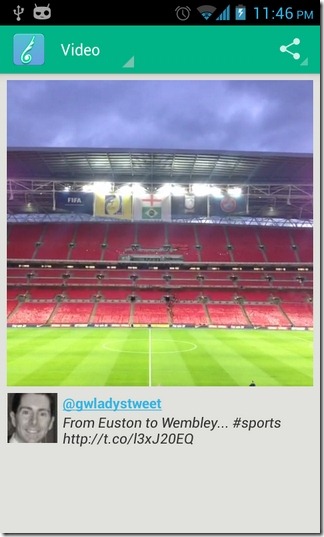
Using the dropdown menu at the top-left, you can head over to the app’s Explore screen that lets you search for video content by relevant #hashtags. Since the app’s search screen lists only the last few shared videos relevant to the searched keyword, don’t be surprised if you aren’t able to locate some video shared by your friend several weeks ago.
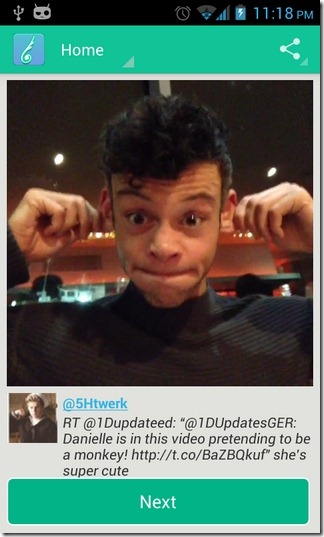

Having successfully tested the app on Nexus S, I am still trying to fathom as to why users are coming up with so many complains regarding performance issues. Agreeably, the videos take a bit longer to load, but anyone who has used the official iOS Vine app will confirm that things are no different there either.
Vine Flow is currently compatible with Android 3.0 and higher devices, and can be downloaded from Play Store for free using the link provided below.
Download Vine Flow For Android
