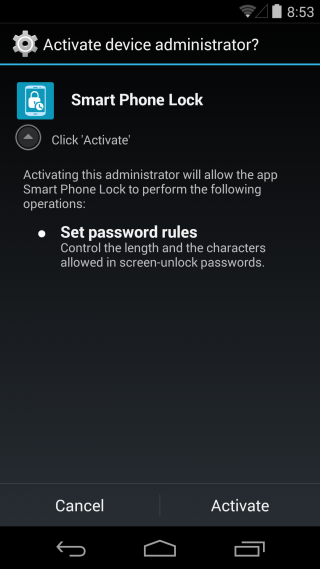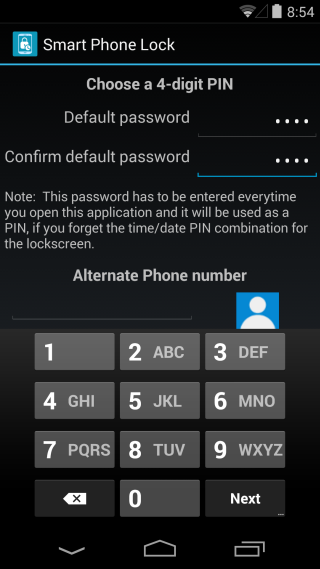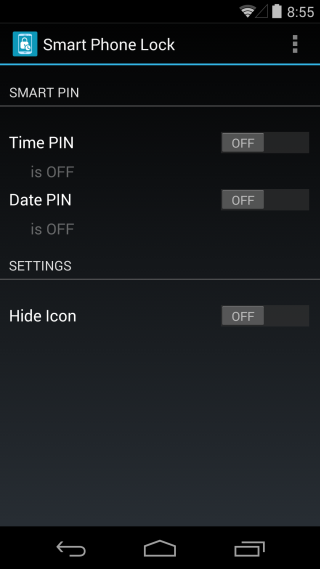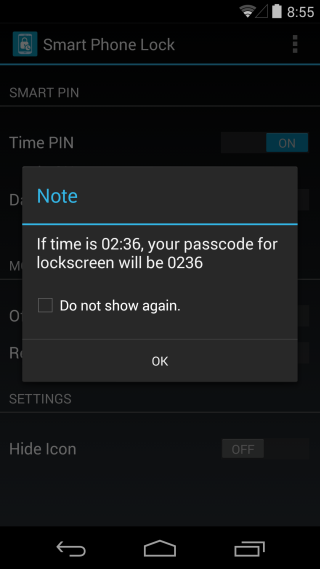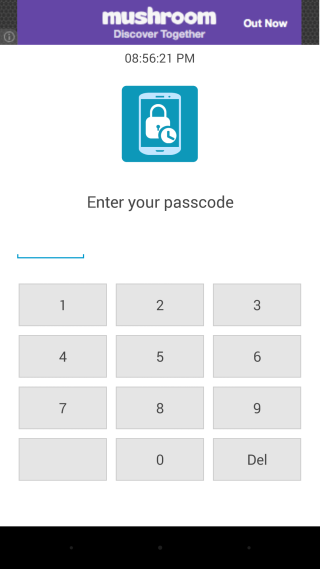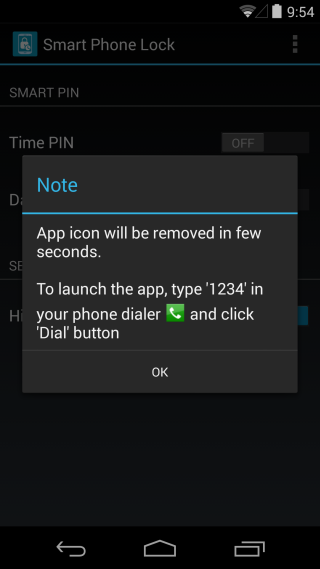Use Date Or Time With Modifier Rules To Set A Dynamic PIN – Smart Phone Lock
Locking our phone with a 4 digit PIN, or with a pattern is a common way to keep our device secure but to be fair, it doesn’t take a lot of stealth to stand next to someone when they unlock their phone and guess what pattern or PIN they use. Smart Phone Lock is an Android app that locks your phone behind the same 4 digit PIN but it makes it much harder for anyone to guess what your PIN is because the app will change it every time. Obviously this sounds ridiculous because if the app is changing the PIN, how are you going to know what it is? Smart Phone Lock has two types of PINS that can be set; a Date PIN and a Time PIN. These PINs, as you can guess, change according to the current date and time. If you set a date PIN, it will change daily, and if you set a time PIN, it will change every minute. If you still think this isn’t secure, the app comes with two modifiers that change the value of the PIN making it all the harder to guess.
Before you read ahead, Smart Phone Lock supports ads and that means you will have an ad on your lock screen. When you activate it, you set a default PIN which is what you must enter before you can make any modifications to the app’s settings. The app also asks for your phone number in case you forget your PIN so that it can send it to you by SMS.
Select what type of PIN you want to set. Once you select the basic PIN, you can apply one or both the modifiers to it so that’s it’s harder for anyone to guess unless they know the modifying criteria. There are two modifiers, one is the Reverse PIN which will reverse the value of the PIN. For example, if you have set the Time PIN, and the current time is 8:15 then the PIN will be 0815. With the reverse modifier enabled, you will have to enter 5180 instead. The second modifier is the Offset PIN which uses a custom value that you enter. It must be between -60 and +60. The value is added to the current time and the resulting value is your current PIN. If you use both modifiers, the Offset value will be calculated and then the reverse rule will be applied to it. These rules apply to the Date PIN as well but the offset value increases or decreases the year.
The lock screen itself is quite simple and we don’t really like the ad but more so because there is no way to remove it. You can hide the app from your home screen from its settings.
As far as setting a dynamic and hard to guess PIN goes, I think it’s safe to say Smart Phone Lock does it well enough.
Install Smart Phone Lock From The Google Play Store