Typist Lets You Find How Fast You Type On Your Android
Typing has become an essential part to our modern lifestyle. It’s not possible to use most tech products available in the market today without any typing skills (smartphones, anyone?), and if you use your touchscreen phone or tablet for a lot of texting then you better be a fast typist or be ready to get left behind. But the question that remains is how fast your thumbs can move between those virtual keys? There are many desktop applications that let you measure your typing speed and finding your WMP (words per minute) rate. But now you can do that on your Android as well thanks to the new app called Typist. It carries a bunch of typing tests and allows you to find your typing speed by completing them in 1, 2 or 3 minutes.
Typist’s interface is fairly clean and simple. When launched, the landing screen lets you access the typing tests, view high scores (both yours as well as your friends on Google+), rate the application on Google Play or remove in-app ads via paid upgrade. The actual usage of the app is more like a game where you need to complete a bunch of tests (within a specified time, of course) after which you’re presented with a detailed results page that carries all your typing stats.
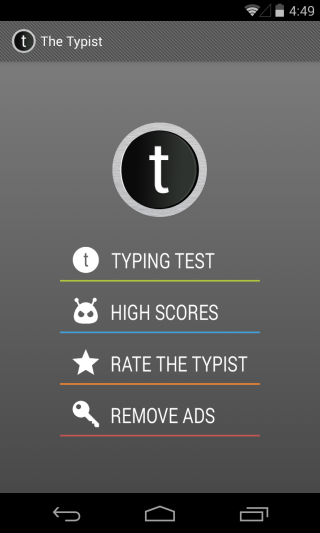
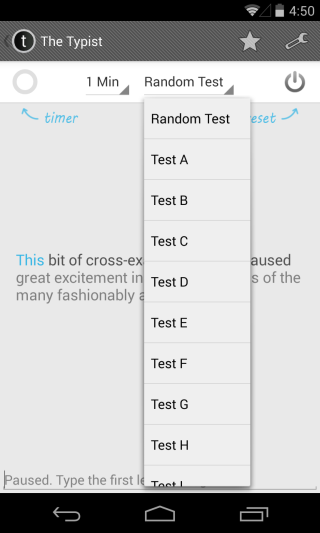
Getting started with Typist is fairly easy; first off, specify the test time by tapping on the minute drop down menu at top. Having done that, you can also choose test type among 10 different options or leave it to ‘Random Test’ to let the app select one automatically. Afterwards, you can begin typing the transcribed text – which the app pulls from various popular books – provided to you in the input field below. The faster you type the better score you achieve.
The app automatically marks any errors and omissions in red color to let you easily view any mistakes you might be making. And if there are too many of them, you can simply tap the power button at top right to reset the timer.
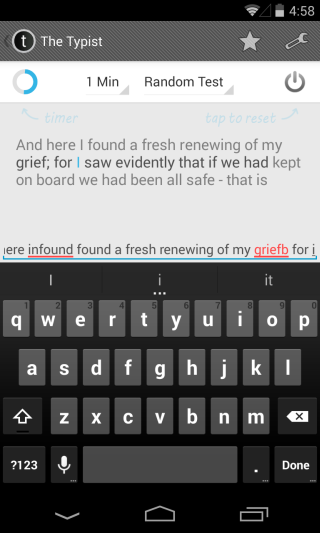
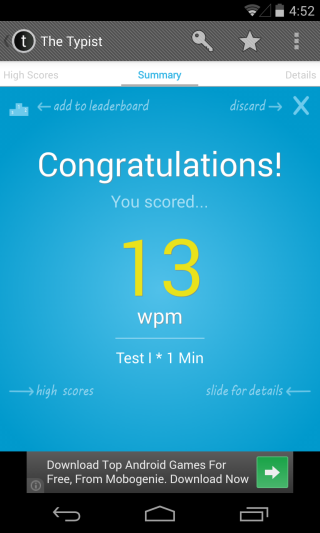
Once the test has been completed, a result page automatically pops up carrying your WPM score. This report contains all the information regarding your typing mistakes, mistyped words, errors and overall accuracy rate. You can also navigate to a History screen by swiping right which allows you to compare your current score with previous ones and track your progress over time. Typist can also be connected to your Google+ account, which enables you to compete with others in your circle.
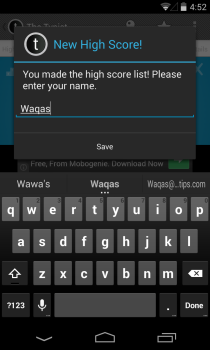
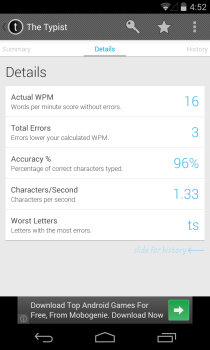
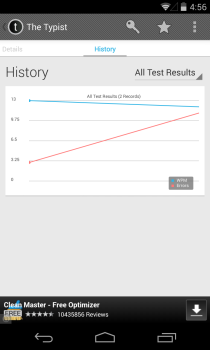
In a nutshell, Typist is a marvelously fun tool that allows you to practice your typing and gradually improve your speed over time. It’s available for free on the Google Play Store.
Install Typist from Play Store
