TweetPixx For Android: Explore Geo-Tagged Twitter Images On Map
Back in June, we reviewed Instamap – a free Android app that lets users explore geo-tagged Instagram photos on map. Then, just a couple of weeks ago, the official Instagram Android and iOS apps got updated with exactly the same feature. The point I am trying to make here is that, with so many geo-location based apps available across both leading smartphone platforms, and with the amount of photo sharing going on over Twitter, is there an app that merges both concepts into a single package? Well, as I just happened to find out, TweetPixx has the answer. Available in the Google Play Store for free, this brand new app brings a refreshed Twitter experience on your Android, as it lets you explore the vast world of the world’s leading micro-blogging network via geo-tagged images. Whether it’s a photo from your own Twitter Timeline, stunning visuals shared by your friends, pictures that you’ve favorited, photos shared from your vicinity, or any image shared from within the range of a user-specified area, TweetPixx is capable of showing them all on map, as well as on a grid. In addition, the app lets you explore local trends (via hashtags), browse images via Google’s Street View, search for Twitter photos by keywords, explore Twitter user profiles, bookmark favorite items, log browsing history, share the best content with your buddies, and use various customary Twitter tools to have your say on shared content.


Just like any location-based app, TweetPixx lets you navigate to virtually any region on map from where you wish to start discovering the best Twitter content shared in the form of photos. Each photo is represented by a placemarker, and can be previewed as an individual thumbnail, tapping which lets you interact with it accordingly. For instance, you may retweet it, add it to favorites, share it further or browse other images shared by the user. Needless to say, if you want to, you may also sneak peek into detailed profiles of required users to check their fan-following and other relevant stats on the network.


Note that logging in to the app is not mandatory to start all the fun via photo browsing; however, if you wish to want to get into the social side of things, and experience a full-fledged photo-based Twitter experience on your Android, you better authorize the app to access your Twitter credentials.
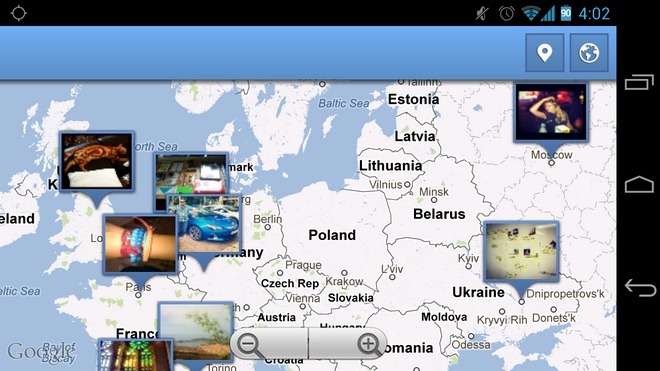
Provided you’re logged in, tapping the menu button in the top-left will reveal a packed navigation ribbon that houses options to instantly access various aspects of TweetPixx, including your Twitter Timeline, profile, friends, favorites, map current location, trends, saved searches and history. Oddly enough, the app has been designed to fetch images from local trends only. However, the good thing with the app is that, whether on the trending view, Timeline view or the current location screen, you have the option to specify the required radius (in km) from where you want TweetPixx to pull all the Twitter images.
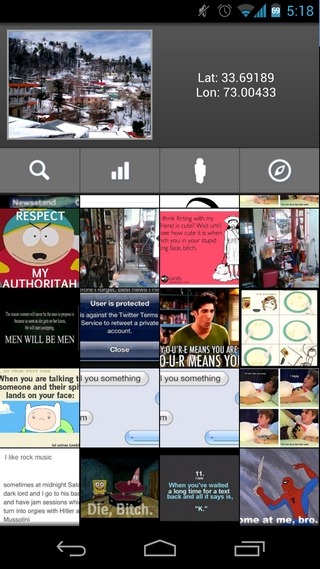
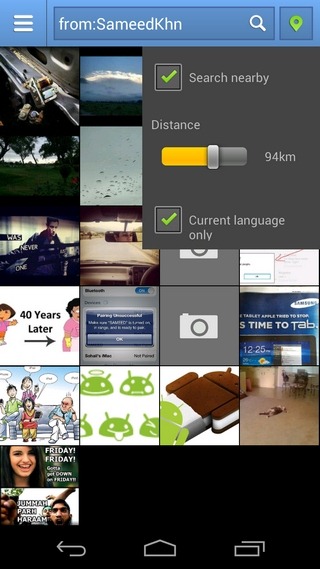
It is also from the Current Location screen that you may switch between map and grid view, jump to street view, or head over to the trending topics. Don’t fancy manually specifying geo-fences? Just hit the Search nearby option to preview all the photos shared from around your current location only.
Not that TweetPixx is without any (minor) blemishes of its own, or that it won’t leave the most Twitter fanatics longing for at least some control over customization, but being a debut release, and with its otherwise flawless performance, it seems set to impress all and sundry.
Download TweetPixx For Android
