Tunester Is A Dead-Simple, Gesture-Based Music Player For Android
Even though Google supplies a barebones music player as part of vanilla, Play Store offers a lot more choices to satisfy your inner audiophile. Though, let’s just face it – finding the right music player in such variety can prove to be quite time-consuming. Tunester is a new music player for Android that sells itself as one with a fast and minimalistic, gesture-based UI. It’s a perfect choice for those who want fast and simple music player for the road. Details after the jump.
After using the app for a while we can testify that the team behind Tunester wasn’t when they said it was minimal. Every part of the app, from top to bottom, boasts simplicity; there are no playlists, no equalizer, no fancy visualization effects, and no way to browse albums by artists. Instead, you get a single screen with an alphabetically sorted tracks list of all your songs.
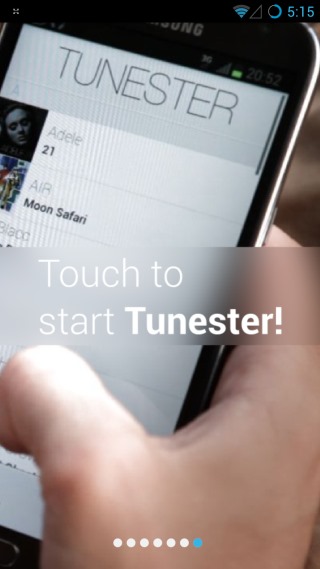
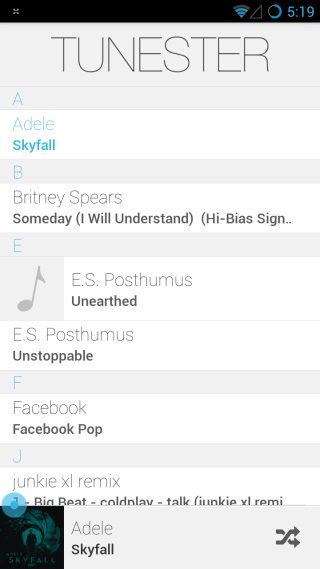
The simplicity is good and all, but how exactly does Tunester differ from other minimal audio players, or even the default music player on your device for that matter? It’s the app’s usability that sets it apart. When you launch the app – and after you’ve gone through the introductory instructions – Tunster scans for and presents songs from your device right away.
Tapping on a song instantly starts playback without taking you to another ‘Now Playing’ screen. The bottom edge of the screen displays the currently playing song, which is accompanied by its album cover, a seek bar and an on/off toggle for shuffle.
You can use the gestures to perform a bunch of different actions within the app. For instance, press and hold on a song, and it will be added to your song queue. You can also swipe left or right across the playback bar at the bottom to skip to the previous or next song respectively. Holding down on this bar automatically presents all the songs from the same album. Tapping the miniscule cover art enlarges the picture to the edges of the screen, presenting you with the conventional ‘Now Playing’ screen found in most music players.
Finally, you can quickly jump to a particular song by hitting the appropriate alphabet in the scroll bar as you scroll up or down the list.
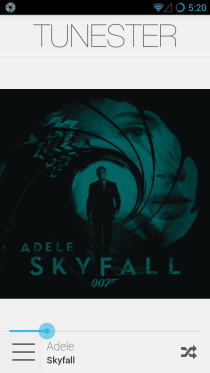
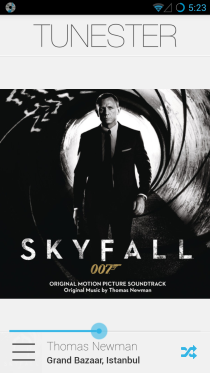
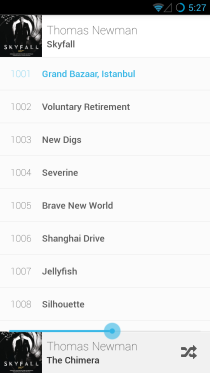
Instead of stuffing its elegant interface with tons of features that you might not even use, Tunester focuses on making finding and playing music on your device a breeze with its easy controls, and that definitely deserves appreciation. The is available for free on the Google Play Store.
Install Tunester from Play Store

I’ve tried this app. Tried to launch. Doesnt works. Error at start after first slide. CM10.1 (Android 4.2).
Hi! I am the developer of Tunester. Version 1.02 (updated yesterday) should fix most errors people are experiencing, so hopefully it will not crash on you phone any more.
Thanks for trying out Tunester!
Truly, after reading this post, and installing the app, I agree that this is one of the simplest players available. It beautiful also in its simplicity.
You have also Xenoamp a free gesture based music player i think also worth a try.