Total Commander Beta 2 For Android Gets Native Media Player & More
Total Commander has the distinction of being one of the first root-level dual-pane Android file mangers, and if it’s your primary choice for a file explorer, here’s some good news for you; the developer has just released a fresh beta (v2.0) of the app that can be downloaded from the official TC forums (link provided at the end). The latest beta release brings with it a slew of new and updated options that are surely going to help Total Commander strengthen as a full-fledged and dynamic Android file explorer. Included within the update are several noteworthy features comprising audio/video playing and streaming capabilities via a native media player, a 5-band equalizer with multiple (customizable) audio presets, drag-and-drop gestures for maneuvering files/folders between directories, uninterrupted background operations, option to specify owner and group for file(s), write to restricted ext-SD cards, advanced file modification permissions in the native editor, custom time/date format allocation for files and folders, and a handful of other minor additions to the overall app structure. We take a closer look at all the features in detail past the break.

With so many root-level Android file management apps vying for the top spot, Total Commander tries to pip ahead of the competition by becoming a rather unique file explorer with built-in media player that also supports streaming content from over the web (via updated plugins). Although simple in its design, the player is capable of handling almost every common audio and video file format. Besides supporting background playback and notification bar alerts, the player can also run in both portrait and landscape orientations, and as mentioned above, sports a customizable 5-band equalizer with multiple audio presets.

In terms of usability, Total Commander gets a much-needed drag-and-drop feature, as in Solid Explorer, making moving content across folders a breeze. When in dual pane browsing mode, all you need to do is hold down on an item of interest to trigger the drag-and-drop feature. Next, just swipe to the destination directory, and lift your finger to complete file transfer.
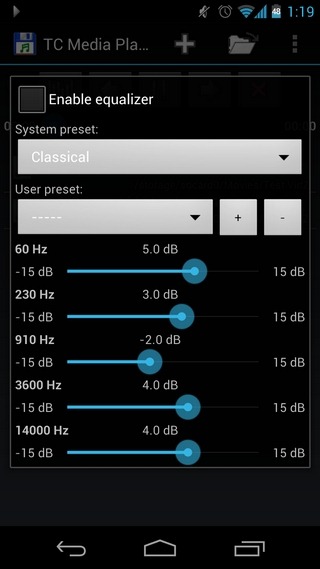
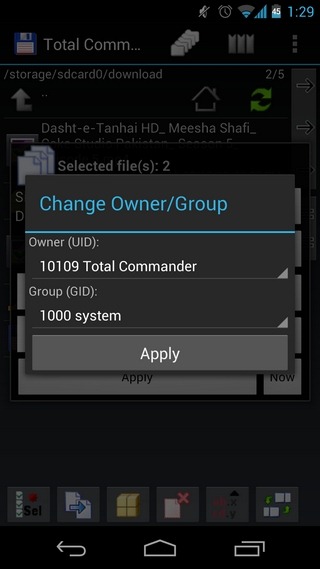
The updated app is now believed to support performing background operations much smoothly, and without suffering any undue interruptions. Same could be said of when the screen is turned off. Users concerned about various apps accessing some sensitive files can breathe a sigh of relief with the inclusion of the option to specify owner and/or group for not just a single file, but an entire batch. To access said feature, long press the required item, hit UID, and you should be good to go.
While editing files in the native Total Commander file editor, users can now take advantage of various permissions – copy, delete & save etc – that it asks upon modification of content. The inclusion of thumb scroll within the editor helps you easily navigate to the required segment of relatively long files.
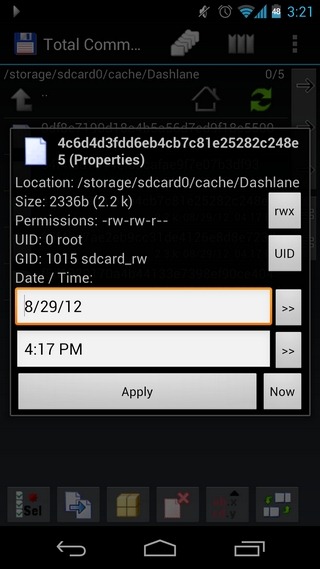
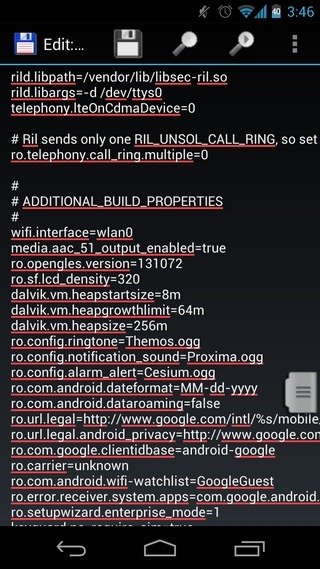
Just to remind our readers, Total Commander Beta 2 is not yet released to the Google Play Store. Its APK is, however, available on the Total Commander Android forums, and can be downloaded visiting the URL provided below.
Official Total Commander Android Forums

OMG, still those ugly 1990s icons? 🙁