talkbits Is A Location-Based Social Walkie-Talkie For Android & iOS
The resounding success of the likes of Instagram, LinkedIn, Pinterest, SoundCloud et al has inspired many new startups to launch a themed social network of their own that’s specific to a certain niche. There are quite a few such services out there based on the concept of voice messaging and audio clip sharing such as Airetalk, VoiceBo and Hallo, and the latest addition to the list is talkbits. Fresh to the iTunes App Store and Google Play Store, it’s a free, location-based social walkie-talkie app for iOS and Android. Unlike most similar services, talkbits offers location-based channels to let you indulge in conversations with nearby users by sharing audio streams and short voice messages. This way, you can discover like-minded people or stay informed about a live event taking place in or around a location of your interest. Be it a sports event, a public gathering, a musical concert or a traffic jam , talkbits lets you listen in on any activity of concern through other users’ voices.
The basic idea behind talkbits is to allow users to discover like-minded people so that you may listen to them chat about various issues and topics of interest in groups as well as private, one-on-one conversations. For this purpose, the app presents you with various geotagged communication channels that you can join in order to share your thoughts with others.
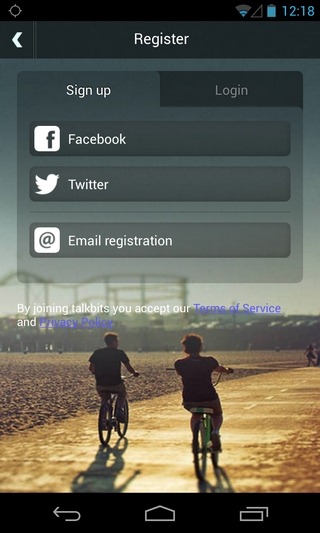

As with any social network, talkbits requires you to first log in to the mobile app in order to participate in various activities. If you’re using the app for the first time, you can register for a free account right from the app by just providing your Facebook, Twitter or email ID. Past the login phase, you’re taken to the default Hello World channel where you can meet all other users who’ve recently joined the network. Tapping the menu button at the top-left reveals the app’s sidebar, allowing you to easily navigate to a public or private channel of your choice.
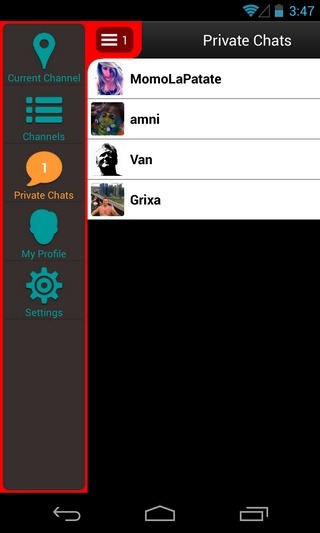
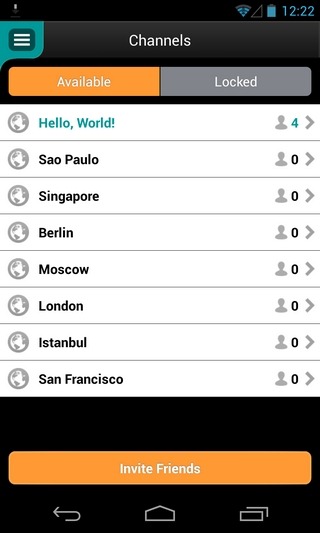
On a channel’s screen, the icon at the top-right depicts the total number of active members. The scrollable strip below the top bar displays the playable audio streams shared by various channel participants. You can join the conversation by sharing your own 15-second audio message. To do this, tap the microphone button at the bottom. Each recorded voice clip is automatically added to the ongoing conversation, and can be replayed as many times as you like. Tapping a participant’s profile picture allows you to view their detailed talkbits profile or initiate a one-to-one private conversation with them using similar audio clips. In addition, you have the option to completely block or mute a participant from showing up on the stream.

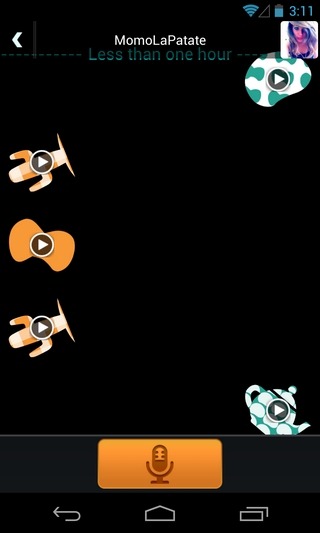
From the app’s settings screen, you can customize your notification preferences for private messages and your friends joining the network. There is also the option to use the app over Wi-Fi only. talkbits also offers the useful feature of archiving all your public and private streams, so that you may listen to them whenever you want.
To sum it up, talkbits is a pretty simple concept that can prove to be quite useful under different scenarios, especially when you want to receive instant updates from multiple recipients or share your own thoughts regarding an event of interest, but don’t have enough time to call or text all of them, or launch a hangout.

I downloaded Talkbit when I traveled to California. It had helped me a lot with geotagging. It is highly recommended.
Nobody cares about it