Switch Wi-Fi Networks From The Notification Center In Android 5.1
Android 5 added some useful toggles to the Notification Center and a nice Do Not Disturb/Interruptions mode that could be turned on/off from the volume keys. With the roll out of Android 5.1 these toggles in the Notification Center have also received an update making it easier for you to connect to other devices via Bluetooth or to connect to a different Wi-Fi network. Here’s how.
Pull down the Notification Center and tap the little drop-down arrow that you see just under the Wi-Fi toggle. The Notification Center will then list all Wi-Fi networks in your area and you can tap any one of them to connect. The Wi-Fi and Bluetooth buttons still acts as toggles so tapping them will turn the respective switch on/off. The drop-down at the bottom is what opens the list of available networks or in the case of Bluetooth, the list of devices that can be paired.
You might also notice a new option now appears in the Notification Center and that’s the flashlight. The toggle allows you to use your device’s flash as a torch light. The feature already existed in iOS a long while back but even before that, there was a myriad of apps for both iOS and Android that let you do this. No doubt the people at both Google and Apple realized that users are willing to expand battery life in certain situations for the sake of a flashlight and gave them the option to do so natively. It’s something I love actually because this feature is one I use almost always when trying to find my keys in the dark.
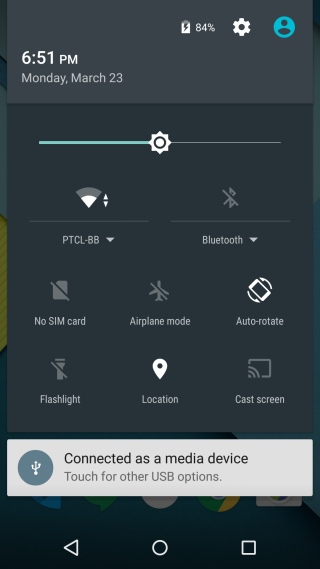
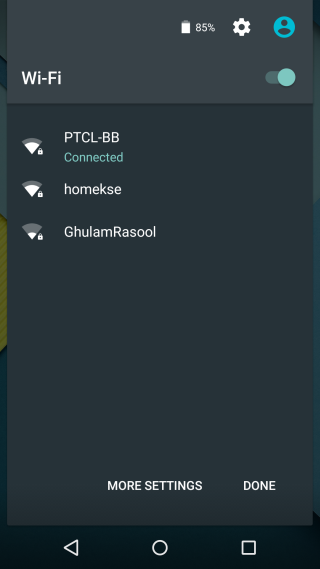

you can this….