Swapps! Is An App Switching Sidebar Accessible From Anywhere In Android
Android multitasking and app switching solutions seem to be arriving in the Play Store left, right and center these days, and hardly a day passes before we come across a new candidate in this regard. Today, we have arguably one of the simplest tools to quickly access your favorite and recently used apps anywhere within Android. Fresh to the Play Store, Swapps! is a free and customizable Android multitasking and app switching tool that lets you instantly access your recent, favorite or any installed app from anywhere in the OS with minimum effort. Once enabled, the Swapps! interactive app switcher panel can be summoned anytime by just swiping in from the left or right edge of your device’s screen. The panel lists your device’s entire app drawer, in addition to 5 recently launched apps and a maximum of 10 favorite apps of your choice. More on Swapps! after the break.

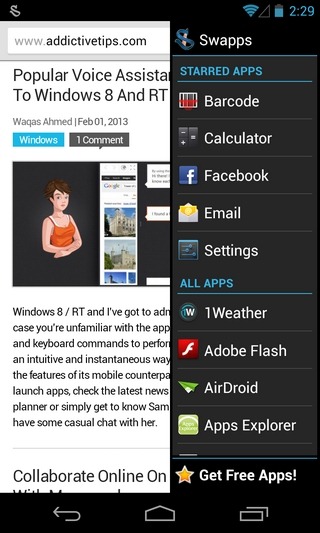
Though not the only app of its kind, Swapps! is somewhat special because of its comprehensive support for launching apps from under all three broad categories: all apps, favorite apps, and recently used apps. What’s even better is that it lets you enjoy a fair amount of control over the items that you wish to see on the app switcher panel. For instance, you can specify the number of starred apps that you want to pin to the Swapps! panel. In addition, you can completely enable/disable displaying recent apps on the list.
The app switcher panel itself is designed in a way to let you first access your starred apps, then the recently used apps (if enabled), and finally the entire app drawer. Another impressive aspect of Swapps! is that it allows you to kill an unwanted recent app by just holding down on its icon in the list.
Once you’ve specified the number of slots for starred apps, you can assign each one of them a specific app of choice in your preferred order. Should you wish to replace one of the starred apps with another one, empty a slot altogether, you can do so by holding down on its icon in the list and selecting the appropriate action from the menu. Once you’ve personalized the list according to your liking, you can use it to easily switch back and forth between your favorite apps from anywhere in Android, regardless of the app you’re currently using. This is especially handy while using full-screen apps, games, video players et al.
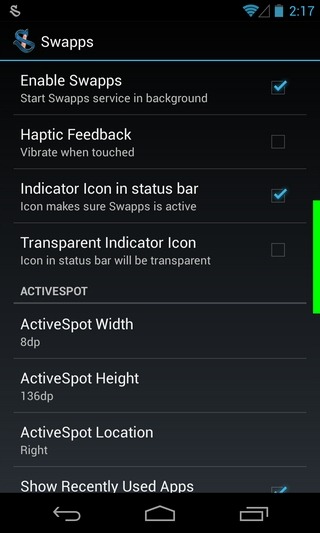
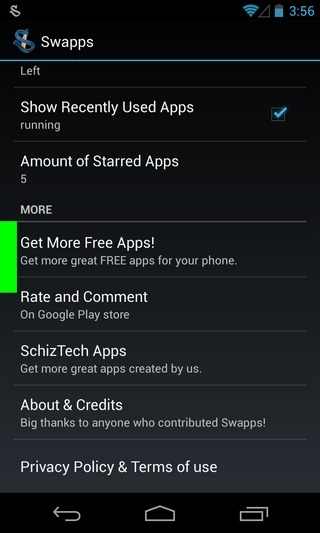
The app’s main screen lets you tweak the layout preferences of Swapps! in multiple ways. It is from here that you can specify the maximum width and height of the app’s interactive and invisible spot alongside your device’s screen edge. As mentioned earlier, you can interact with this interface from the left or right edge of your device’s screen. In addition to these layout settings, you can use the main settings screen to trigger the Swapps! service, enable/disable haptic feedback for the interactive spot, and activate/deactivate the Swapps! notification bar icon that allows to quickly navigate to the app’s configuration screen from anywhere.
Swapps! requires Android 2.3 Gingerbread or higher to run, and can be downloaded for free via the Play Store link provided below.

