6 Best Super Nintendo Mini Alternatives for Android
Banking on the infinite power of nostalgia, Nintendo announced the release of Super Nintendo Mini — a retro reboot of SNES as a mini console.
The move made SEGA rekindle a once forgotten rivalry with the launch of SEGA Forever. The Super Nintendo Mini fits into the palm of your hands and is every bit the platform as the original. This brings a seemingly lost era of gaming to a completely new generation. However, supply will never fully meet demand. So if you want to ride that nostalgia train but aren’t that lucky with your order, know that you can do it right from your Android device.
A couple of months back we gave you the best shooter games and spent long hours (and are grateful for doing this) identifying the best offline games you could play on Android. Today we’re stirring our attention to alternatives to Super Nintendo Mini for Android.
Do note that most of the emulators listed below will be able to emulate other popular consoles of its era as well, such as Sega Gensis/Mega Drive 2, N64 (definitely try out GoldenEye and WWF No Mercy) and more (listed with the console).
John SNES

John SNES is exclusively an SNES emulator designed for Android 2.3 and up. In our tests we were unable to find a game that had compatibility issues with John SNES. It also comes with a built-in cheat engine, an on-screen keyboard and it scans SD Card and Internal storage for any installed games (including zipped files). You can save game states, so that you don’t have to restart your game from the beginning (admittedly it will sully the experience a little). You can speed up/slow down a game, and even supports any controllers connected via Bluetooth.
John SNES has two versions: full and lite. If you get the Lite version first, it can be seamlessly imported to the full version.
Matsu PSX Emulator
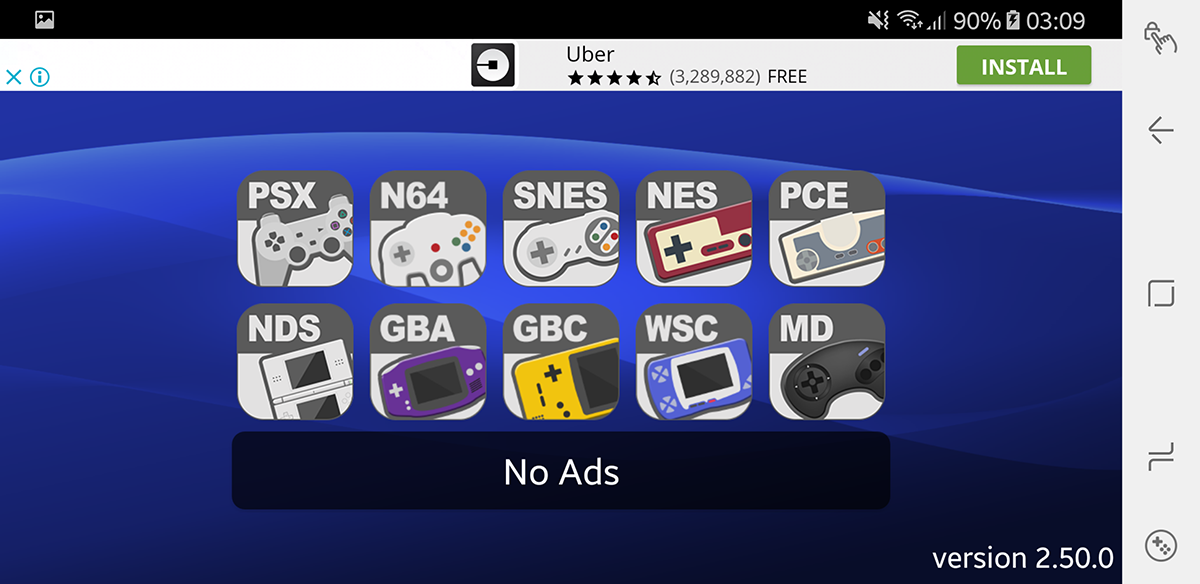
This is a multi-emulator supporting multiple consoles. Matsu PSX Emulator is intended for PlayStation 1 emulation (sadly PS2 emulation has not yet been perfected on mobiles), however, it also emulates other major platforms from before the 6th Generation of consoles (that’s everything released before 1998).
Presently it supports PS1, SNES, NES, GameBoy Advance, GameBoy Color, Wonder Swan Color, TurboGrax-16, MD/SMS/GG. They claim that they will add support for Play Station Portable, Nintendo Dual Screen, Nintendo 64 and SEGA DreamCast soon.
RetroArch
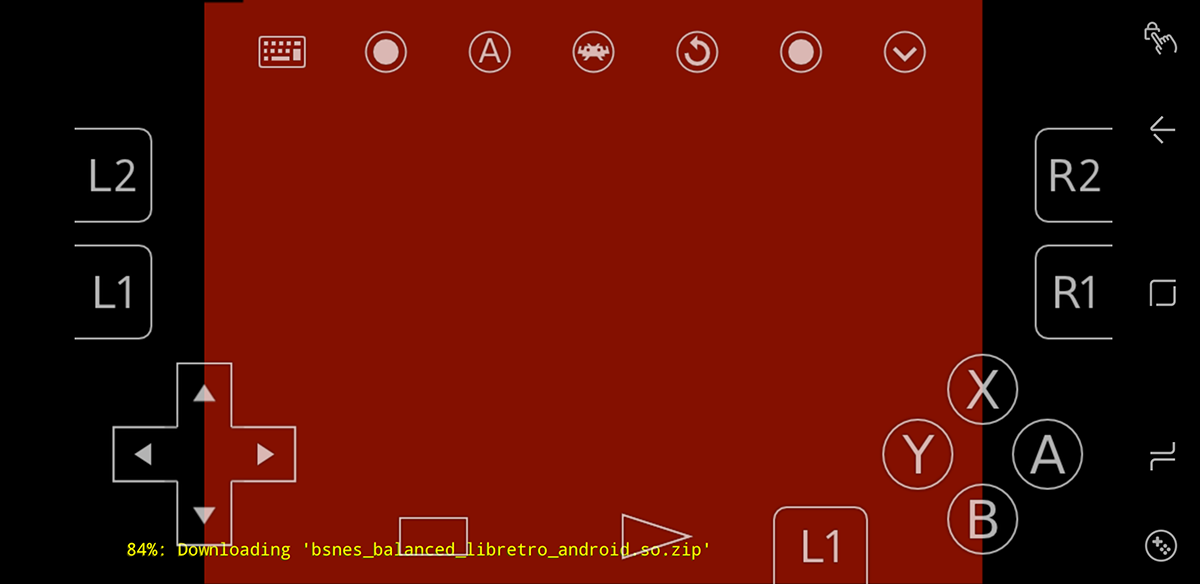
RetroArch is an open-source project that makes use of a powerful development interface called Libretro. Libretro is a cross-platform application API that can use rich features such as OpenGL, and cross-platform camera support to bring some modern power to classic games. It comes with its own library of applications. RetroArch is a front-end of this powerful interface. It is available on practically every imaginable platform. RetroArch requires a little configuration before you can put it to full use, but it couldn’t be simpler:
Go to Online Updater > Core Updater
The disadvantage of such a platform is that it can become daunting at first sight, but the advantage is that you will have a very powerful, community driven emulator on your hands afterwards.
Snes9x EX+
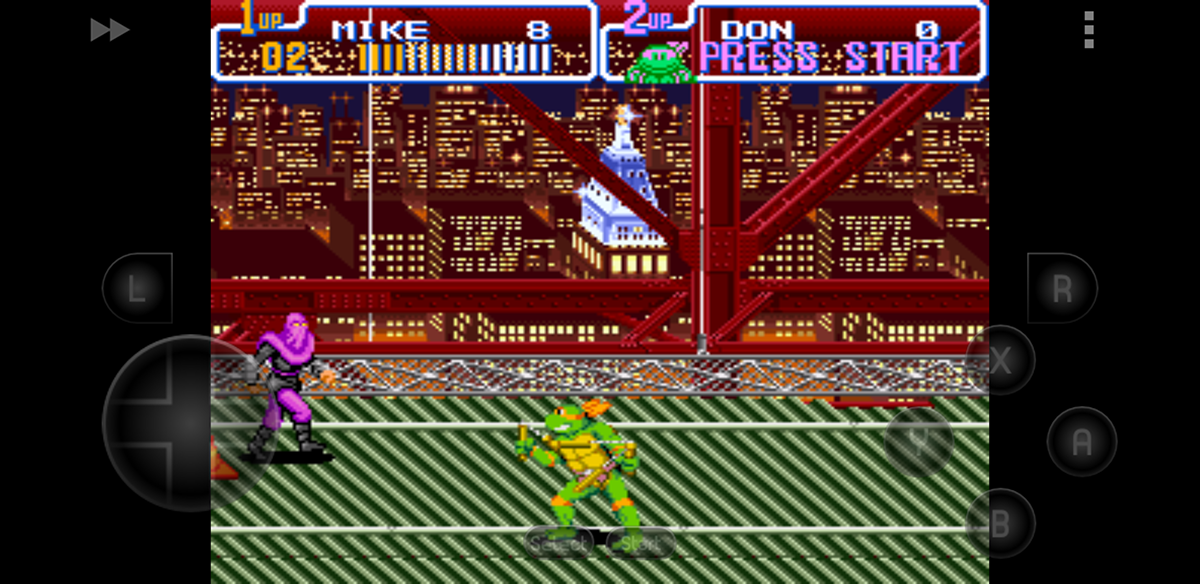
The extravagantly named SNES9x EX+ is an advanced open-source SNES emulator based on the Snes9x 1.53 with near complete game compatibility (a rare title, or two, will have a conflict). Developers recommend it for devices with 1GHz+ CPU processing power, but rest assured you can always download an earlier version and make it work for your specific device.
Snes9x EX+ comes with a copy of the public domain game Bio Worm, the app scans your SD card for any imported games/demos. It picks up ROMs in .smc, .sfc and even in zip/rar/7z formats.
Super Retro 16
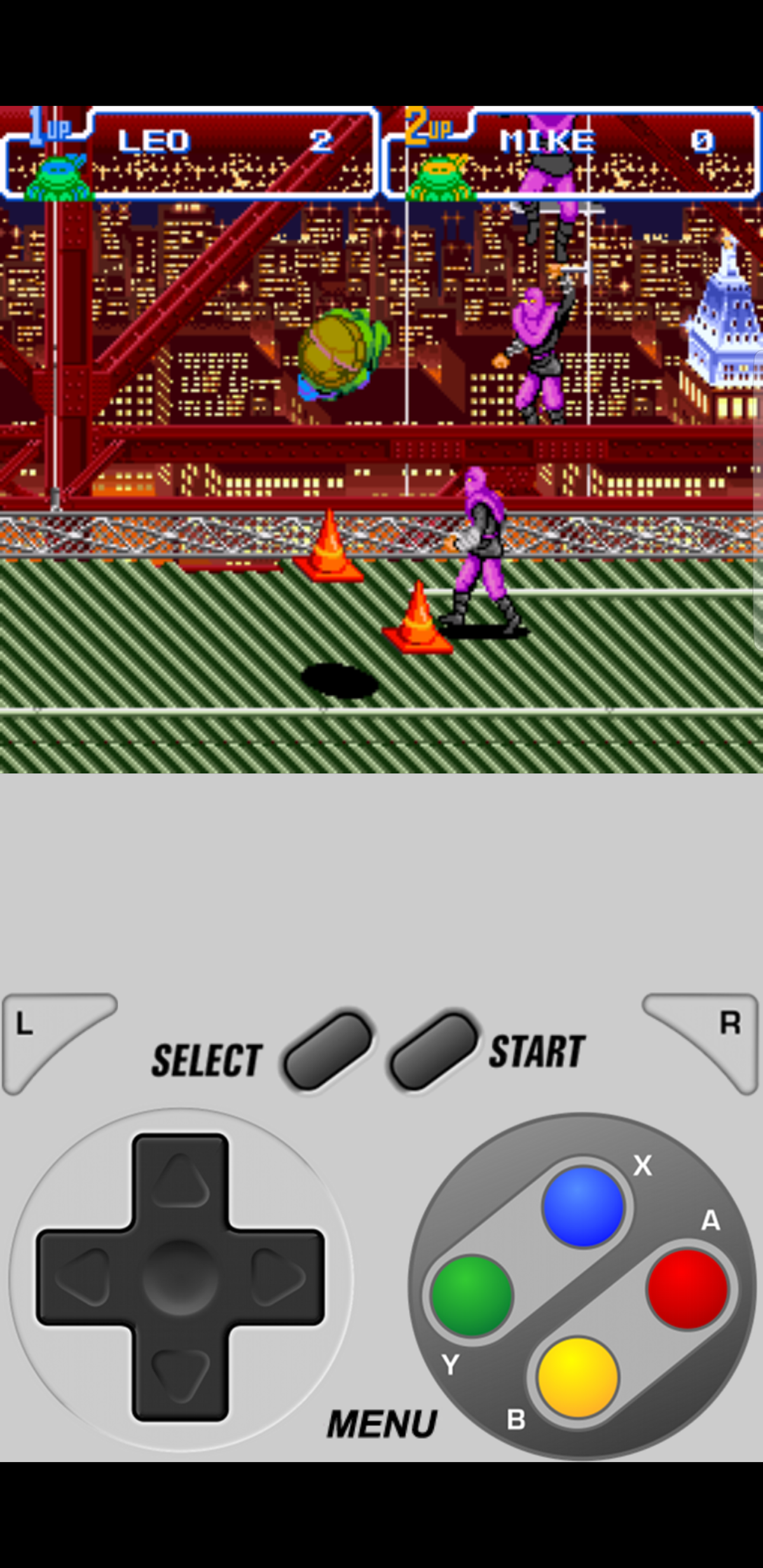
Super Retro 16 claims to be the best SNES emulator. It is designed on its own without the use of any external emulation engines. It features a nice interface and takes full use of the advanced hardware in modern phones (especially by SNES standards).
That being said Super Retro 16 adds CRT simulator shaders or high quality 2x/3x streams using chromecast, works well with Bluetooth controllers, and lets you play in multiplayer mode. That way you enjoy the simplicity of the old times with the power of modern hardware. In landscape mode, you see overlay controls, in portrait mode you see an SNES controller on the lower half of the screen and the game on the upper half.
For the cheaters among us, it fully supports a cheat engine as well as a turbo mode (to speed things up, if needed).
Classic Arcade Emulator
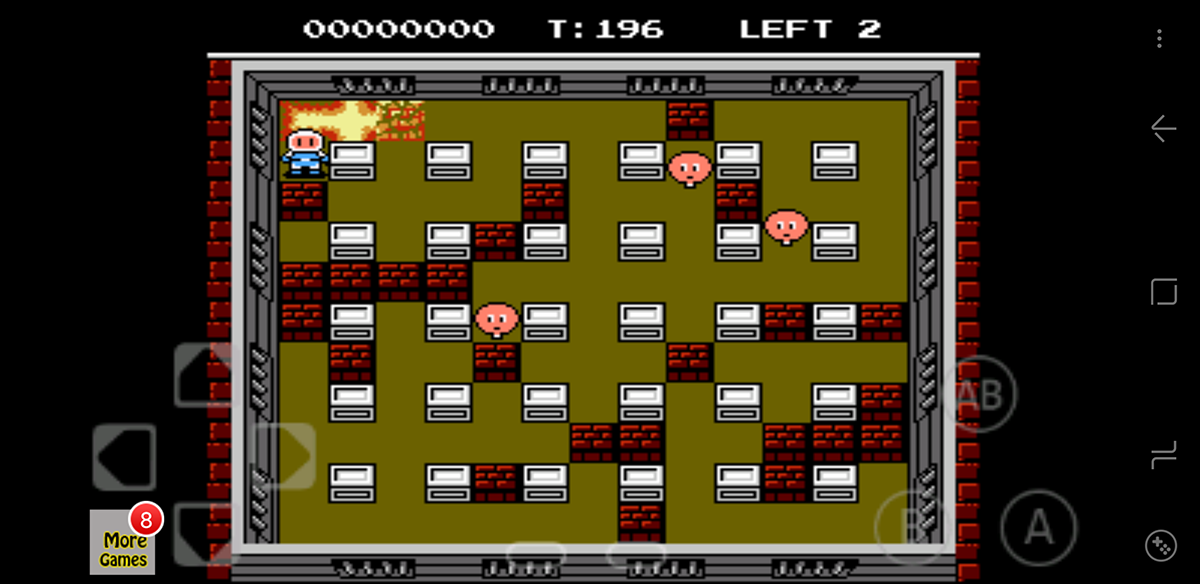
Gamers from the 90’s will remember that SNES spawned a cornucopia of copycats that used Nintendo’s boards. These systems came coupled with a few hundred popular games in it. The Classic Arcade Emulator brings that concept to Android. It comes coupled with 68 SNES games that you can start playing the moment you install it to your Android device.
You can see how self explanatory this medium is when even the developer description is “The simulator contains 68 classic arcade games, I wish you a happy play”. Even though the app’s text is in Chinese, the games are in standard English.
Edited by Alex Ion
