Super Missed Call: Respond To Unattended Calls Using Motion Gestures [Android]
Direct Call, one of the many innovative and exciting features that Samsung Galaxy S III brings to the table, lets users directly make calls to contacts from within text conversations. While texting a specific contact, all you need to do is lift your smartphone to the ear and let your Android’s proximity sensor do the trick for you. How about an app that utilizes the same concept to help you with handling your missed calls? Fresh to the Google Play Store, Super Missed Call is an Android call management utility that lets you take control of your unattended calls through several motion-based gestures. Using the app, you can keep a close tab on your missed calls and call back to the required contacts by just raising your phone to your ear. In addition, by placing the phone face down on a surface, you can easily ignore all the missed calls that you’ve got. That’s not all; the app also supports scheduling calls for all the contacts whom you wish to call back at a later time. In short, not only does the app log your missed calls, but also lets you automatically call the most important numbers in the list with utmost ease.
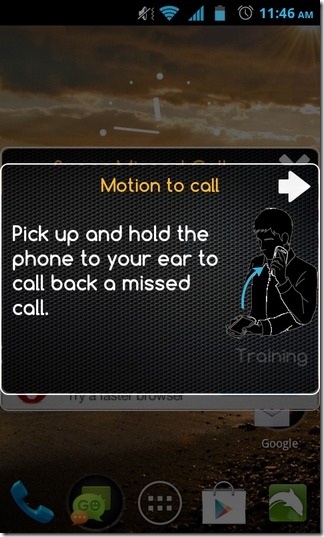
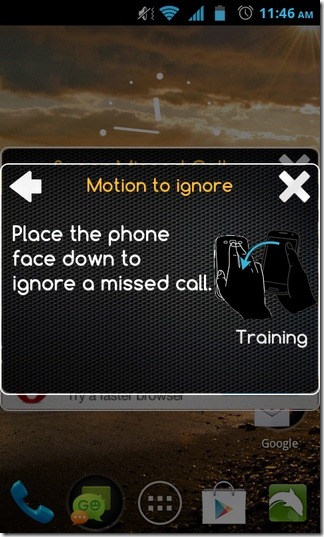
Super Missed Call is void of any extensive configurations, and automatically gets enabled once installed. For each missed call, it displays the caller ID (if it’s listed in your contact book), call time, and the option to call back instantly or schedule the task for later. As mentioned earlier, placing your device face down on a surface lets you ignore all the missed calls in one move. Alternatively, you may also use the Ignore button displayed on the app’s context menu. In case of multiple missed calls, the app keeps you apprised of the total number of calls that went unattended and lists them in a chronological order.


To instantly call back one of the contacts in the list, just tap their name, raise your device to the ear and viola! Your call is through! The app allows you to activate status bar notifications for missed calls, and maintains a detailed log of all the calls that you failed to attend, so that you may scour the list any time you want to. Apart from displaying the total number of missed calls, the app’s main interface also lets you view all the scheduled ones, and lets you modify various settings, including disabling status bar notifications, reminder sounds and/or the motion gestures. It is also worth mentioning that the app continuously keeps reminding you of the missed call(s) via sound alerts.


Super Missed Call has been tested on HTC Desire Z, and we can verify that it works like a charm. The fact that it presents you with several useful time presets for scheduling your calls, and saves you from the hassle of sifting through call logs to make important calls, makes Super Missed Call a rather handy tool rather than just being a plaything. The only concern that we have, is the fact that the app continues to run as a background service, and would inevitably eat up system resources like memory and processor, not to mention precious battery juice. The long term implication, however, remains to be seen, as we were unable to determine that during our brief test run.
The app is available in the Google Play Store as a free (ad-supported) and $0.99 variant. Download links to both versions are provided below.
Download Super Missed Call (Free)
Download + Super Missed Call (Paid)

Hi, i’m developer of SMC, thanks for your full article.
You’re the first, before the Spanish blogs.
Only one thing, SMC not is a service, you can check this, in settings -> applications -> run.
You can kill SMC without problems, and works fine.
SMC is friendly battery, 0% using, you can test and say me.