Stream Media To Both AirPlay & DLNA Devices From Android Using Streambels
If your videos, music and photos are stored on your Android device, wouldn’t it be great if you were able to stream them to your TV, iOS device, Apple TV, video game console or PC without having to shell out money for any additional hardware? All you need to do is grab this free app called Streambels, and you should be good to go! Designed to work over AirPlay or DLNA, Streambels provides a simple solution to wirelessly streaming media files and YouTube videos from your phone or tablet to any DLNA or AirPlay compliant receiver or set top box – even your PC. Its ability to cast media over these two widely popular streaming technologies means you wouldn’t need a Chromecast, any Apple-specific hardware or multiple apps on your device for the purpose. Airplay works with Apple TV, iOS, Macs and many third-party licensed hardware devices as the receiver, while DLNA is another great standard that allows you to stream media across your home network to many DLNA-compliant devices using Universal Plug and Play, and has the advantage of being found in many modern electronics like PCs, TVs, set-top boxes, media receivers and even gaming consoles.
The app’s interface carries four square tiles on the landing screen labeled Music, Photo, Video and YouTube. The first thing you will need to do is select your DLNA or AirPlay-compatible devices on your home network. Just make sure that the devices you want to link are all connected to the same Wi-Fi network, then hit the rectangular red tile on the app’s home screen and tap on your desired device’s name.
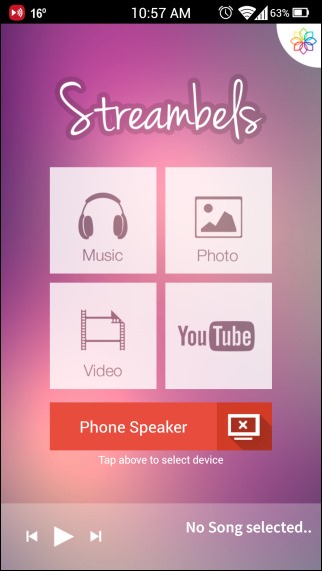
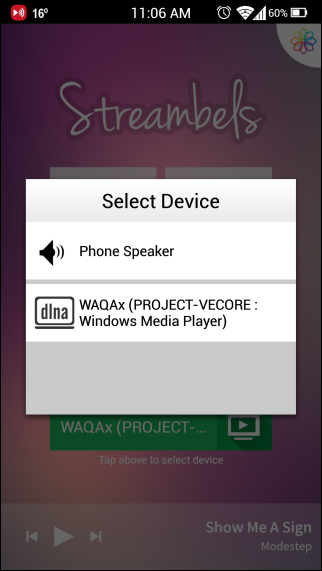
I tested the app using Windows Media Player on Windows 8.1, and everything worked absolutely like a charm. The app doesn’t require any complicated configurations or technical understanding of AirPlay or DLNA; you can simply pick your device and begin streaming files. Once connected to a receiver device, just tap your video, image or song, and it will be streamed to the connected device. Streambels also lets you stream Facebook and YouTube videos, with supports for Spotify, Soundcloud, 8Tracks, and more services already in work.
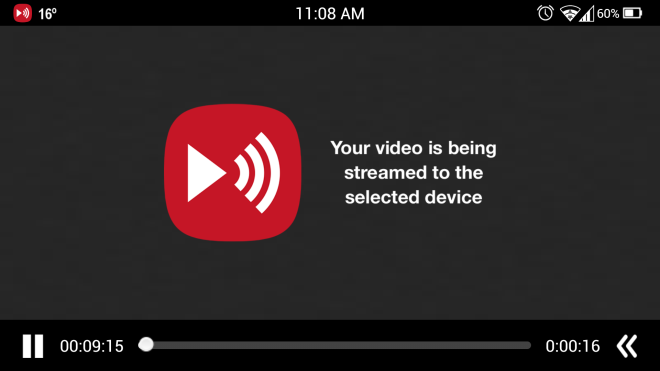
Streambels can also work in the background so you can do other tasks on your phone or tablet at the same time. In addition, it supports a handful of themes (Chill out, City lights, Lime, Marshmallow and more) to refresh the interface for you. You can tap the flower icon at the top-right corner to select a different theme.
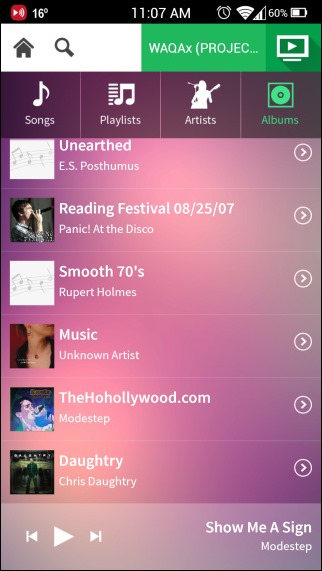
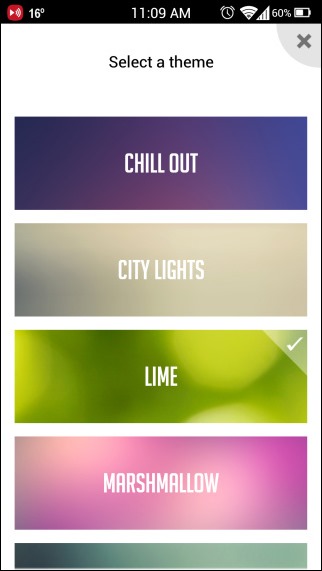
Streambels is available at Google Play Store for free. You can download it via the link provided below.
Install Streambels from Play Store

facebook video doesnt stream
Doesn’t work for spotify and most decent youtube videos are blocked
Still haven’t figured out how to stream on my PS3