Stream Airplay Audio From An iOS Device To Android Using HIFI
Being Apple’s proprietary wireless media streaming protocol suite, the renowned AirPlay feature can be used to remotely stream multimedia content across various iDevices. Courtesy of the company’s decision to authorize other manufacturers to utilize the audio (and in some cases, video) streaming aspect of AirPlay, there are quite a few solutions out their that allow non-iOS devices to receive streamed media content from any AirPlay-compatible iDevice. XDA member Android-HiFI has been busy developing an app that enables your Android device to act as an AirPlay receiver, which means you can now listen to whatever audio is being streamed from your Mac, iPhone, iPad or iPod touch on your Android device. The app sports a rather simple interface, and can run in the background. For streaming video content, you’ll only be able to listen to its audio. Other salient features of the app include manual adjustment of playback delay to sync audio with videos or other receiver devices, auto-adjustment of volume levels in case of incoming calls or upon unplugging the headset or turning off Bluetooth, and the option to keep the screen awake during playback.
As mentioned earlier, the app requires minimum effort on your part to start streaming Airplay content on your Android device. Just make sure that both the sender as well as the recipient device are connected to the same Wi-Fi network. Next, launch HIFI Speaker on your Android device, and an Airplay-enabled media player on your iDevice (the stock Music app, for instance). Tap the AirPlay icon within the app (it should appear beside playback controls) and select Android HIFI to begin streaming.
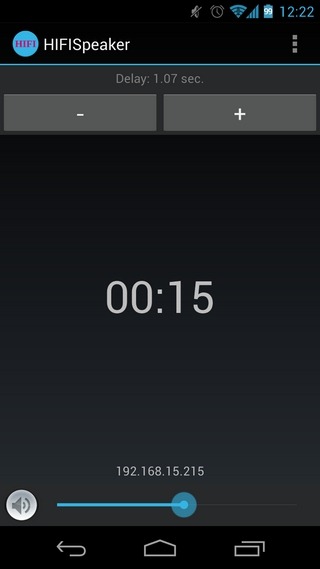
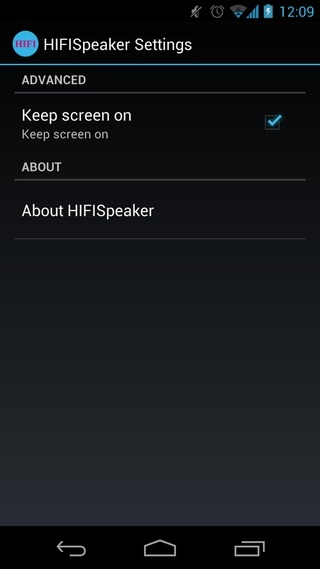
As is the case with streaming over AirPlay, the host device controls the content as well as the playback of whatever is being streamed, and Android HIFI is no exception. Although the app sports a volume slider, you can control volume from the host device as well. On the downside, as of now, there is no option to manually deactivate the app’s background service.
We tested Android HIFI using an iPhone 4 and Galaxy Nexus (running Android 4.1.1), and it seemed to have no issues whatsoever in streaming the audio of whatever media was being payed on the iPhone. Since Android HIFI is relatively new, we can expect it to improve with the passage of time, hopefully, to include options such as support for streaming video content too, and/or playback control via headset etc.
Users looking to wirelessly stream iTunes playlists and tracks from desktop to Android might be interested in taking a look at the previously reviewed TuneSync HomeStream.

Seems like a great thing! But somehow the Airplay Icon doesn’t turn on Itunes.
My Android is running Cyanogenmod.
Any ideas? 🙁