Splay Launcher Redefines Android Home Screen Replacement With Unique, Pie-Like Navigation
Let’s face it, single-handed operation on mobile phone with a screen size of over 4.3 inches gets a bit tricky and as you up the screen size further, it almost becomes a challenge. Developed by Else Ltd., the company behind the smartphone ‘First Else’ that never made it to the shelves, Splay Launcher for Android is another Home Launcher replacement, but what makes it stand out is its distinct interface that focus on single-handed operation. The app’s interface may remind some of you of the the much popular Pie feature from the Paranoid Android ROM. Think of it as a semi jog-dial containing three menu levels that are accessible via some intuitive swipe gestures. The app requires Android 4.0 + to work. Read on after the jump, as we take a closer look at the app and its interface.

The app is in beta for now, but works pretty well, complete with smooth transitions and modern color schemes. The main screen of the launcher allows access to core features including Phone, Diary, Media, and Apps. These menus contain further sub-level menus. How do we do get to them, you ask? Hold down on the screen and move your finger up and down to jog through the menus, and once a menu is highlighted, simply swipe your finger slightly to the left to open up its sub menu. This works the same for all menu levels and if you want to go up one menu, simply swipe slightly to the right. To finally select the final option, remove your finger from the highlighted option and voila! While this trick is pretty simple, it will take some getting used to, and accidental navigation will be a likely issue in the beginning.
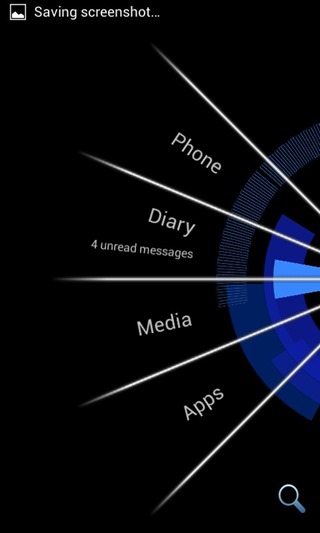
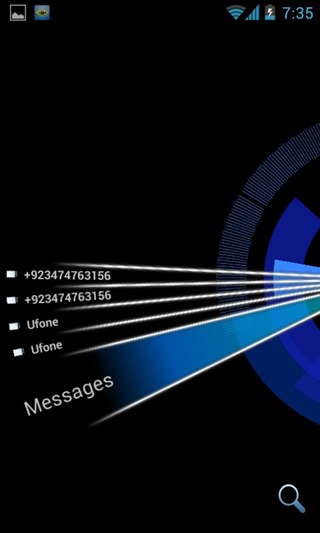
What makes the app stand out exceptionally is the extent to which it integrates with the different elements of Android such as photo albums, songs, call logs, messages, calendar, emails etc. Going through these lists is again like using an on-screen jog-dial.
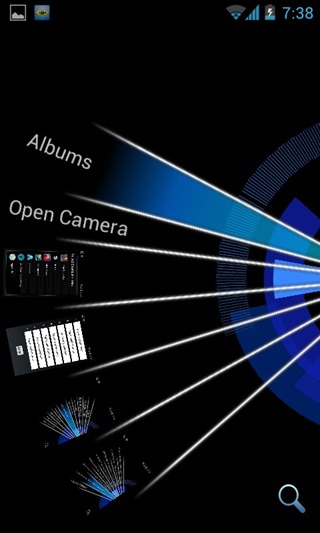
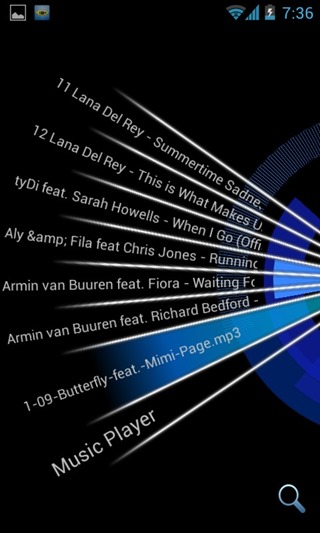
The app also boasts an impressive App menu, with room for up to seven user-defined app shortcuts for quick access. Looking for something in particular? Splay Launcher also sports a search function for both offline and online search queries.
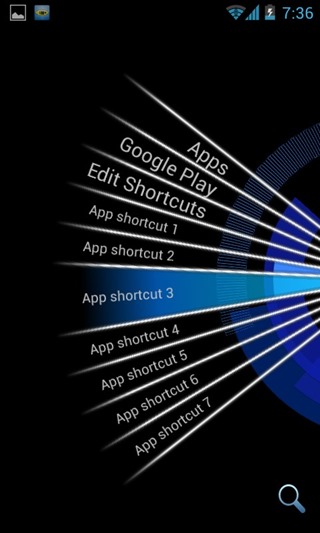
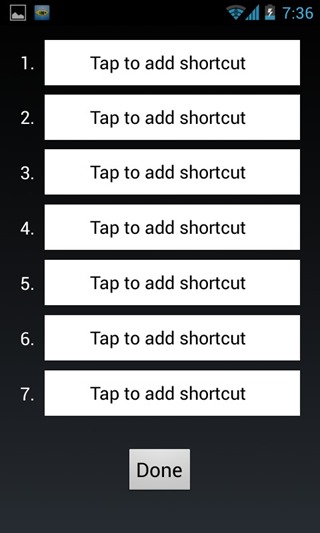
So if you don’t care much for fancy widgets or wallpapers for your home screen, and just want a quick, minimalistic launcher, Splay Launcher is worth a try. As we mentioned above, it’s in beta for now, and the final release may see some more settings and tweaks added that it currently lacks.
Pros
- Minimal interface
- Smooth transitions
- Intuitive navigation
Cons
- No settings or tweaks
- Curtails list of albums, songs, call logs etc.
- Occasional force-closes (Likely due to bugs in the beta version)
We’ve prepared a short video demo of the app, embedded below.
Download Splay Launcher For Android

this is exactly like a prototype phone ui that I saw about 4 years ago when android was just a lil’ puppy. Sadly, the phone never made it to production…
Crash my phone and also not convenient ,going back to go launcher
I’m using it now, it’s pretty good! I can’t wait for all the “settings” updates to start rolling out.
This has a lot of potential once it goes in the right direction. Some settings, colour schemes, slide in widgets or something similar would be great. *followed*