SoundTracking For Android Gets Widgets, YouTube Integration & More
Almost a year after its debut in Google Play Store, the official Android app of Shazam-style online music recognition and sharing service SoundTracking, has been bumped to version 2.0 with a slew of exciting and sought-after features. For starters, SoundTracking for Android now supports a dedicated home screen widget (and lockscreen widget for Android 4.2 devices), allowing for instant identification and sharing of your favorite music without having to launch the app itself. It also supports integration with YouTube for directly watching music videos of shared tracks from within the app. The brand new Path-style flowout buttons make song recognition, searching and sharing from the app’s main screen a breeze, whereas the real-time search suggestions help you look for the required local and online tracks in virtually no time at all. The app’s built-in music scanner is capable of automatically scanning local tracks stored on your device, and the new tagging feature can be used to tag friends while composing new posts. More details on the update to follow past the break.
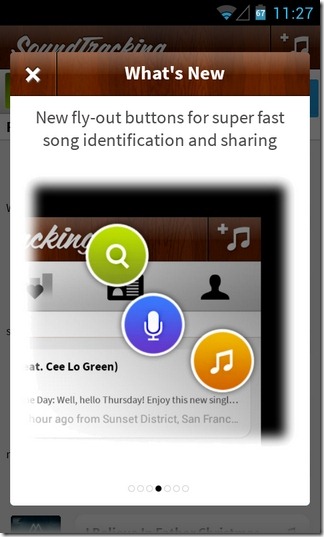
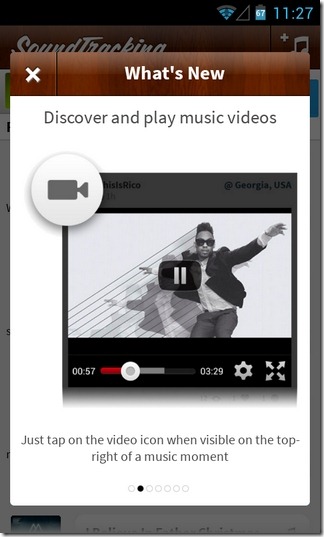
The updated SoundTracking Android app also sports a new profile page that lets you set custom cover photos like Facebook, Google+, Twitter and other renowned social networks. The app’s native search feature allows music playback straight from the search screen itself so that you may instantly know whether you’ve found the required track or not. As for the app’s native music scanner, it can keep track of all the music files stored on your device’s SD card. In addition, it lists the last played track to allow quick SoundTracking on the network.
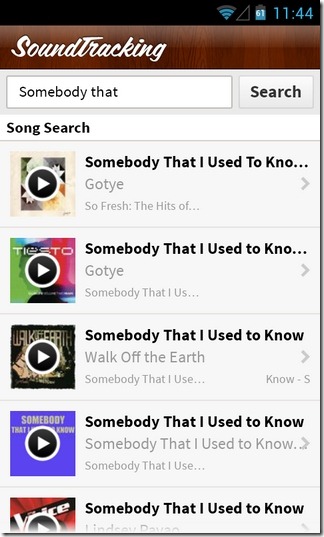
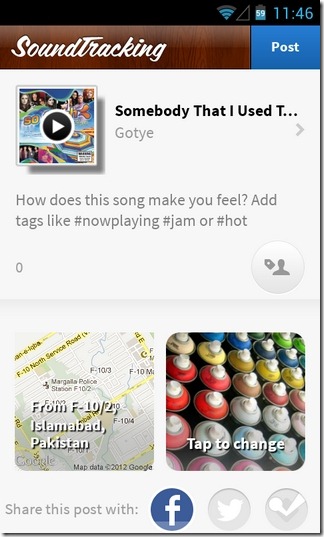
Apart from the home screen, the new post screen has also been updated with the addition of the new tagging button. Basically, the tagging feature lets you dedicate your favorite music track to as many as 8 different friends while sharing a new post. The tagged users will automatically receive relevant notifications from the SoundTracking service. Moreover, you also have the option to tag a custom photo or video along with the track, and then share the post on SoundTracking network.
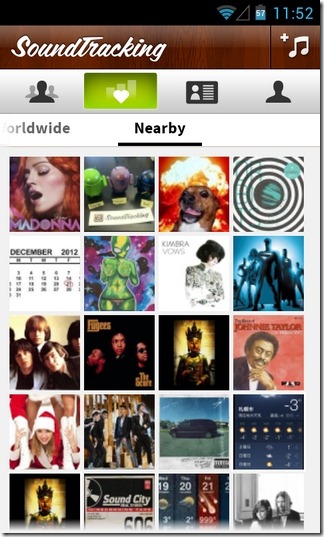
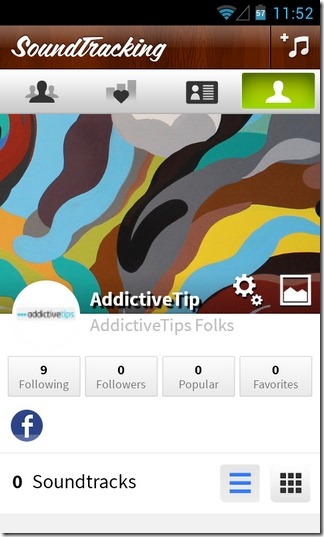
The YouTube integration aspect of the update is a fascinating addition in that it lets you enjoy the video part of the shared tracks. Better yet, all the video clips are played inside the app, meaning that you won’t have to navigate to the YouTube client or web app in order to watch the videos.
The Trending section of the app is now split into two parts: Worldwide and Nearby. As evident from their respective titles, both features let you discover the musical taste of global and neighboring SoundTracking users respectively.
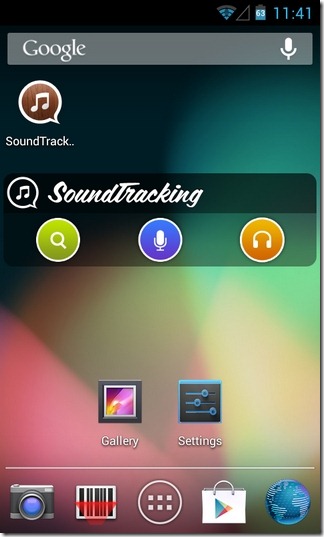
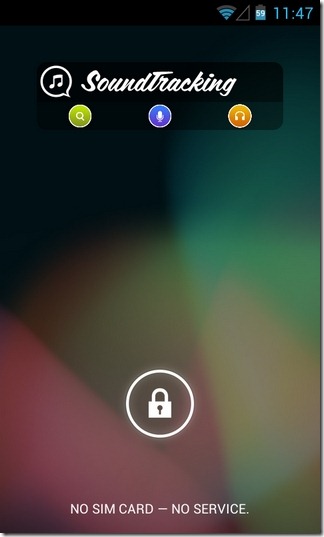
For many, the biggest addition in the entire update would be the introduction of widgets for your Android home and lock screen. While the lockscreen widget feature is currently available to Android 4.2 or higher users only, the home screen widget should work for everyone on Android 2.2 or later. As mentioned earlier, the SoundTracking widgets help IDing music tracks in various ways. Using the three buttons on the widgets, you can manually search for a track, recognize it through your device’s microphone by listening to the audio sample, or SoundTrack the song currently being played on your device.
The current update is exclusive to Android devices only, and we have no official word on whether something similar will be offered to iOS users in the coming days or not.
Download SoundTracking For Android

This sounds very good. But I don’t see a reason why I should grant an app like this access to all of my contact data.