Social Video Sharing & Discovery App Telly For Android Hits Play Store
Google Play Store contains numerous social video capturing, editing, sharing and exploration Android apps, such as Klip, Vimeo, Tout, VideoXplode and HighlightCam Social etc, but if you are looking for an app that combines all said features in a single package, rest assured, Telly won’t disappoint you much. The popular app has been available to web and iOS users for quite some time, and now, it’s time for Android users to jump on to the Telly bandwagon. On the face of it, Telly may seem yet another run-of-the-mill video discovery and sharing app, but it possesses several handy features that part it from others in the competition. First, it sports a Holo-esque UI that presents you with an unending stream of videos shared by worldwide users, and fetched from user-specified categories. For your own sharing tasks, the app lets you natively record clips, apply various effects to them in real-time, add custom background audio with preferred volume level, and upload them to the Telly network right from your Android. That’s not all; the app also supports several nifty socializing tools that allow you to share content across other renowned social networks, geo-tag your videos, like & comment on shared clips, search across the Telly network for required content, follow and befriend other Telly users, or be followed yourself.
First things first, and you must be logged in with the Telly service to begin enjoying all the video sharing fun. There are a couple of ways to log in to the app; you may use your Facebook, Twitter or email account to get yourself a free Telly account.
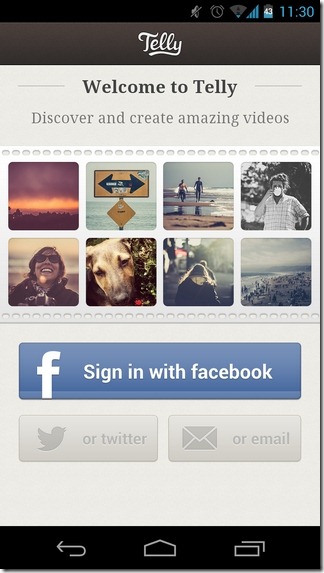
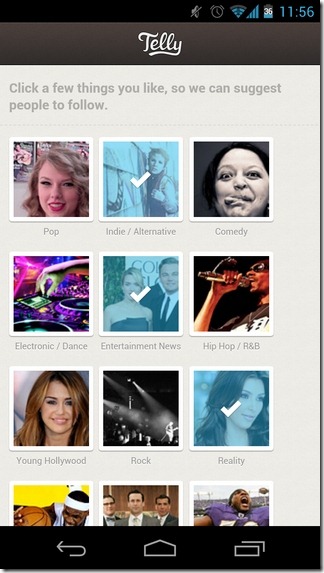
Once logged in, you’re prompted to select a handful of favorite categories – movies, celebrities, sports, politics, entertainment, photography and/or technology etc – that the app will use to pull all the interesting content from, and curate your Telly home screen accordingly. By default, the app opens to your personalized video feeds screen that displays videos shared recently by the users you’re following. Alongside each clip, you can view the user, video thumbnail, number of likes & comments, as well as the quick sharing buttons for Facebook and Twitter.
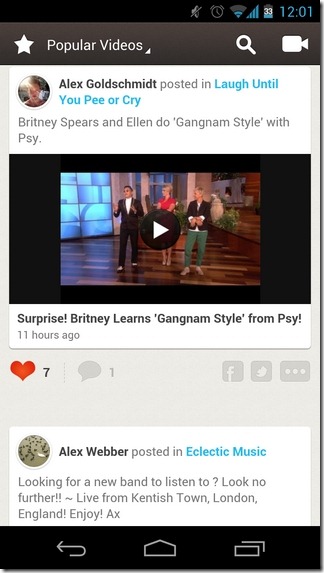
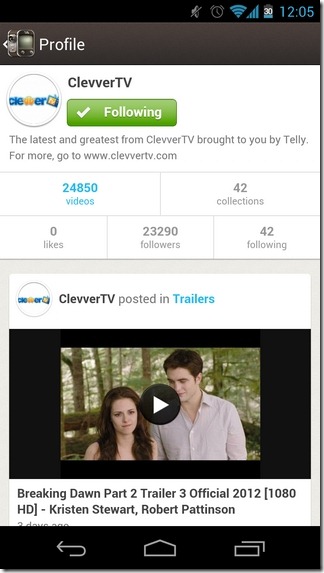
Using the camcorder button in the top-right, you can start uploading your own videos. In this regard, the app lets you upload an existing video clip from the Gallery, or capture a fresh one from your device’s camera. In the former’s case, you can add a custom background audio track, whereas, should you opt to capture a new clip, the app presents you with a handful of video filters that you can preview, as well as apply to the recordings in real-time. There is no restriction on the length of the clips that you can record with Telly.

Once recording is complete, all you need to do is select an audio track from a couple of already available tunes (no option to pick local tracks), set desired volume level, add custom text message, opt to geo-tag, select cross-platform social network to share the video, hit the button in the top-right and you’re to go. Notification bar alerts keep you apprised of the upload progress in real-time. Provided you’re not currently connected to the internet, all upload tasks are accumulated in the app’s Upload Queue, and are automatically carried out as soon as an internet connectivity is achieved.
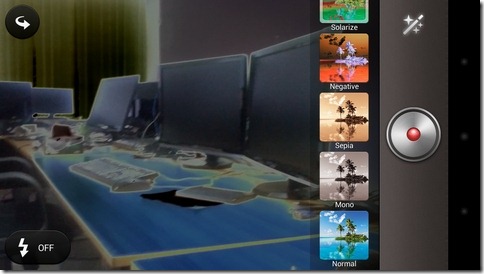
On this note, we’d like to inform our readers that, since the app is void of any sort of configuration whatsoever, you don’t have control over selection of preferred internet mode for your uploading tasks. Hence, unless you’re on an unlimited mobile data plan or connected to your home Wi-Fi network, using Telly for uploading videos might cost you dearly, even with the app’s capability to format clips for mobile consumption.
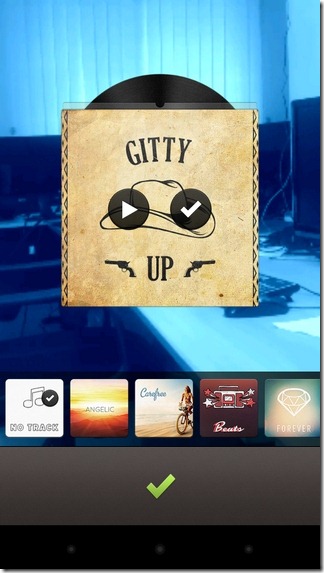

Using the dropdown in the top-left, you may navigate to your video feeds, popular videos, recent/ongoing activities or your personal Telly profile screen. Besides managing your profile, you can use the Profile page to toggle location tagging for all upload tasks, as well as enable push notifications for various activities on the Telly network.
During a brief test run, we were impressed by the app’s simplicity, features list and overall effectiveness; however, it didn’t allow us logging in using a Facebook account, even after several attempts. Also, though the app detects clients of installed cloud storage services, it doesn’t support importing content from them. So, it will be nice to see these minor wrinkles ironed out. Lastly, we’d love to see the option of using custom background sounds for videos to be added in the coming updates.

There is a good solution to download Telly videos into HD, MP4, FLV, AVI, MOV, WMV, MKV and any widely used video format. It is Allavsoft .