Sleipnir Linker: Push Content & Associated Actions From Desktop Browser To Android
Fenrir Inc., the team behind the cross-platform Sleipnir Browser for Windows, Mac, iOS and Android, have just launched the latest version of their desktop browser that helps users instantly share content from computers to their mobile devices devices with ease. Regardless of whether or not you’re already a fan of the browser’s slick features, which include automatic grouping of tabs by domain, enhanced support for HTML 5, JavaScript and CSS 3 content, stern integration with a slew of web apps, smart sharing, cloud support et al, you’re going to appreciate its support to allow you to instantly push URLs, addresses and phone numbers etc, to your mobile device, so that you’re never required to re-search for the desired content while on the move. Better yet, you don’t even need to sift through multiple screens, or scour bookmarked content in order to interact with shared content. Instead, all you need to do is push, say, a phone number from the computer, and it will be automatically dialed on your phone. From the smartphone’s perspective, all this is made possible with the help of Sleipnir Linker – an Android and iOS (to be released) app that caches whatever content you share from your computer via Sleipnir Browser, and lets you interact with it accordingly.


The good thing about Sleipnir Linker is that it comes across as a standalone app, meaning that you do not necessarily need Sleipnir Mobile Browser installed on your Android to receive all the content from your desktop browser. Whether it’s a link, address, phone number or plain piece of text, the mobile app has the capacity to store and list almost everything. What’s even better is that the app supports running in the background, thereby accepting all the content that you share via Sleipnir Browser on your computer.
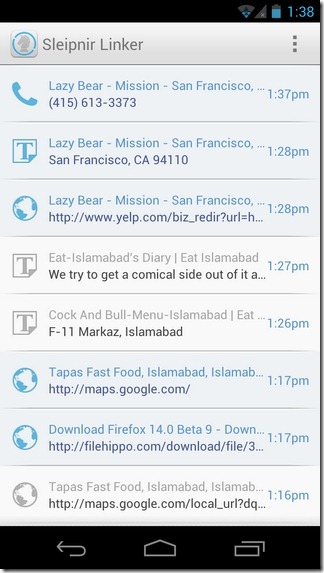
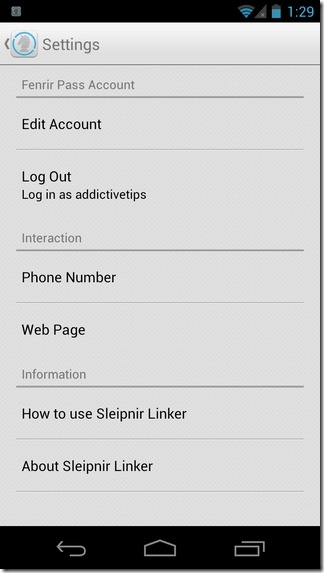
From the desktop perspective, the latest Sleipnir Browser is available for Windows and Mac, and can be downloaded from the official website (link provided at the end). Once installed, all you need to do is pair the desktop browser and Sleipnir Linker using a Fenrir Pass account. New users have the option to sign up for a new account both from within the browser, or the mobile app itself.
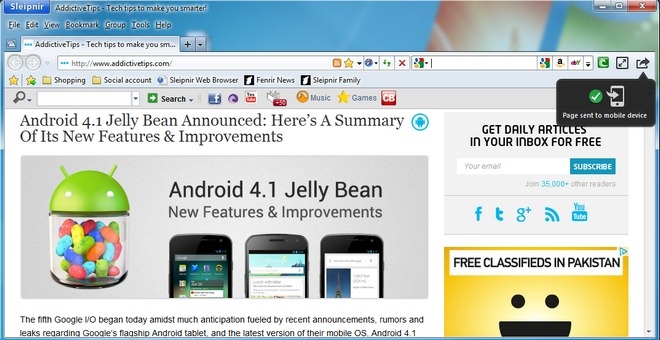
Provided your browser and mobile app are linked together, sharing stuff becomes a 1-click affair – literally. To share the currently opened webpage, just hit the Fenrir Pass Connect extension in the top-right of the browser, and click the last (mobile sharing) option from the sharing menu. In case you wish to share some info – phone number, URL, text – from within a website, just right-click the required content, and select the mobile sharing option. A remarkable aspect of the browser is to automatically gauge what piece of selected content (text) you intend to share, hence displays only the content-intensive option in the sharing menu. For each item shared, you’re alerted on your mobile via status bar notifications. As mentioned earlier, each shared item automatically gets listed on the mobile app, and can be interacted with easily. For instance, tapping an address prompts you to open in via Maps, while doing the same for a phone number can launch the dialer or share the number via compatible app. Same holds for the shared URLs, too. Sleipnir Linker displays attended and unattended notifications via separate color shades, and lets you remove items from the list that are no longer required. Tapping the menu button helps you Clear all notifications at once, and/or launch the Settings page from where you may opt to directly dial received phone numbers and/or open webpages (without prompt).
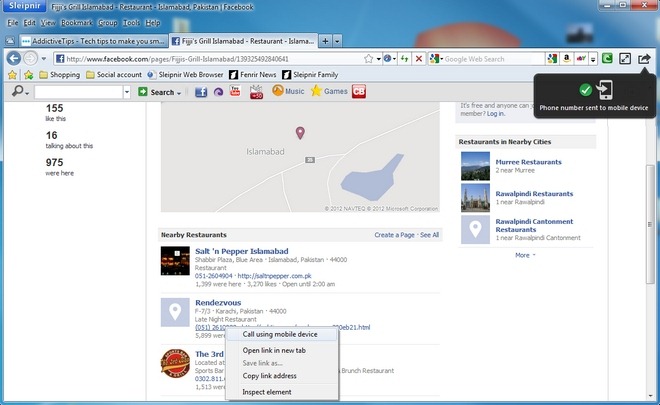
So, whether you’re required to note down and make phone calls to the bunch of numbers from a website you’ve opened on your desktop, or bulk-bookmark locations of your company’s various outlets and then share them with your colleagues, Sleipnir Linker is at your service. The best part of the entire package is that you don’t even need to be hooked to your home network to share all the stuff through Sleipnir – it works equally effectively over the internet as well! Sleipnir Linker is absolutely free in the Google Play Store, and requires Android v2.2 or higher to run.
Download Sleipnir Linker for Android
