Access Toggles, Contacts, Widgets & Apps From Anywhere On Android With Sidebar Plus
Android has established itself as the top mobile operating system in the world, and as a consequence, its app ecosystem has also grown to become the largest around, with Google Play Store boasting nearly a million apps(a lot of which are free). At the same time, Android devices have become more and more powerful, allowing users to install and run countless apps on their devices. Though managing all these apps on your device can become a hassle as your app drawer keeps getting cluttered. Also, at times, you simply want to have a quick list of shortcuts and information that you can access from anywhere in the OS. We’ve seen a few apps for that in the past, and Sidebar Plus by Root Uninstaller is the latest to join the club. The app adds multiple sidebars to your Android device, providing you quick access to several important features including common settings like Wi-Fi, GPS, Mobile data etc., contacts, app shortcuts, Dashclock extensions and widgets. The vertical sidebars can easily be positioned to the left or right sides of the screen and show up only when you swipe your finger from the specified screen edge.
The bar is split into three sections: Apps, Big bar and Settings. The snappy UI of Sidebar Plus looks quite impressive, and lets you configure everything about the app, ranging from resizing gesture area height and width, vertical positioning, and horizontal alignment (left or right).
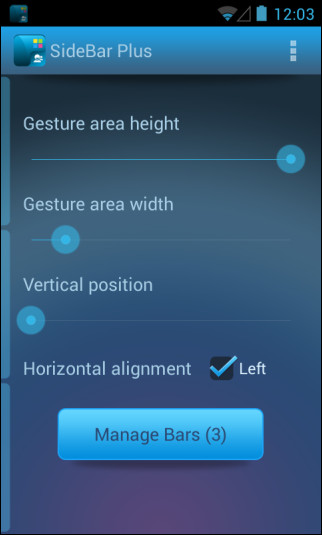
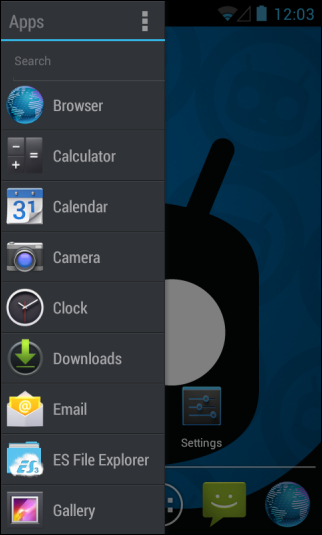
When enabled, the app sits in the background, and all you need to do is simply swipe your finger from the specified edge of the screen to make Sidebar Plus instantly appear. The bar is also fully customizable, letting you change its color, choose your desired shortcuts to display on it, and more. By default, it carries clock, brightness and quick toggles for common settings. The Big bar, which pops up when you swipe from the center edge of screen, can be personalized in a number of ways. Besides carrying toggles, it can also display current weather, recent apps, Gmail notifications and even widgets including DashClock extensions.

Although the app works well on phones and ran without a hitch even on the 480×800 pixels display of our Galaxy S, the extra screen real estate available on tablets makes an app like this truly shine.
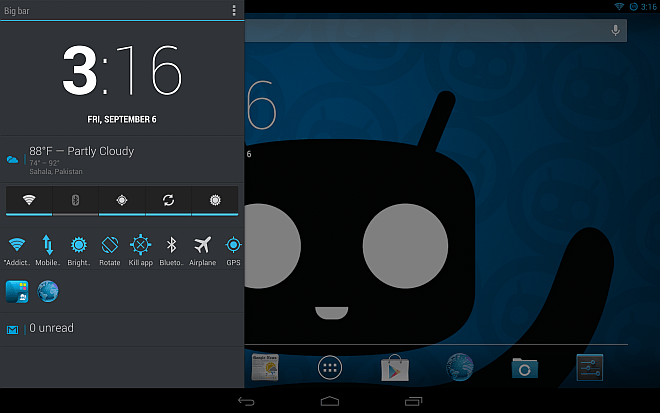
All three bars can be easily personalized according to your preferences via tapping Manage Bars from the menu. You can easily add or delete your desired items from the list, change the color scheme for the sidebar among dark, light and holo dark, and control the bar’s opacity.
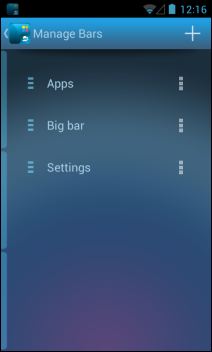
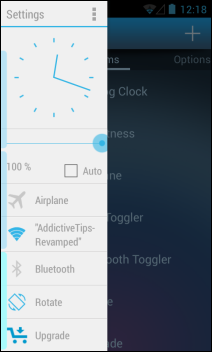
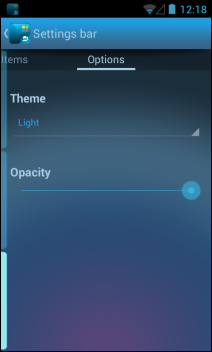
Overall, it’s a nifty little app that eliminates the need to constantly go to the settings section for toggling common settings, and going to your home screen/app drawer to quickly launch your favorite apps. Sidebar Plus is available for free and can be downloaded from the link provided below.
Install Sidebar Plus from Play Store

Thank you for this review. Sidebar Plus was easy to setup and works perfectly. I never accidently open it and it always opens when i want it to.
I tried the previously reviewed Sidebar, but I just couldn’t get it set right. It was always popping open when I was typing or clicking apps on my home screens. Then when I did want it to open it was finicky.