How To Share Skype Highlights AKA A Skype Story
Social media apps copying Snapchat’s stories feature is getting old. To change things around, it’s productivity oriented video chat app Skype that is now copying Snapchat stories. Skype announced at the start of this month that it’s going to introduce a new feature that sounded suspiciously like stories. The feature is live now on Android and it is indeed a Snapchat story clone. The new feature is called Skype highlights. There’s no other way to describe it other than to call it a ‘Story’ feature as we all collectively sigh at this update.
Share Skype Highlights
In order to share Skype highlights, you must update the Skype app to the latest version. The update is not available on iOS yet. The app has a new UI. It’s split into three tabs now with one tab dedicated to Highlights.
To share a highlight, tap the plus sign at the top left. From the menu that appears, tap New Highlight.
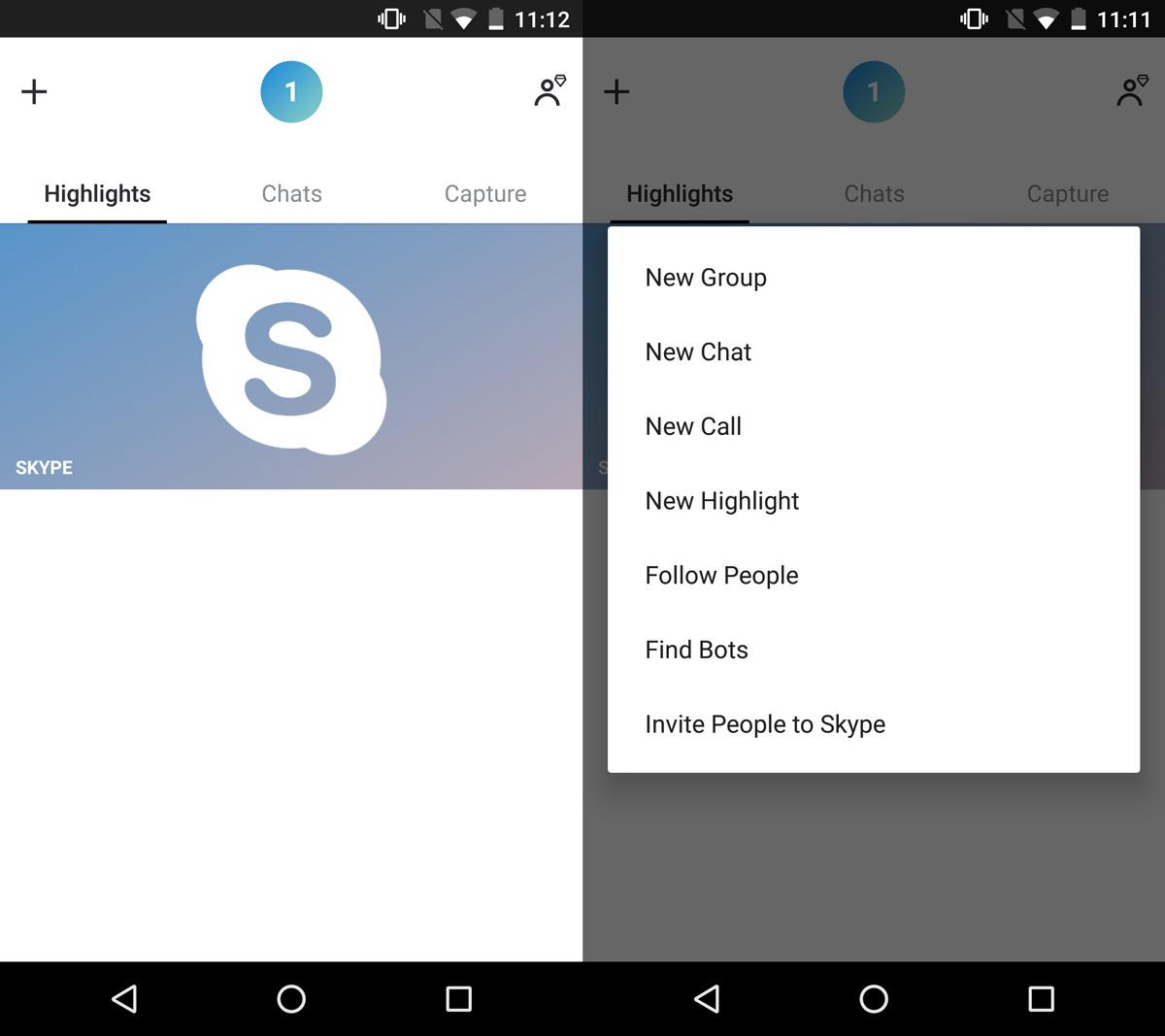
It’s all pretty familiar from this point forward. Your camera will open so you can take a photo. You can take a photo with both the front and back camera. If you don’t feel like taking a photo, you can pick one from your camera roll. You can add text, a few stickers, and draw on your highlight. Tap Send to share it.
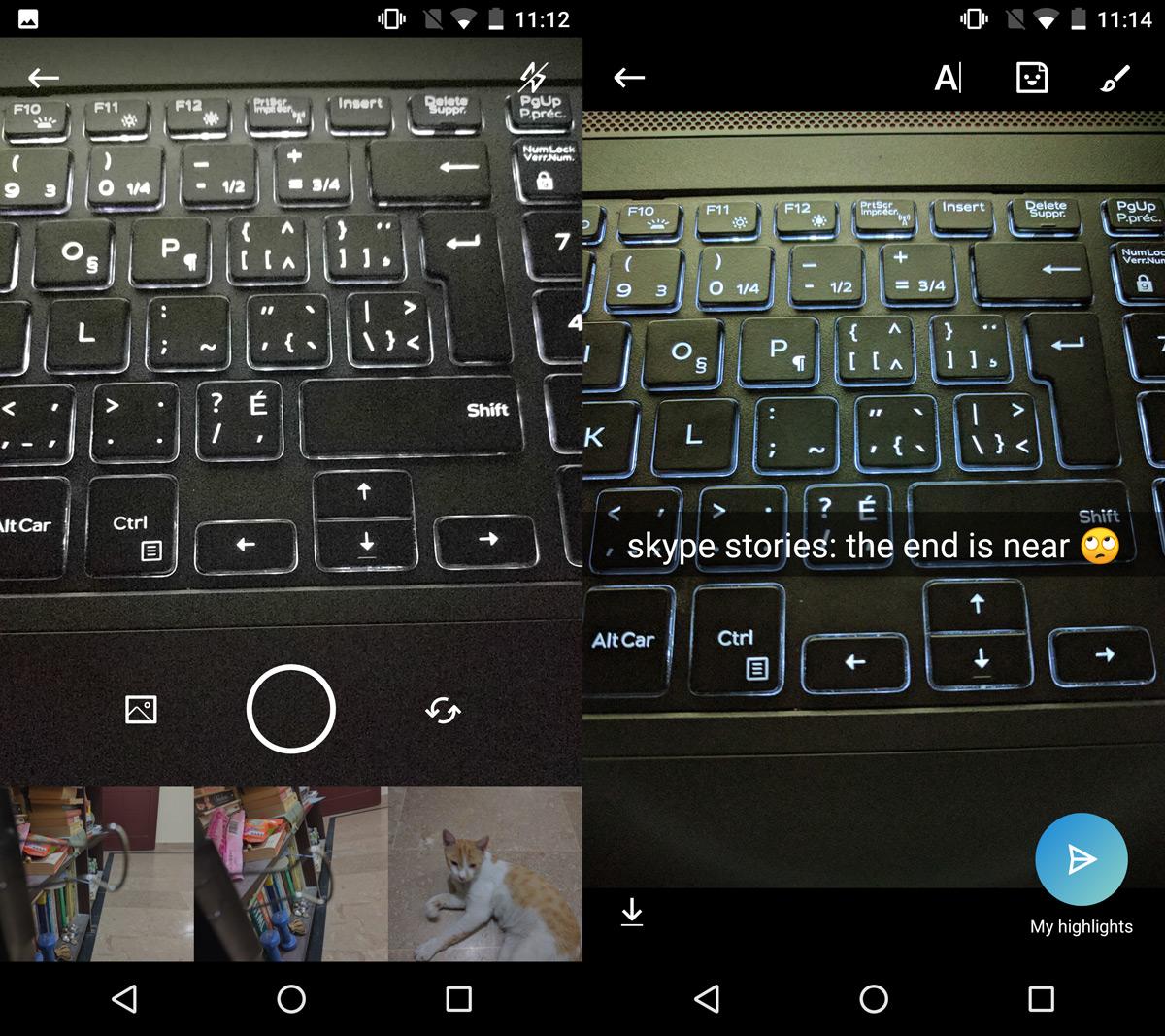
To view your highlight, or to view the highlights your contacts have shared, swipe to the Highlight tab. They expire after a few hours though Skype doesn’t tell you how long that is. To view your own past highlights, tap the profile icon at the top right of the Highlights tab.
In addition to highlights, you can now ‘follow’ people on Skype because that’s why you use the app, right?
The Good And The Bad
There’s one good thing about this update; you can ignore highlights for the most part. Skype has not added profile thumbnails to the top of the app. If you want to see Highlights, you have to swipe to the Highlights tab. By default, the app opens to the Chats tab.
The not-so-great thing about this update is that Skype has become another picture taking, photo sharing app. You can swipe left to go straight to your camera but only to take photos or record a video. At no point can you initiate a video or voice call with one of your contacts. The Chats tab, although centered is being drowned out with this new update.
Let’s hope Twitter holds out.
