Hide Sensitive Call Logs & SMS From Stock Android Apps With Shady Contacts
We all have those moments where we know our friends will play around with our phone, and a major concern in such scenarios is them checking out your information you want to keep confidential. If a friend is borrowing your phone for making a call or sending a text, it’s nearly inevitable that they will come across your call logs and text messages. If you have an Android phone and don’t want that to happen, you can now hide your call logs and messages with a simple and effective tool called Shady Contacts from Droid Mate. The app does so without arousing suspicion, as it hides call logs and messages from selected contacts. To add to its prowess, it has some very strict security measures, and can itself can be hidden to silently operate in the background as well. Let’s take a closer look at its features and how well they function.
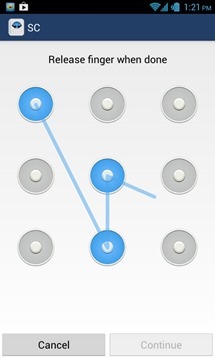

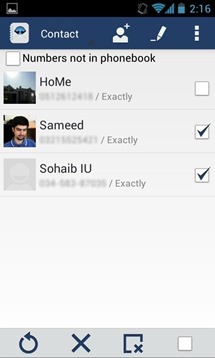
Starting off, you will be setting up a custom pattern lock to protect the contents of the app itself. You will initially be taken to the Calls section, which will be totally empty because you haven’t chosen the contacts you want to hide yet. To do that, swipe twice to the right to bring up Contacts. Simply tap the ‘Add Contact’ button to begin choosing the contacts whose calls you wish to hide from prying eyes. You can also set the app to screen all numbers that are not in your Phone book.


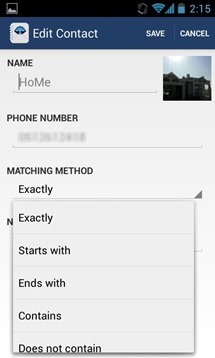
To add contacts, you can choose numbers from your contact list, pick them from your call log in the phone app, or even set up custom contacts for the purpose that will not be visible in your phone’s Contacts app. In a similar manner, you can edit existing contacts added to your screening list as well. You can also remove any of the added entries from the list later by hitting the edit button, selecting entry you wish to delete and tapping the delete button. Additionally, contacts can be restored to an unscreened state as well via the edit function.
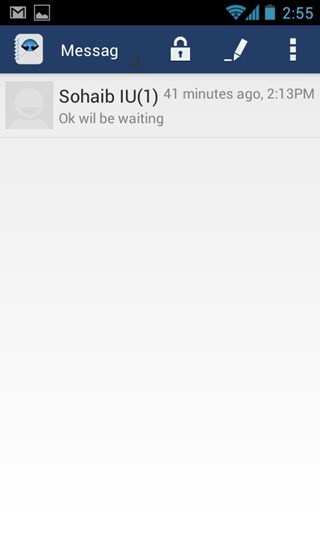
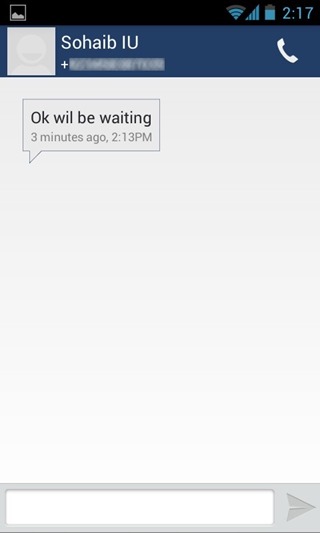
As mentioned above, Shady Contacts can hide messages from certain contacts the same way. Any messages that you send through through the app itself will also be hidden from the stock Messaging app.
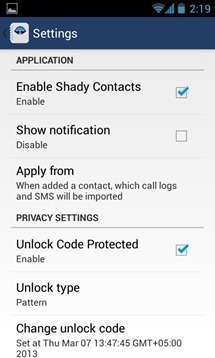
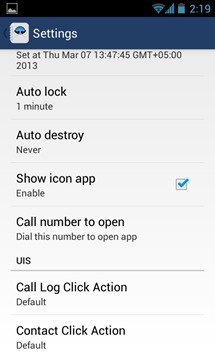
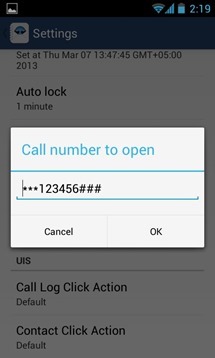
There are plenty of settings to play around with in Shady Contacts, and quite some impressive ones at that. Topping the list are features like scheduled prompts for changing unlock code/pattern, auto destruction in case the wrong code is entered a set number of times, and a hidden app icon that can be shown by dialing a custom code of your liking.
Shady contacts is an effective and powerful app for a free release, but it has a learning curve and finding your way around its features may take a little getting used to. The UI is not exactly as user friendly as it could have been, even with its swipe enabled pages and a slightly Holo theme. However, kudos to the developers for releasing an app that does exactly what it’s supposed to, and does it as advertised.
Install Shady Contacts from Play Store

Interesting pick; nice pick