Notify! Selectively View Notifications From Apps On Your Home & Lock Screen [Android]
One of the key strengths of Android has always been the notifications system. It’s been around since the early days of the OS, but it took what felt like a lifetime for it to get any good. Unfortunately, some app developers seem to abuse it in order to spam you with promotional messages, advertisements, or pointless updates. While other times, there are a few notifications from apps that you just cannot afford to miss. If you want to put pivotal notification information right on your home screen or lock screen via a minimal widget that doesn’t bog down your device’s performance, Notify! is all you need. The simple app displays incoming notifications at any widget supported area and allows you to access them with a single screen tap.
Notify! only works on devices featuring Android 4.3 and above, and needs notification access permission to be granted first so it can receive incoming notifications from your specified apps. Fret not! the process itself is quite simple. To grant permission, open the application and tap ‘Notification Access permission is Needed’ banner located at the top. After entering Notification Access screen, enable it and tap OK when prompted and hit back.
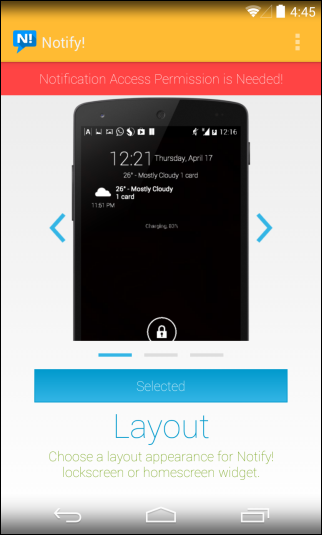
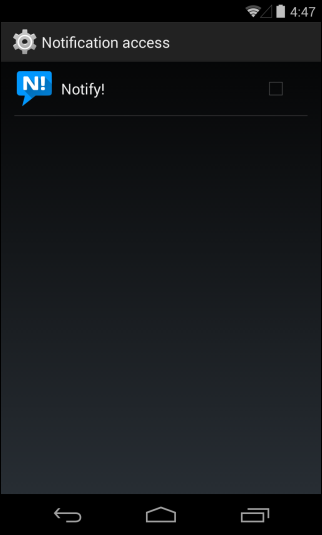
Coming back to the app, Notify comprises of a simple resizable widget that carries a clock and automatically displays incoming notifications for you. The widget can be customized directly from the Settings screen, which lets you customize its layout (paid version only), change the clock and the date font size via a small adjustment slider, specify date format, as well as enable or disable apps that you want to add or remove. The easy navigation of the app is another great thing about it as you can simply access its different settings by swiping left or right across the screen.
Notifications for apps can be enabled or disabled under a screen called Notify!cation, where enabled ones pop out from the rest.
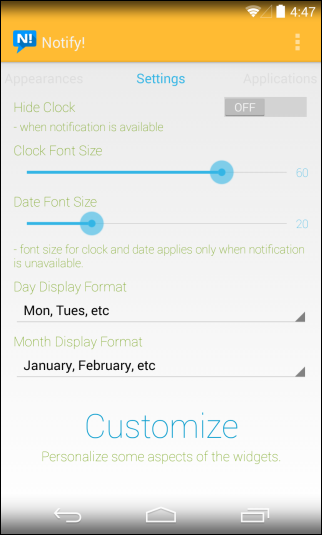
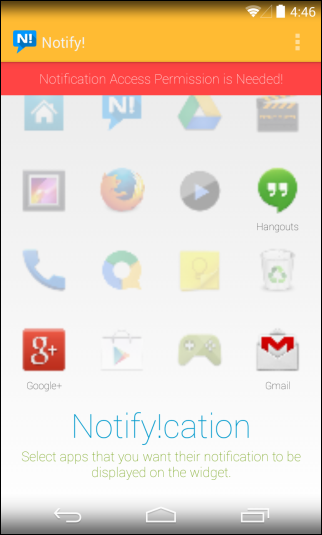
Once the widget has been customized based on your requirements, you can close the app and place the widget on any widget supported area; lock screen and/or home screen.


Although, not the most feature-laden app around, Notify! provides an intuitive solution to receive notifications from a select group of apps and view them on your lock screen and home screen.
Install Notify! from Play Store
