Prevent Individual Apps From Detecting Root On Android With RootCloak Plus (Cydia)
While rooting truly unleashes the full potential of Android, it also has some shortcomings such as voiding your warranty, and being refused support by manufacturers, carriers and even some app developers. However, none of these are as annoying as the inability to run certain apps on your rooted device just because their developers have added checks for root access in the apps that close the app after showing you an error message when they detect that your phone has been rooted. Most of these developers do so for security reasons to prevent malicious apps from getting access to your sensitive data such as account information in banking apps, while there are others who do it to protect the proprietary content offered through their apps from getting recorded. If you’re facing a situation where you have to choose between root access and the ability to use certain apps, fret not! RootCloak Plus (Cydia) offers a no-compromise solution, and we’re about to show you how to use it for the purpose.
RootCloak Plus basically hides any traces of root access on your phone from any apps that you add to its list. To do so, it needs to hook deeply into the Android operating system, and uses the awesome Cydia Substrate as the platform for the purpose. Before you proceed further, check out our post on what is Cydia Substrate for Android and how to install it. Feel free to skip the Winterboard installation part, since all you need for RootCloak Plus to work is the Cydia Substrate itself.
After Cydia Substrate has been installed and the device rebooted, go ahead and install RootCloak Plus from the link provided at the end of this post, and launch it. On the app’s home screen, you’ll be able to start adding apps from which you want to hide root access, and view the developer’s instructions.
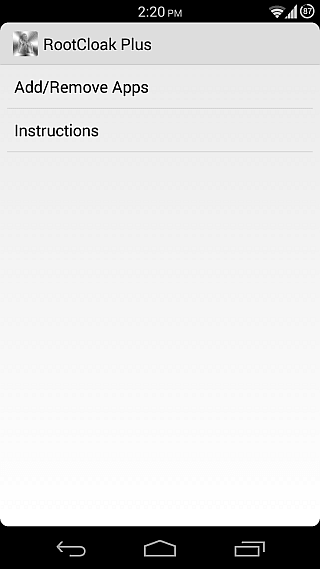
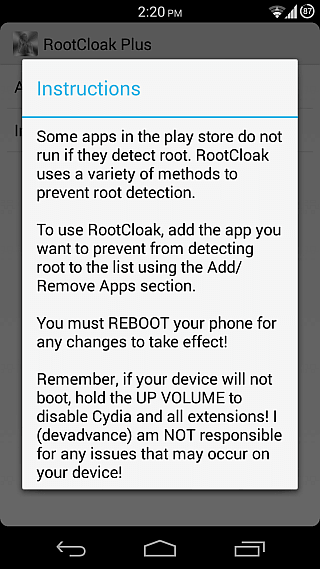
Tap ‘Add/Remote Apps’, and you’ll be taken to the app management screen where a few entries have already been added by the developer. These are just a few apps for which people commonly want to disable the detection of root access. In order to add any app to the list from the ones you have installed on your phone, hit the + button from the top bar and select the desired app from the list of all your apps that shows up.
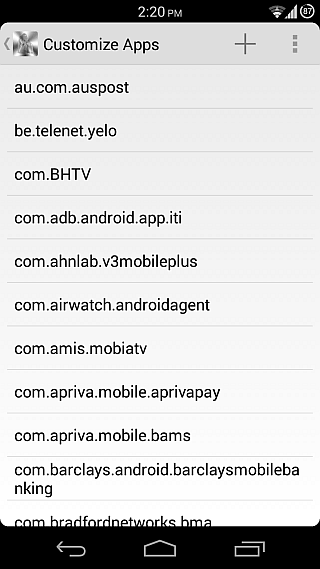
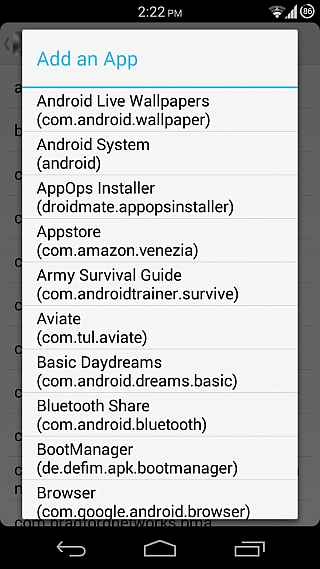
In order to remove any of the existing entries, simply tap it ones, upon which you will be asked to confirm its removal. You can also reset the list to the default entries, and completely clear the list from the menu options, along with the ability to add an app to the list by specifying its exact package name.
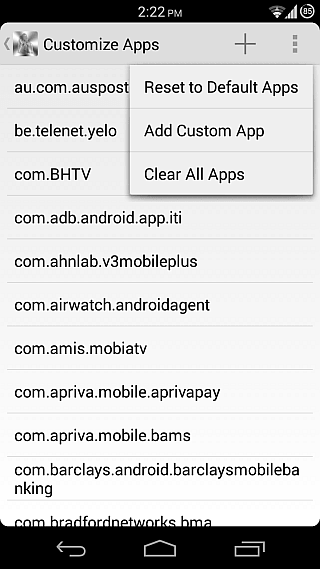
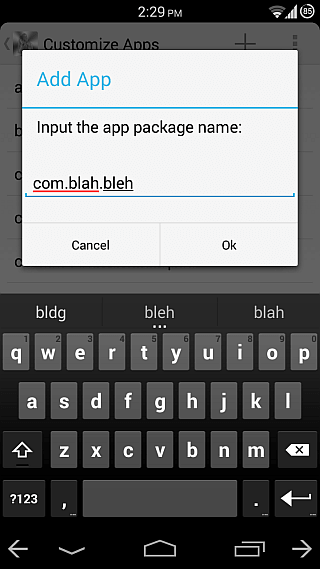
RootCloak Plus offers a great solution to keep any of your installed apps from detecting that your device is rooted, and not having to worry about unrooting your phone just to run them. For further queries about the app and to follow its development, head over to its forum thread on XDA-Developers.
Install RootCloak Plus (Cydia) from Play Store
