Rockmelt Brings Its Personalized Mobile Reader To Android
Back when we covered Rockmelt for iOS in December last year, the app left us utterly impressed with its distinct approach towards user-curated, personalized content from around the social media, along with Rockmelt’s own tailored stories gathered from popular sources. Despite initially launching as a socially focused web browser, the app eventually turned into something more like a Flipboard-inspired service with a similar design language. Up until now, it was only available on the iOS platform, leaving the almost billion-strong Android user base in the dust. Looks like the company has finally listened to its followers as today marks the release of Rockmelt on Android, and it looks absolutely awesome with a drastically revamped and much improved UI, loads of features and impressive design.
Being addicted to Flipboard, I didn’t have much expectations from Rockmelt as the former already suffices for quickly browsing my favorite content from its ever-increasing collection. However, upon using Rockmelt, I found some interesting differences between the two. Rockmelt’s Android app builds on a new concept, which shows you interesting stories from around the web that you can share or respond to via specific emotions like ‘hmm’, ‘wtf’, ‘lol’ and so on. It may seem a bit out of the line, but that’s one of the core ideas behind Rockmelt’s design philosophy.
To get started, you need to sign up for a Rockmelt account, unless you already have one. The service allows you to quickly create an account using your Facebook, Google+, Twitter or email credentials. Once you’re done with the sign up process, Rockmelt then asks you to pick at least 5 categories related to your interests. There are several categories available to choose from, including business, cars, arts, lifestyle, health, games, science etc. After you’re done making your selection, simply tap Done at the top-right.

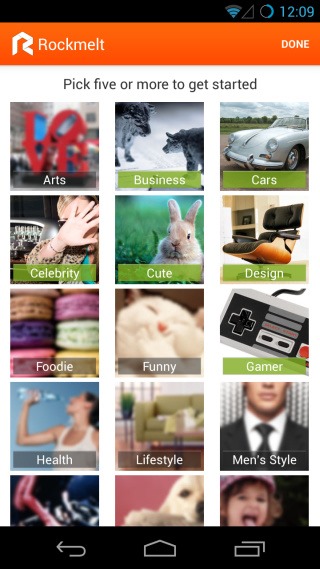
The landing screen of Rockmelt looks strikingly simple. You can swipe up and down to reveal further stories in the news stream, and this is where the app does feel like Flipboard to some extent. When you move up the stream, a rounded Rockmelt button pops up, tapping which allows you to jump to the Explore, Home and Popular sections. Another new feature specific to Android is what Rockmelt calls ‘elevator’, which automatically appears at the top when your personalized feed is updated with newer content while you’re scrolling through it. Tapping this button brings you back to the top, revealing the new content.

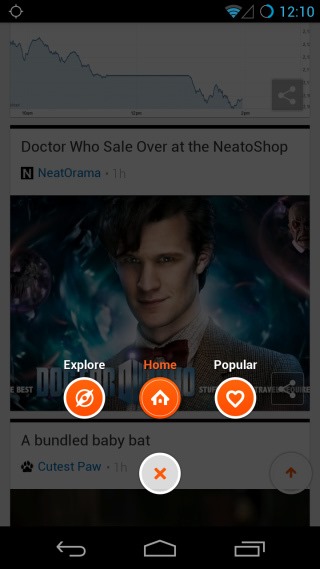
Tapping a story in the news feed displays the underlying content, which may comprise articles, videos or photos. As we mentioned earlier, you can leave your response on the current content using emotions; all you need to do is tap the share button at the bottom-right and pick your choice. That said, you can also save stories to your ‘Kept Items’ list for later reading. To save a story, simply long-press on the content and select the pertaining action from there on. Kept Items can then be easily accessed later by swiping from the left edge of the screen. Rockmelt also displays notifications regarding how your friends have been responding to the content shared by you on social media.
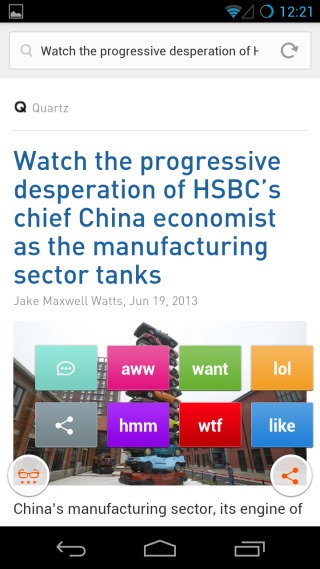
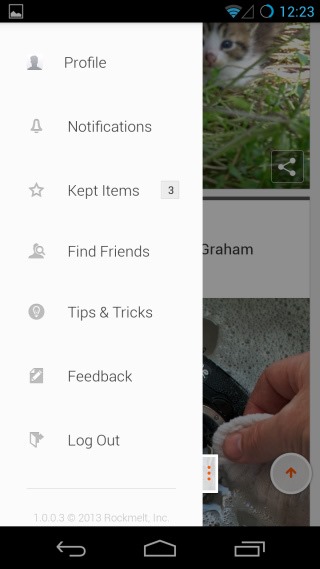
Even though Rockmelt doesn’t introduces something entirely groundbreaking, some of its interesting elements like personalized feeds, emotion responses and instant notifications make it worth a try.

Hmm. Seems similar to FLIPBOARD…
http://bit.ly/18QBEir
…which, weirdly, came pre-installed on my Samsung Galaxy Note II (so, unless I root, I can’t get rid of it, even if I wanted to). Gratefully, I kinda’ almost like it… though only in small doses.
Something interesting I noticed: Even though I’m in the US, where we’re all supposed to hate Muslims (I don’t, it’s important to remember; but I’m just sayin’ that if you believe right-wing, nutjob, conservative American Christians, we’re apparently all supposed to hate Muslims… go figure), I absolutely LOVE Al Jazeera! I now view it as must-read/must-see journalism which I consume alongside America’s CNN, the UK’s Reuters and BBC, and, for about two years, now, Al Jazeera. It’s first-rate; more Americans should try it!
And so I downloaded the Al Jazeera app to my Android phone, and, in addition to loving it, I notice that it’s kinda’ goin’ with a similar-looking interface as Rockmelt. So does the Yahoo news app, come to think of it.
Personally, I like how the Reuters app does things… but, hey… that’s just me.
I used to also like the AP Android app; and I even helped to change how it behaved by beta testing the newest version after I complained about some things and figured-out how to do so by geting hold of the app’s actual developers in the AP headquarters (a fete which quite impressed them, I must say). But when the AP app added ads, and didn’t offer a way to pay to get rid of them, that was the end of the AP app on my phone. I simply will not tolerate ads. If I can’t pay to get rid of them, then the app gets removed from my phone, no matter how much I think I need it.
My overarching point is that only news apps which format the story pages for us, and don’t merely link us to some other website, are worth using. I love, for example, the news/weather app widget that comes on many Samsung phones…
http://bit.ly/10PZeXO
…but many of the stories to which it links are simple normal web pages on the source sites. Apps like the AP and Reuters news apps download pure text and a thumbnail photo or other graphic, and that’s it. The app, then, formats it expecially for reading on a phone, inside the app. It never links one out to external websites like the Samsung news and weather widget. Staying entirely in the news app, like Reuters and AP do, is the ONLY way to do it. Linking-out to an external website for the story only really works of the linked-to story site has a mobile version of itself so that we’re viewing the store on that, and not on a normal website that’s the same as one sees when using a desktop or laptop computer browser. It’s not the the normal website can’t be zoomed-in on so that one may still read the story, but said zooming is a pain in the rear; and, also, even when zoomed to full column width, the size of the text is often still too small. Yes, of course, it can be enlarged, but then it’s too large on the next website you visit; and so next thing you know, you’re working so hard just to read a news story that you wish you’d never bothered in the first place.
But with apps like AP and Reuters, one never leaves the app to read the news. It’s always beautifully and identically formatted especially for a smartphone, and so is a joy to read.
I bring this up because apps like Rockmelt make a big deal out of that the story selection is “curated;” but that’s an insult to what “curated” even means since those mostly doing the curating are other users, Curation suggests expertise, as with a museum curator, for example. I have no trust, whatsoever, in what other users think. To understand why, just notice what are the most popular shows on television. Reality TV — which, as far as I’m concerned, is a scourge — exists entirely because it’s popular, thereby proving that society and populariity is the LAST thing upon which any of us should be relying for the “curation” of what we read.
With Reuters and AP, professional news editors, with journalism degrees, and years of experience — and expertise — are “curating” content. And so that is yet ANOTHER reason why I couldn’t be less interested in such as Rockmelt, and why I only trust the time-tested news sources: AP, Reuters, Aljazeera, BBC and, yes, even CNN. Of course, here in the US, the “big 3” national TV networks — ABC, NBC and CBS — are also trustworthy; but they tend to candy things up a little for ratings, and so I end-up going back to Reuters, mostly. AP, too. Al Jazeera, of course. Just those three will, trust me, keep one as fully informed as one need be. That said, a quick daily visit, in the browser, to Google News is also good… but not on a phone, for precisely the same reason as using the Samsung News/Weather Widget, and its linking-out to regular news web pages, doesn’t really work well on a phone. For that reason, I only visit Google News on my notebook, in a regular browser.
The Yahoo News app doesn’t completely suck, either, because much of its content is entirely in the app, without linking-out to external sites. However, at least SOME of it does, indeed, link-out to external sites… and so it loses me, right there.
It would be interesting to learn what news apps others like, and why.
Gregg L. DesElms
Napa, California USA
gregg at greggdeselms dot com
been using this for 12hrs works well on my google nexus 7 very clean and crisp