RetroArch Lets You Play PlayStation, SNES & Other Retro Console & PC Games On Android
Video game emulators are nothing new to Android. Ranging from PlayStation to Xbox and many others in between, you’re likely to find several emulators that let you play your favorite games from a variety of platforms on your Android device. However, why install a separate emulator for each platform, when you can have it all in one package with RetroArch? The app allows you to play your favorite gaming titles from at least a dozen different platforms on your Android device. Furthermore, RetroArch impresses with its automatic Plug & Play detection feature for various USB & Bluetooth gamepads, custom touchscreen controller overlays, game-aware pixel shading, real-time rewinding in games and plenty more.
RetroArch is basically a full-featured, multi-platform video game emulator for Windows, Linux, Mac OS X, Android et al, capable of running the exact same emulator cores on each of the aforementioned platforms, courtesy a unique library API referred to as ‘libretro’.
Below is the list of all the gaming consoles and platforms for which RetroArch offers a built-in emulator:
- Arcade
- Cave Story
- Doom 1, Doom 2, Ultimate Doom & Final Doom
- Nintendo GameBoy Advance
- Nintendo GameBoy & GameBoy Color
- Nintendo Entertainment System
- Neo Geo Pocket Color
- PC Engine & PC Engine CD
- Sony PlayStation 1
- Sega CD & Mega CD
- Sega Genesis & Mega Drive
- Sega Master System & Game Gear
- Super Nintendo
- Nintendo Virtual Boy
- WonderSwan Color & Crystal
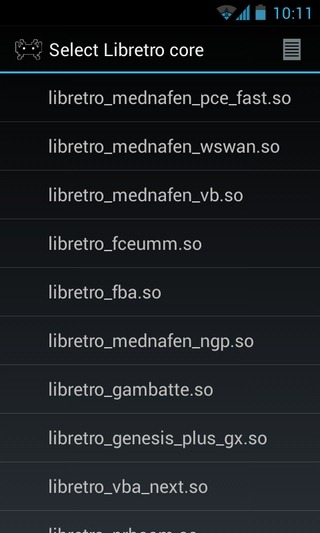
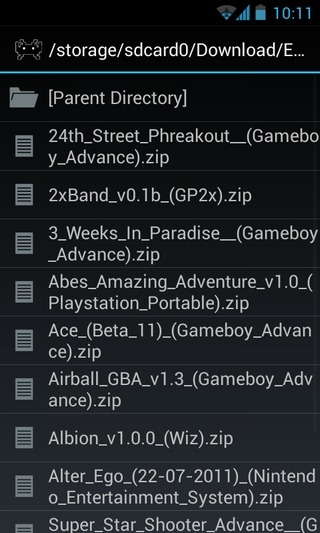
The app’s home screen lists each of the aforementioned platforms, along with their respective emulators. You’ll need to have ROMs of your favorite games stored on your device’s SD card to play them, of course. Once all prerequisites are taken care of, use the app’s native file explorer to navigate to the directory containing ROMs for the platform you selected, and you’re ready to enjoy your favorite games on your Android device!
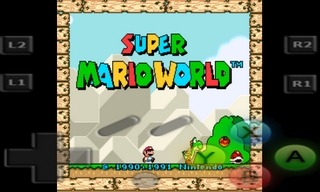
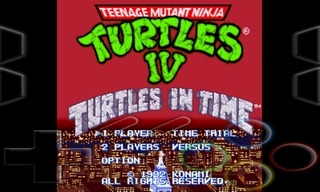
Let’s now discuss some of the core features that RetroArch brings to the table. Firstly, it lets you play games in both landscape and portrait orientation. It also allows specifying user-selected directories on SD card to automatically detect ROMs, and save & load game save files and save states.
RetroArch is capable of automatically saving game states upon exit, and loading saved game states upon re-launching that particular game. As the app will itself tell you, enabling the rewinding feature might come at a cost of decreased in-game performance. However, should you wish to avail the feature, just enable it from the app’s System Settings screen, then press the tiny circle button at the bottom of the virtual controller and select ‘Rewind’ from the menu.
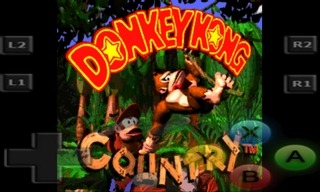

In terms of video settings customization, you get the option to enable VSync to prevent screen tearing, sync the app’s refresh rate to your device’s screen refresh rate, use a custom refresh rate, force the auto-rotation feature for vertically-oriented games, enforce a custom aspect ratio, tinker with on-screen font display, and play around with various 1st pass and multi-pass shader preferences.
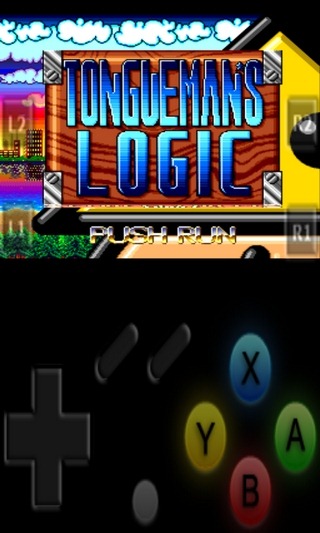

When it comes to input options, the app supports automatically configuring virtual gamepads as per the selected ROMs. In addition, you may also enable touchscreen overlay controls, and select from a variety of custom overlay controller layouts that suit your gaming style.
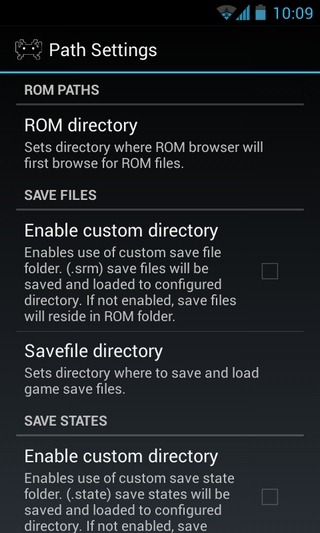
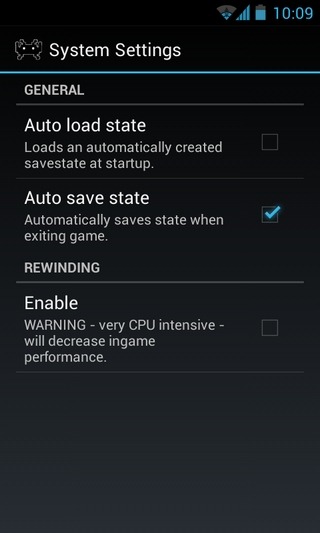
Barring Nintendo64 (N64), we found RetroArch to support and successfully emulate most of the cores. As can be seen in the various screenshots shown above, we were able to play quite a few old-school games from several platforms. Admittedly, the app requires a bit of attention in terms of aesthetics. That said, you cannot take anything away from an app that offers so much retro gaming goodness under the same hood without charging a penny.
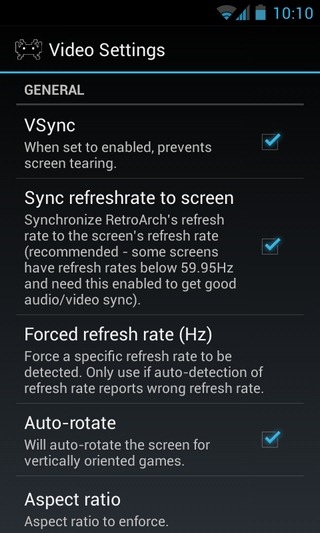
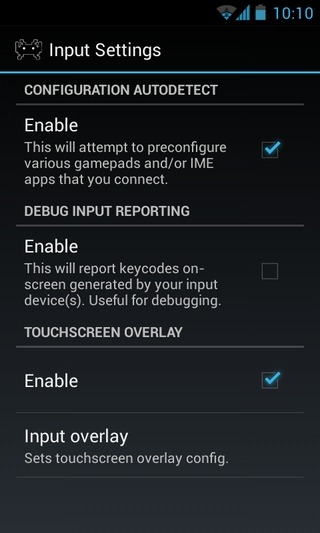
RetroArch requires Android 3.0 Honeycomb or higher to run, and can be downloaded from the Play Store via the link provided below.
Download RetroArch For Android

So how does this compare to ePSXE? Thanks!