Record & Repeat Touch Events To Automate Tasks On Android With RepetiTouch
Back in July, I covered an open-source desktop application for Windows called MouseController that allows users to record their mouse movements and clicks, and playback the exact same recorded sequence at a later time. If you’re looking for a similar tool for Android devices that lets you record all your taps and swipes, and playback the entire sequence in a similar fashion to automatically perform recurring tasks, give RepetiTouch a shot. It’s a free app that can record any on-screen touch events and replay them whenever you want, as many times as you want. It can come handy to automate certain tasks that require swiping between a few screens, touching a few buttons here and there, or typing stuff using the on-screen keyboard. In addition to adding a huge boost to your productivity when dealing with repetitive tasks, the app can be fun even to just impress your friends. Details about its usage and a few screenshots just after the break. The only catch is that your device has to be rooted in order for RepitiTouch to successfully record and repeat all your on-screen actions.
If you haven’t already rooted your device, now would be a good time to do so. You can check out Android rooting guide for details.
Upon first launch, RepetiTouch asks for superuser access, which you should grant. After that, the app presents you with its rather minimal main screen, from where you can save a new sequence, load previously saved sequences and access the app’s settings. From the settings, you can change the icon size of the control panel that is used to record touch events. Under Advanced, the app allows you to override the multitouch type among 4.0+ Type B or Type A, or 2.3+ Type A and Legacy modes. If you’re not sure about this, it’s best to leave it to default.
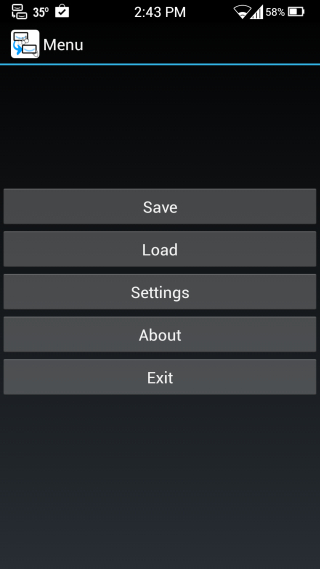

Once enabled, RepetiTouch runs in the background and presents an overlay menu on your screen, using which you can record and playback events any time you want. To start recording, simply tap the red circle button and when done, tap Stop. You can record and play events no matter what app you’re using, and even if you keep switching between multiple apps, home screens and app drawer. There’s also a Pro version of RepetiTouch that allows you to drag and position the control panel anywhere you want on the screen.

RepetiTouch is available at Google Play Store and can be downloaded and used absolutely for free.
Install RepetiTouch Free from Play Store

Is there a version for apple….
Can you please tell us how to use it .. it’s difficult to understand this app…
Nice
whats dat icon pack ???
@alroy21:disqus I guess it is Stark theme. Waqas, could you share the homescreen’s wallpaper, dude :)?
TY
Can you share the wallpaper please?it is very beautiful.
Mabe as a link?or email directly?