Reddit In Pictures Lets You Browse Images On Reddit, Filters Out Everything Else
Unless you like living in a cave, you have probably heard of Reddit – a social networking and news service that runs entirely through user generated content. It lets people post discussions, share links of webpages, upload lots of animal pictures (those cat and dog memes, anyone?), and comprises of groups called sub-reddits where people having similar interests can share all kinds of stuff and earn points from users who like what they’ve shared. I also surf Reddit a lot during my spare time usually on my smartphone, so it was natural for me to find an Android app to easily browse it on the go. There are many Reddit clients that offer straightforward Reddit access, but Reddit In Pictures is a Google Play app that takes a visual approach to the Reddit experience.
Let me be honest here, I tend to view a lot of pictures on Reddit whenever I have a few spare minutes in the day. And it seems Reddit In Picture’s interface is perfect for people like me. With a simple tap on its Grid view button, the entire interface turns into a thumbnails-laden screen which lets you easily identify the images that you want to open.
The userinterface of Reddit In Pictures seems pretty simple. When fired up, it opens on the ‘what’s hot’ tab of the front page. You can browse the New, Rising, or top in the last hour, day, month or year etc. by tapping on the small button at bottom bar. The bottom bar also carries a small switcher button to the left which lets you change view mode between list and grid type.
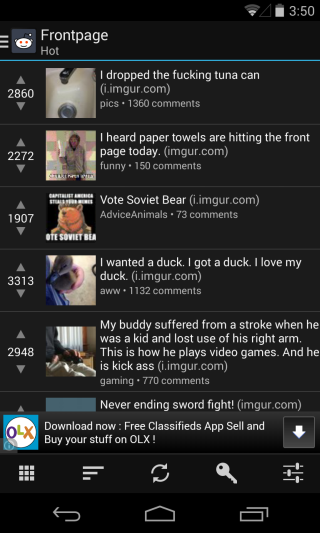
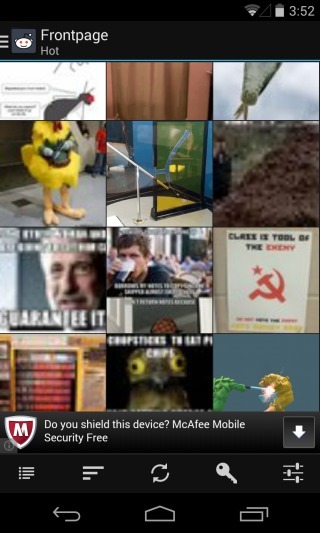
The app handles all kinds of image content very well indeed. Tapping on a thumbnail image opens up the photo in full screen, from where you can download it your device for offline access. You can also share the image with others via the share button below or open the link on the Reddit site (switchable between desktop and mobile in Settings). Reddit In Pictures also has gesture support that makes this easier and functional. For example, you can swipe left and right to navigate between images and pinch-to-zoom to zoom in and out. In case you’ve signed in to your Reddit account within this app (Pro version only) then you can also upvote and downvote the post .
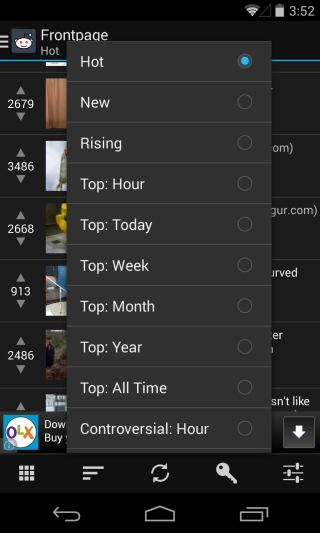
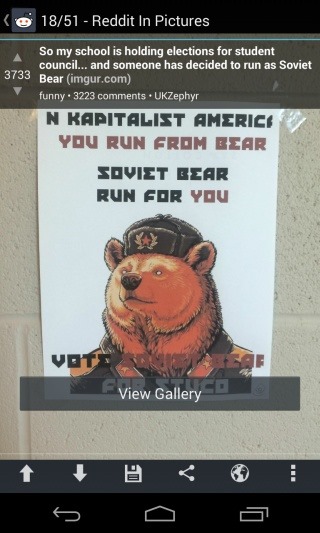
Swipe right from the home screen of Reddit In Pictures and the app reveals the active subreddit’s sidebar menu where you can browse popular subreddits across the site, add your own subreddits as well as search for one by entering its name in the ‘Filter Subreddits’ field above.
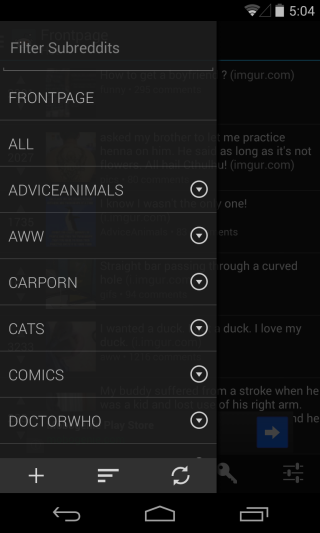
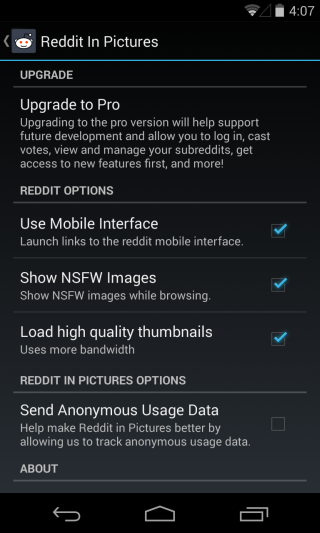
Reddit In Pictures is a good app but it’s not without its shortcomings. The major downside is that in order to sign in to your Reddit account you will need to purchase its Pro variant making it pretty much useless for those who the non-lurker. But if all you need is browsing pictures hosted on the site, the free versions suffices for the job.
Install Reddit In Pictures from Play Store (Free)
Install Reddit In Pictures Pro from Play Store (Paid)

So kinda like imgur, but not as good?