Recast: Hyper-Customizable Android Weather App With Multiple-Sized Widgets
Weather apps for mobile devices are mostly known for adding plenty of flair to your screens, while at the same time, depicting all sorts of up-to-date weather-related information. Google Play Store alone sports dozens of eye-catching and immensely informative weather apps for Android devices, but when it comes to customizing the looks and feel of a mobile weather app to the very core, not even my personal favorite, 1Weather by OneLouder Apps, comes close to matching the comprehensiveness of Recast, an offering of XDA member mstroud. Currently in beta, Recast is a beautifully-designed and fully-customizable weather app that sports a sleek full-screen interface, as well as multiple customizable/skinnable homescreen widgets that come in as many as six different sizes.
Optimized to run run equally effectively on both smartphones as well as tablets, Recast vows to embellish your Android device’s screen with the theme, font style, app/widget background, icons sets, data formats, utility toggles, global locations, weather source and typefaces of your liking.
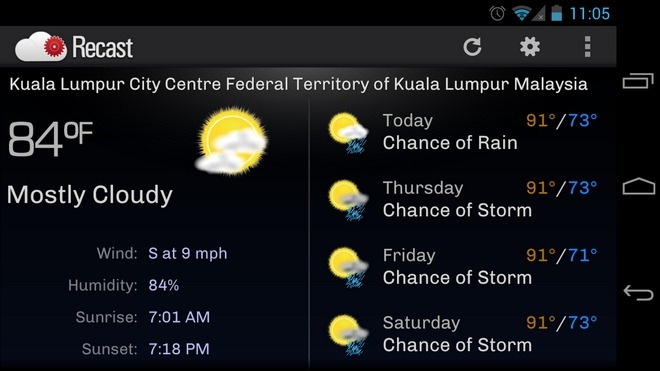
Unlike most data-intensive weather apps, Recast does not bombard your screen with a slew of, well, largely unwanted, weather-oriented information, radars, maps, and other bells and whistles. Instead, the app, for the most part, focuses on empowering Android users with the option to decide as to how their weather app should look like, what information they want to see on their screens, and in what visual style. That said, Recast also presents you with the the most sought-after weather details, including current weather conditions, weather forecasts for the next few days, wind speed, humidity level, sunrise and sunset times etc.
Each different type of weather condition is depicted via relevant, well-polished icons. Recast widgets, that remain the crux of the entire package, are not just multi-sized, but multi-dimensional, too, since each sports a separate set of informative and interactive content that can be accessed right from your device’s homescreen.

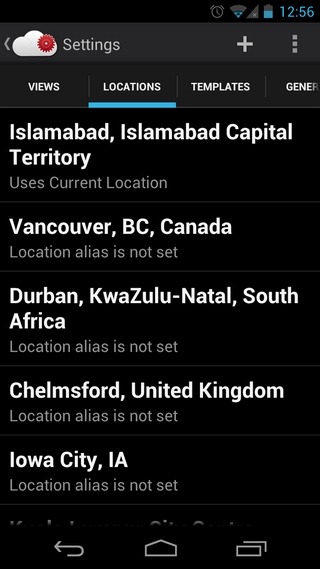
Upon the very first launch, Recast determines you current location via GPS, and displays the relevant weather conditions via a compact widget within the app itself. It lets you add as many custom worldwide locations – cities, counties, states and even countries – to your location list as you like, and that’s where the entire customization/tweaking actually begins. The Locations tab on the app’s homescreen lists all the added locations whereas the Views tab lists all the various widgets that you’ve installed on your Android device’s homescreen. Already-added widgets can be re-edited from the same screen. Real-time search suggestions help users search for their preferred location from virtually any corner of the world.
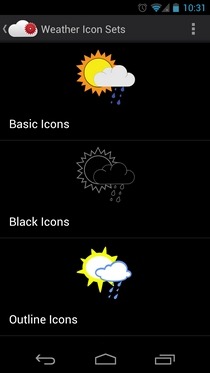
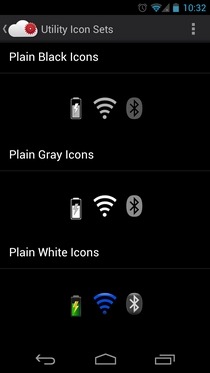
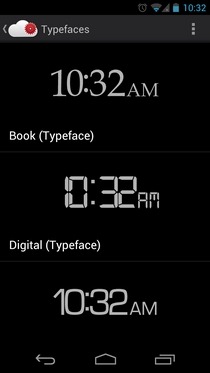
For each added location, you have the option to modify a wide array of parameters, including the location title, temperature units (Celsius/Fahrenheit), weather data units (UK Metric/US Imperial), time display format (12-Hr./24-Hr.), weather source (Google Weather/World Weather Online), time zone, as well as time zone offset. Any changes made from the location editing screen are automatically implemented on both the full-screen interface as well as the widgets. From within the app’s General settings screen, you can specify your preferred default parameters once and for all. From the same screen, you can also specify the default update frequency for weather and current location accordingly.
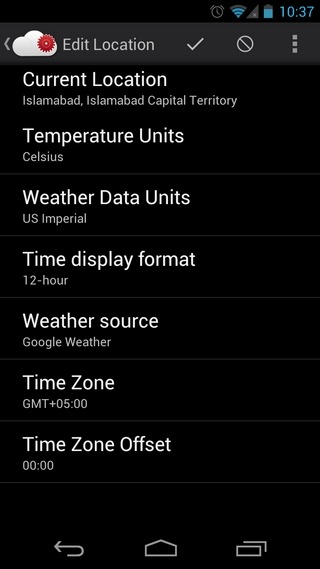
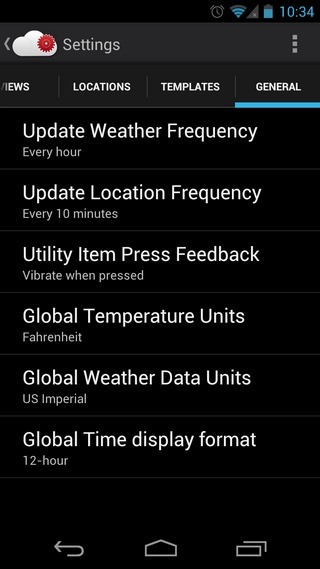
Before placing a handful of Recast widgets on your Android device’s homescreen, it’s recommended that you hit the Settings > Templates tab on the app’s main interface to check out (preview) all the various weather icon presets, utility icon presets, typefaces (to display temperature, time, date and other text-based stuff), and the overall widget themes that you get with Recast. As mentioned earlier, Recast offers six different-sized homescreen widgets to fit perfectly to your smartphone or tablet screens.
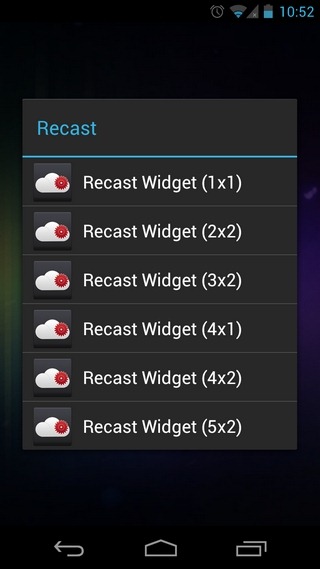

Once you select the preferred widget size, the app lets you decide the theme for your widget. For instance, you can pick a widget carrying just a simple Wi-Fi toggle, current time, or the one that displays the current time, date and weather. Then, there are a few widget presets sporting a combo of any two aforementioned weather/time items plus a utility toggle of your liking.


Based on your choice, the app then lets you personalize the widget in multiple ways. In this regard, you have the choice to choose the preferred location for the widget. In addition, you can select the desired weather icon set (6 icon sets in all), icon set for system toggles, as well as the toggles themselves (that is, if the chosen widget sports one), typeface (5 different options to pick from), font type (4 different options), theme (8 different options), background (6 various options), widget title, and widget type.


To view a location’s weather forecast in full-screen, you’ll need to tap its widget. While in full-screen, you can manually refresh the weather details, and tilt the device’s orientation to reveal all the weather on a solitary screen.

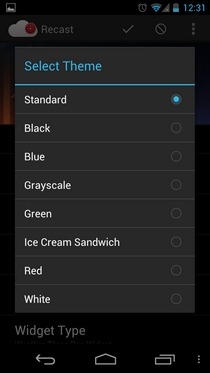
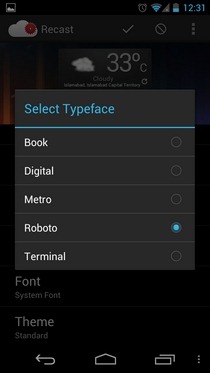
As mentioned earlier, the Recast is currently in beta, and it seems that it will take some time for the app to make an official release in the Google Play Store. However, you need not wait for that long, as the XDA Forums links provided below can help you find the download link of Recast APK. Update: The app is now available for download in the Play Store for $1.99.
Download Recast Weather and Widgets For Android

Don’t have my city. 🙁
Liking it so far despite the frequent “Force close”s; lot of customization options and icons, great look & feel
Thanks so much for the review. As you noted, we’re still in beta right now but based on all the feedback we’re planning how to get to a final release as soon as we can. Feel free to visit the Recast web site directly for more information, tips and help: http://recast.phase2i.com/