QuickCamera: Launch The Camera App With A Twist Of Your Wrist [Android]
Among its many interesting features like Listening mode and Active Notifications, the Moto X phone by Google and Motorola sports a nifty and quick way to launch camera app by a simple wrist gesture. To quickly open the default camera app on the device, you can simply turn it twice like you’re shaking the phone and you’ll have the camera viewfinder in front of you in no time. This can prove extremely useful when capturing those fleeting moments without wasting time finding and launching the camera app. If you want to bring similar functionality to your own Android device regardless of its model, and provided it’s running Android 4.0 or above, QuickCamera is the way to go. Inspired by the Moto X feature mentioned above, it lets you launch camera with a wrist twist. QuickCamera has been created by XDA-developers forum member ssrijj, and its source code is freely available at Github for others to use as well. The app is also in its early Alpha which means bugs are to be expected, although when testing the app on my device, I didn’t find any unusual quirks whatsoever. When launched, QuickCamera presents two buttons for activating and deactivating the app. Tapping the Blue (Turn On) button turns the shake feature on and its service begins running in the background. You can simply close the app and use the gesture to open the camera any time. The best thing is that it works even when your screen isn’t awake. 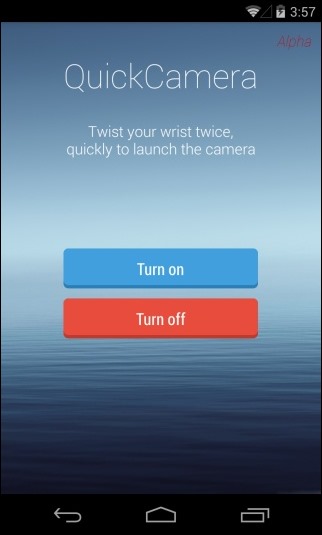
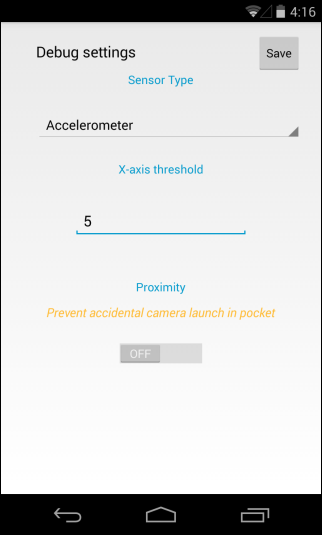

It looks like you got a black eye. Fix your formatting, and thanks for the tip.