Puzzle Alarm Clock Makes You Solve Puzzles And Checks If You’re Awake
Waking up early in the morning is a challenge and the snooze button on our alarm apps does little to motivate anyone to get out of bed. It really is just too easy to hit the snooze button. Some smartphones will let you turn off or snooze your alarm by pressing a volume or power key. While this makes it easy to turn the alarm off, it doesn’t necessarily make it easier to get out of bed. The snooze-button is often a common denominator with most alarm apps on Android; they only carry the snooze button. If you want an alarm app that not only wakes you up but absolutely make sure that you’re out of your bed then give Puzzle Alarm Clock a try. It does two things; one it sounds an alarm at whatever time you’ve set it for and in order to turn it off, you have to solve a simple puzzle that requires you to be reasonably awake and in your senses. Two; it checks up on you two more times to make sure you didn’t go back to bed after turning the alarm off.
What makes it standout from similar alternatives is the bunch of puzzles that you need to solve every time your alarm buzzes. These puzzles can comprise of different math equations, memory cards, captcha codes, shapes as well as color patterns, and you can even specify their difficulty level when setting up the alarm. For example, the mathematical puzzle requires the user to solve a simple math equation in order to disable the alarm. The shape puzzle on other hand will need you to memorize a pattern and then repeat the exact sequence when asked.
The main screen of Puzzle Alarm Clock looks fairly similar to other alarm apps; it carries all your different alarm schedules and lets you toggle them On and Off with a single screen tap. To add a new alarm, simply tap the plus-sign button at top and then select when you want your alarm to ring, set a repeat interval and a bunch of additional settings according to your liking.
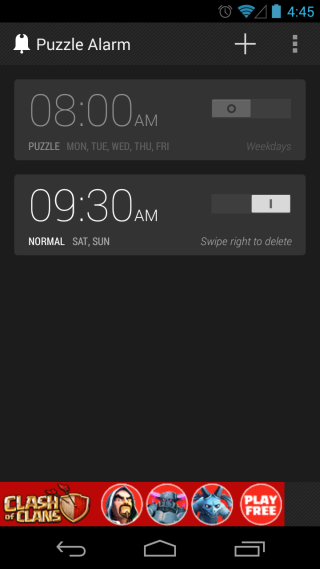
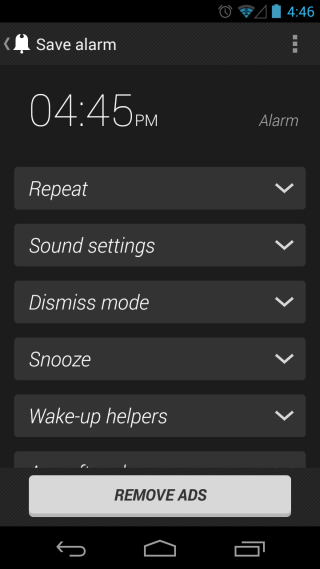
The alarm settings screen carries various drop down menus. To specify the puzzle pattern of your choice, you will need to look under Dismiss. There, you can enable the puzzles you want to use as well as try them before using them to turn off your alarm. Besides disabling the alarm via puzzle, you can also choose to disable it via QR code, NFC tag or by paying $1 to the developers (sounds crazy, right?).
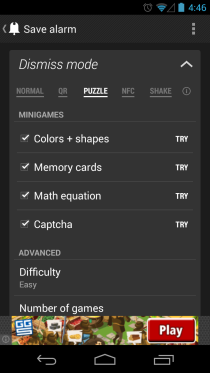

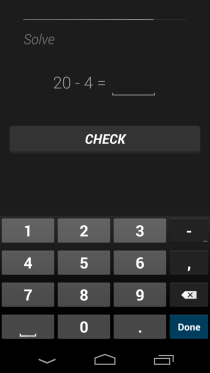
Another handy feature it offers is the ability to launch other apps after the alarm. To choose an app, tap ‘App after alarm’ on alarm setting and then choose your desired option from from the list. When enabled, Puzzle Alarm simply launches that app whenever the specified alarm sounds.
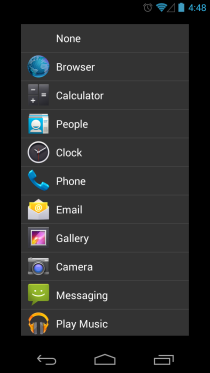
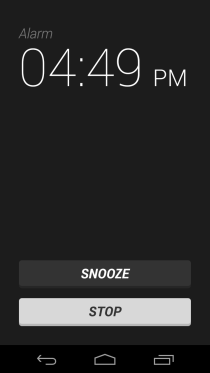
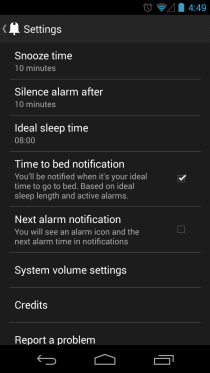
Overall, Puzzle Alarm Clock is a very awesome alarm that forces you to do more than just tap your screen or press a button on your phone when it starts ringing. It offers many different challenges as well as other actions that you can perform to jump start your brain in the morning. And while you will not find any stopwatch, multi-language support or alarm syncing options like those found on Timely, this particular app carries its own unique feature-set that makes it both functional and fun. The app is free and ad-supported but if the ads annoy you, you can pay a small amount to have them removed.
Install Puzzle Alarm Clock from Play Store

This app absolutely works. It’s a pain to turn off the alarm, but finally you wake up. It hurts, but it works 😀