Prism Is An App Focused Launcher Geared Towards Simplicity [Android]
A great user interface is one of the most important factors of whether to download an app or not, but it shouldn’t have to be the only one. When it comes to application launchers for Android, the opinions between design and simplicity will greatly vary among users. Some people fancy loads of customization options and gorgeous UI but others simply want a launcher app that works and provides quick access to the installed apps and important Android settings. There’s really no shortage of app launchers on the Google Play Store, but Prism Launcher is purportedly geared towards users who need a bare bones launcher replacement. The app is still in early BETA so don’t expect too many features out of the box.
Most application launchers available at Google Play share a common design language; an icons and widgets filled home screen accompanied by a dock, and an app drawer that lets you quickly open installed applications. Prism Launcher, on the other hand, takes a simpler approach; instead of fiddling around with widgets, the home screen can be loaded with up to 9 app shortcuts. That said, you cannot add custom icons packs, nor are you allowed to customize individual icons in any way. The launcher is just as barebones as it can get.
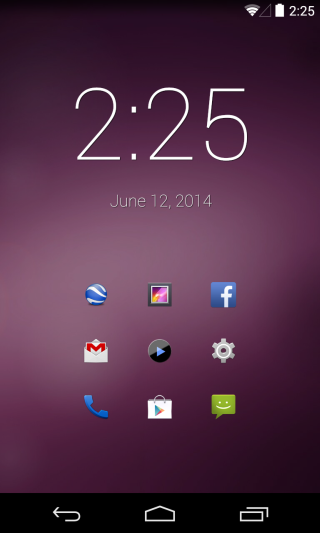

Swiping your finger up from the home screen of Prism brings up the App Drawer where all the items are laid out in vertical order, which means you can scroll up and down to reveal more apps. Tapping and holding over an icon reveals a small menu, where you can navigate to App Info screen, uninstall the app in a snap, as well as add it to the home screen. In case you need to remove an app from the latter, you can simply tap and hold on its icon.
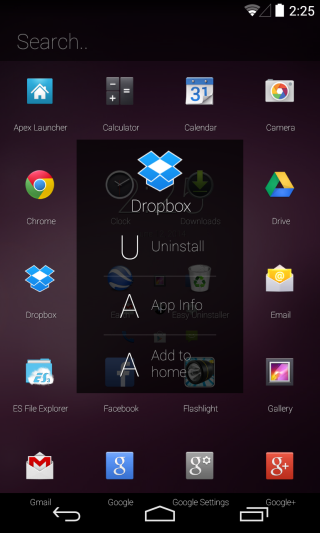
The App Drawer also has a search bar at the top which lets you quickly search for queries on Google Search. A small but useful feature about this app.
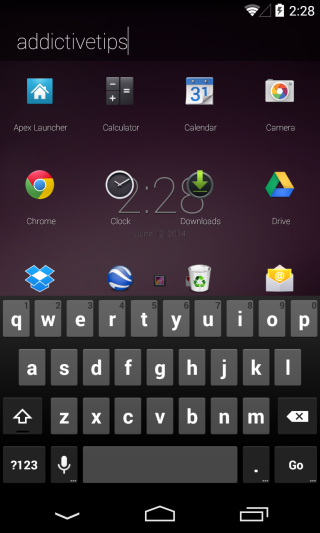
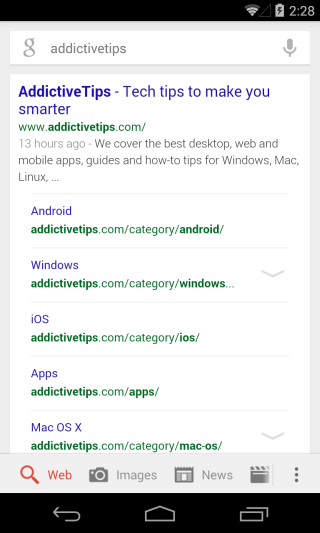
When it comes to customization, Prism Launcher is not incredibly feature-laden any way. You can access a simply menu by double tapping on the home screen of Prism. This menu, at most, lets you change wallpaper of the home screen, open Android Settings, app drawer or return to the home screen. Though we hope the developer would add more features in future updates.
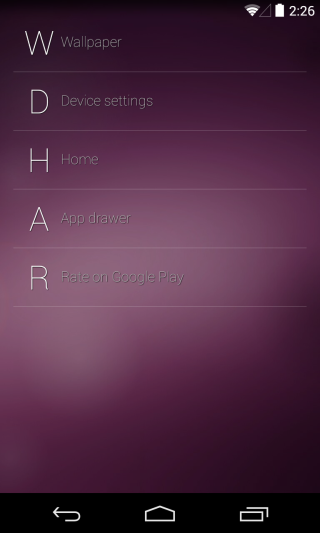
All in all, Prims Launcher is unarguably one of the simplest launcher apps we’ve seen so far. It is free to download on the Google Play Store.
Install Prism Launcher from Play Store
